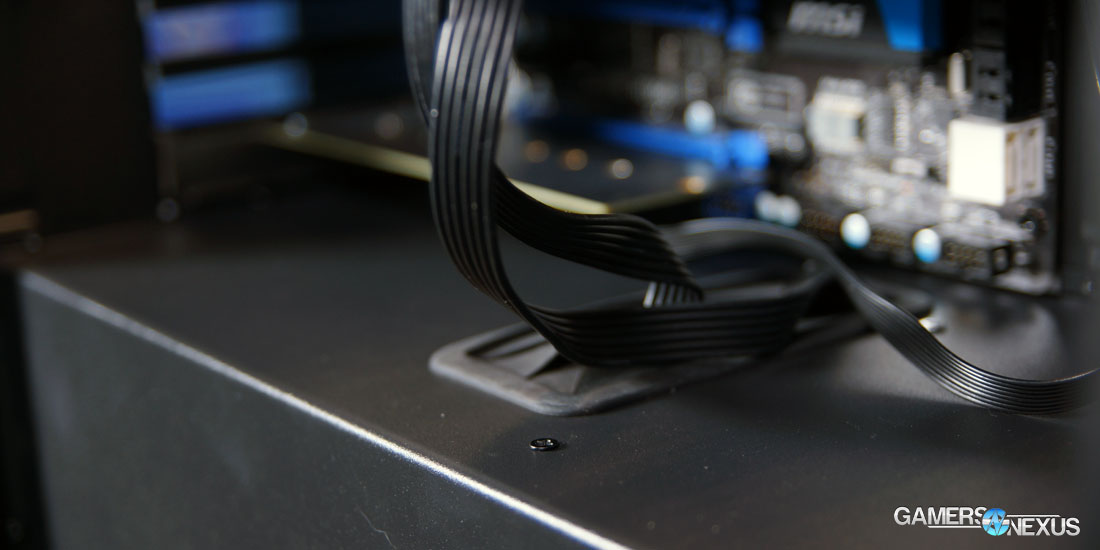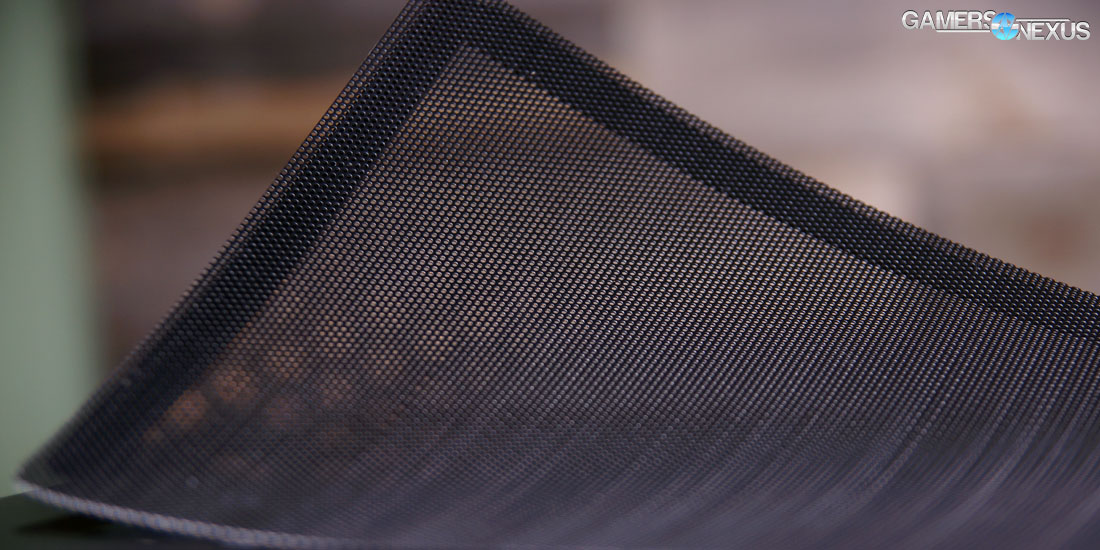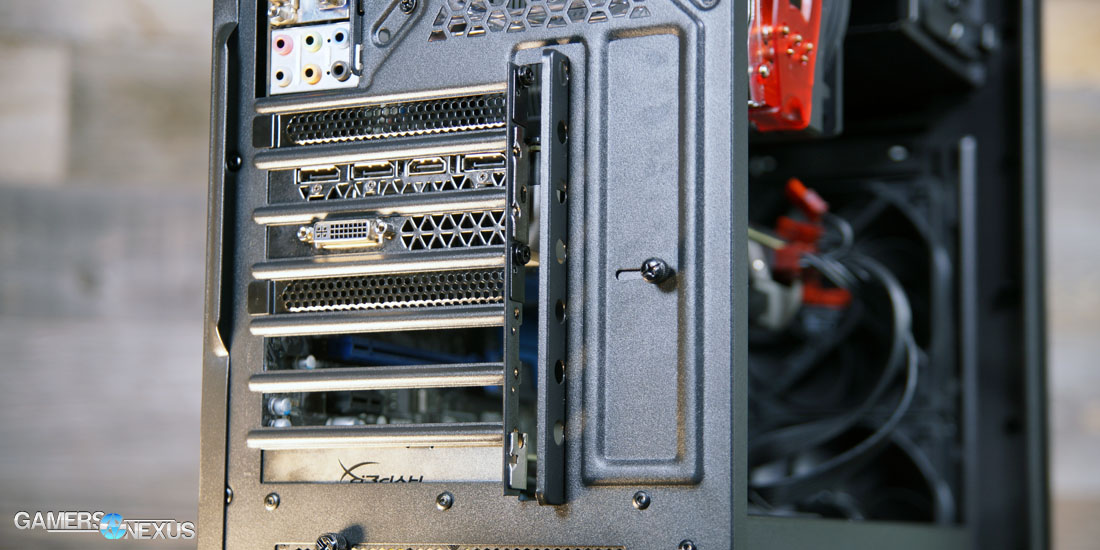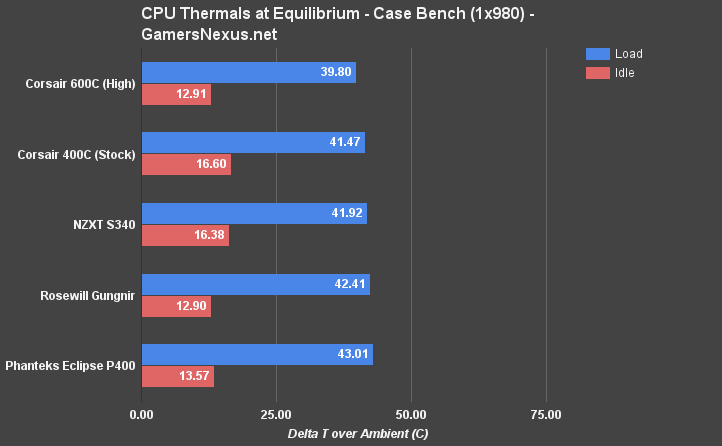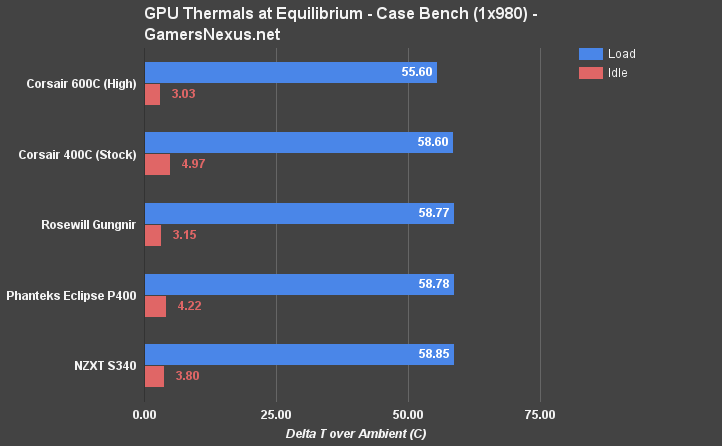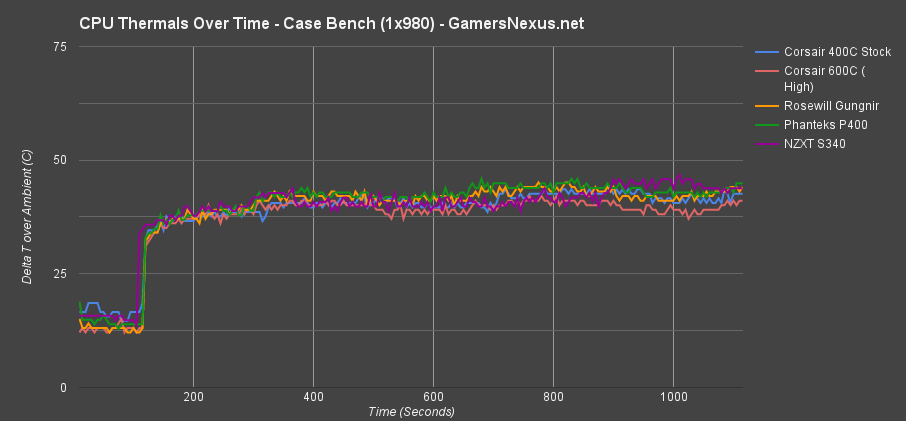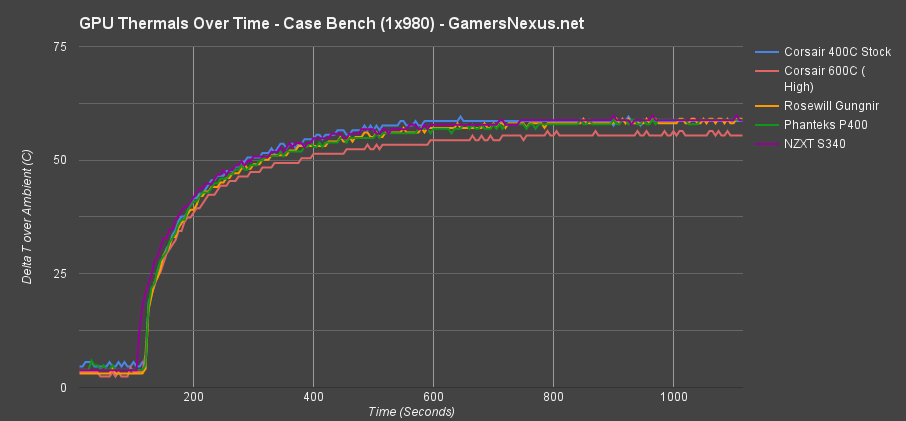The mid-tower ATX market seems like it's burgeoning with options right now. Everyone's got some kind of mid-tower-with-shroud available, and those who don't already have one on the way. Of late, we've looked at the NZXT S340 (arguably the start to all this), the Corsair 400C – a good progression, Phanteks' disappointing P400, and we'll soon look at SilverStone's RL05B.
All of these cases seem to fall within the $60 to $100 range, too: The NZXT S340 is $60-$70, the Corsair 400C is $90-$100, the Phanteks P400 is $60-$90, and the Gungnir is a flat $65. SilverStone's forthcoming RL05B will land at about $60.
For today, we're reviewing and benchmarking Rosewill's own mid-tower gaming case, the “Gungnir.”
Rosewill Gungnir Gaming Case Video Review & Impressions
Rosewill Gungnir Specs
| Form Factor | Mid-Tower |
| Motherboard Support | ATX |
| Material | Steel/Plastic |
| Expansion | 2x 5.25” 3x 3.5” 2x 2.5” 7x Expansion |
| Front Ports | 2x USB3.0 2x USB2.0 2x 3.5mm Fan Speed Controller |
| Cooling | Included: Front: 2x 120mm Rear: 1x 120mm Optional: Top: 2x 140/120mm |
| Radiator Support | Front: Up to 280mm Top: Up to 280mm |
| Clearance | CPU Cooler: 180mm GPU: 400mm PSU: 220mm |
| Price | $65 |
The Gungnir case slots itself into the more affordable range of the mid-tower market, but ships with three total fans (most of its competition ship with two fans – we'll talk about these decisions in the thermals section). This has long been a marketing point for Rosewill: where competition has one fan, they'll do two; where competition has two, they'll do three. That's not necessarily a bad thing and the brute-force approach to cooling does often work (strictly thermally) in Rosewill's favor, so it's no surprise to see a repeat of the tactic. Perhaps not the best answer, but one that looks good on spec sheets.
Rosewill has also recently begun using radiator sizes as additional support of its thermals marketing argument, promoting options up to 280mm in the new Gungnir. It's all somewhat stifled by the limited airflow afforded by the case's front panel, of course, but that's the current trend in the Gungnir's market segment.
The new enclosure mostly prides itself on the PSU shroud – another current trend – which extends 80% the way across the case (the remaining space is reserved for fans and radiators). Rosewill's met partway between the “new” mid-towers and “traditional” cases, axing hard drive cages from the main compartment, but retaining 5.25” drive bays. The HDD cages have been moved inside of the PSU compartment, cramping installation space in favor of more discretion. The overlooked aspect here, though, is that the discretion is normally desired for a fuller side window or cleaner overall build; by planting 5.25” bays in the case, Rosewill really may as well just throw the 3.5” cages in there, too. The only real benefit from the isolated HDD cages is “unlimited” VGA length, but nothing would run into cages, anyway. At least, not anything within reason that an owner of a $65 case would buy.
This becomes somewhat of a trend for the Gungnir – it's as if Rosewill's trying to produce the answer that the market wants, but is doing so without understanding why that answer is wanted. This approach overlooks the details of the “why” for each design element – like why HDD cages are being eliminated from main compartments (cleanliness – something forfeited by inclusion of 5.25” cages). Or why PSU shrouds are being used (better cable management – see below).
Breaking Our Rules: Let's Talk Looks
Rosewill's Gungnir is designed with a 'loud' approach to aesthetics, if we're falling prone to synesthesia. That can certainly be a good thing, but it's not well-executed in this instance. The front panel comes across as something designed following a two-minute tutorial of the 'pen tool' in Photoshop (in fact, we recreated it – see 3:13 in video), and while we normally refrain from aesthetics discussion, the Gungnir is too disjointed in its presentation to ignore.
A key signifier of limited QC or design oversight is the consistency of paint color; the Gungnir uses three different tones of black in a one-inch square area. The steel top panel is a gray-black color, the plastic front panel (top, near the IO) is a darker black, and the front of the front panel is a glossy, pitch black. We only mention this because it's not intentional, and that's clear to us as veteran case reviewers. The black tone difference between the steel and plastic paneling is a result of poor color matching through the material change (plastic and steel respond differently to the same paint). A very small mark against the case, but that's just to get us rolling.
(Above: We really like this new trend of magnetic dust filters)
We've spotted this in the past with Rosewill cases. In fact, back when we briefly did some pre-production analysis for the company, it was our suggestion to unify the Throne's white colors such that they would appear more consistent between plastic and steel paneling. This is a long-standing, small issue. Slightly more attention to detail could unify the design.
We will give credit where it's due, though – the front panel has marginally more airflow potential than the Phanteks P400, which isn't saying a whole lot, but its grilled left side is reasonable. The company could further improve this by reducing the thickness of its plastic bars substantially on both the left and right. The top panel also deserves credit for its magnetic dust filter, somewhat of a hot trend right now.
Rosewill Gungnir Layout Walkthrough & Cable Management
The Gungnir must have a familiar OEM, because it feels like we've looked at this case a few times before. The interior completely lacks any cut-outs for cable management, and instead defers to a “split-level” motherboard tray to allow horizontal cable management behind a chassis panel. The idea is good in concept – similar to NZXT's cable management bar – but doesn't provide enough clearance between the right side panel to close (which already has trouble closing – see video). Cables can't be routed to the FPC through any cut-outs south of the board since none exist, and so they must be wired in a more direct, less clean path – again violating the entire point of the HDD cage elimination and PSU shroud.
Thankfully, PCI-e cables can be routed straight through the PSU shroud; it's actually somewhat required, since the space between our full-size ATX PSU and the HDD cages is small enough that there wouldn't otherwise be management space. And that's not to mention the fact that the PSU barely fit within its compartment – it'd be easier with, say, a Corsair CX600 or similar PSU, but the case plainly lists support upwards of 220mm (what isn't as obvious is that the HDD cages would have to be removed to actually support this size). Our PSU isn't that long, though – it's 180mm, well within normal sizing for well-equipped ATX PSUs. It's also not the length that was primarily problematic with the Gungnir, it was the height. The Gungnir, like the Eclipse P400 from Phanteks, scrapes along the top of the PSU if not installed with the greatest patience. The bottom-front mounted HDD cages then block cabling, so (again) the point of the PSU shroud is somewhat sacrificed – especially since a good portion of $65 case buyers won't have modular PSUs. This is something we tried to explain to SilverStone at CES. Even just removing one of the HDD cages would free-up enough space to stuff excess cables somewhere; presently, there's just no room to maneuver in the Gungnir, the P400 is the same, and we fear that SilverStone may also fall victim to this oversight.
(Above: The most annoying design feature on the case -- a 'cover' for expansion slots that just gets in the way)
To be fair to Rosewill, a fan hub and fan controller are also present on the case and seem functional, based on quick voltage checks of the regulation. We like fan hubs, so this is a point in Rosewill's favor. Unfortunately, that fan controller and its accompanying front IO are all mounted to the plastic front panel. This is an old-school approach to design, and one that isn't good; it'd be better to mount the PCBs and FPC/IO to the frame (chassis), then cut-out holes in the top or front panel. Such an approach would allow easier separation of paneling, which is beneficial in the long-run for product durability. This is especially true given Rosewill's claimed CLC support.
(Above: PCB / front IO is attached to front panel)
Enough. Let's look at thermals. See page 2 for thermal analysis and the conclusion.
Test Methodology
We tested using our Ivy Bridge test bench, detailed in the table below. This particular configuration has been retired and brought back into service, following some changes to our hardware availability. We’ve moved from a one-bench-fits-all setup (which uses a Haswell config in an mATX board) to multiple benches, one for mATX and small towers and one for ATX / mid-towers. This bench is for the latter.
Conducting thermal tests requires careful measurement of temperatures in the surrounding environment. We control for ambient by constantly measuring temperatures with thermocouples and laser readers. We then produce charts using a Delta T(emperature) over Ambient value. This value subtracts the thermo-logged ambient value from the measured diode temperatures, producing a delta report of thermals. AIDA64 is used for logging thermals of silicon components, including the GPU diode.
All case fans are manually configured to their maximum throughput using BIOS. If a fan controller is present, we opt-in and test on multiple settings. This forces testing of case fan performance in addition to the case's air channeling and airstream design. This also ensures minimal variance when testing, as automatically controlled fan speeds can reduce reliability of benchmarking. The CPU fan is set to use a custom fan curve that was devised in-house after a series of testing; setting the CPU fan to its maximum speed can limit the disparity shown from case-to-case as the CPU cooler is extremely efficient, and will create a ceiling for thermal performance if bottlenecked.
| Component | Courtesy Of | Price | |
| Video Card | GTX 980 Reference (PhysX) MSI GTX 980 Gaming | NVIDIA CyberPower | $500 |
| CPU | Intel i5-3570K @ Stock | GamersNexus | - |
| Motherboard | MSI Z77-GD65 | GamersNexus | - |
| Memory | HyperX 2x4GB 1866MHz Fury | Kingston | $45 |
| SSD | HyperX Predator PCI-e 480GB | Kingston | $400 |
| PSU | Enermax Platimax 1350W | Enermax | $200 |
| Case | This is what we're testing! | - | - |
The video card is configured to run at 55% fan speed at all times. Stock clocks are used. We employ an NVIDIA GTX 980 reference for the case test bench.
Prior to load testing, we collect idle temperature results for ten minutes to determine the unloaded cooling performance of a case's fans and air channels. Thermal benchmarking is conducted for twenty minutes, a period we've determined sufficient for achieving equilibrium. The over-time data is aggregated and will occasionally be compiled into charts, if interesting or relevant. The equilibrium performance is averaged to create the below charts.
Load testing is conducted using Prime95 LFFTs and Kombustor “Titan Lake” stress testing simultaneously. Testing is completely automated using in-house scripting, and executes with perfect accuracy on every run.
Note: We retested the Corsair 600C ($150) following some configuration changes to our test environment. We've introduced additional measurement tools, so these results are not comparable to our previous benchmarks. The NZXT S340, Corsair 600C & 400C, Rosewill Gungnir, and Phanteks P400 were all freshly tested with our new instruments.
We recently validated our test methodology using a thermal chamber, finding our approach to be nearly perfectly accurate. Learn more here.
Rosewill Gungnir Thermals at Peak Load – P400 vs. NZXT S340, Corsair 400C
Rosewill's Gungnir is neither thermally impressive nor thermally offensive. It's marginally better than the P400 and marginally worse than some of these other cases.
Middle-of-the-road, as it were. Nothing exciting here. The Gungnir sits at 42.41C load for the CPU and 58.77C load for GPU thermals. If Rosewill modified their front panel with our suggestions, we're pretty confident that temperatures would plant the enclosure ahead of the S340 and potentially 400C – but then you're basically designing a completely new case, so that's not a great measurement.
Rosewill Gungnir Thermals Over Time – P400 vs. NZXT S340, Corsair 400C
A different representation of the data:
Conclusion: No Wishy-Washy Stuff
The case has a few good ideas, but none of them were seen through or fully developed. It just isn't there right now. The paint colors and exterior are mismatched and confusing, which is plainly just a massive ID and design oversight, and the interior is difficult to build with. Thermals are the only saving grace of this case – and it's not because they're impressive, but because they're simply adequate. Rosewill's three-fan approach does help offset its poor breathability.
We could sit here and waffle between the things they've done right and the things they've done wrong and get all wishy-washy about it to find a middle-ground, but the conclusion is simple: We wouldn't buy this case at $65. The competition is just too good. Maybe if it drops to $50, we'd consider it – but that market's fierce, too, with Corsair (100R - $55) and SilverStone (PS11B - $60) offering high-quality cases at that range.
If anyone at Rosewill is listening, we'd encourage you to dig through the archives and look at the R5 and what made that case so good, then try and iterate.
Editorial, Test Lead: Steve “Lelldorianx” Burke
Test Technician: Mike “Budekai” Gaglione
B-Roll, Video Editing: Andrew “ColossalCake” Coleman