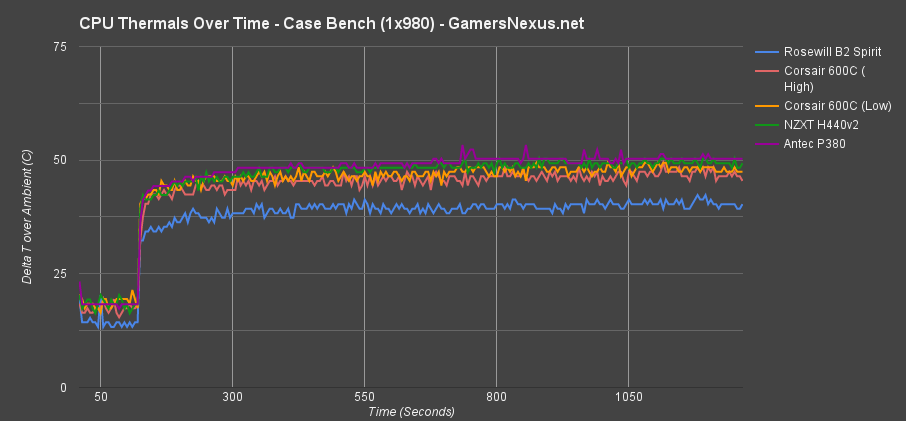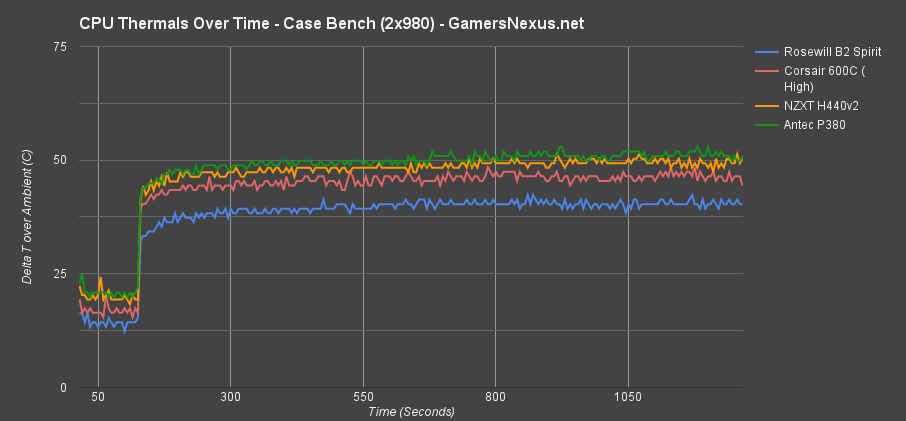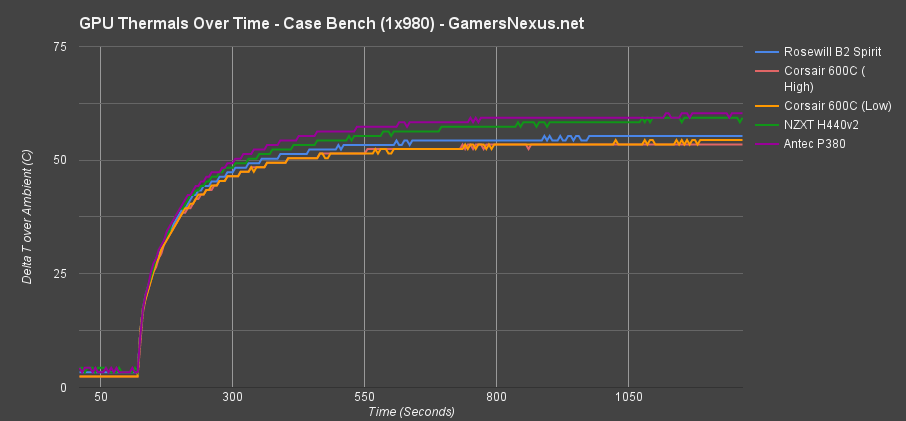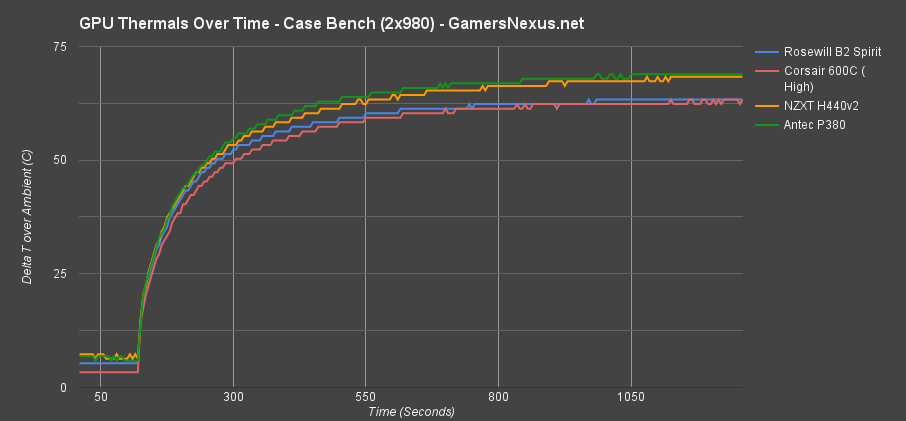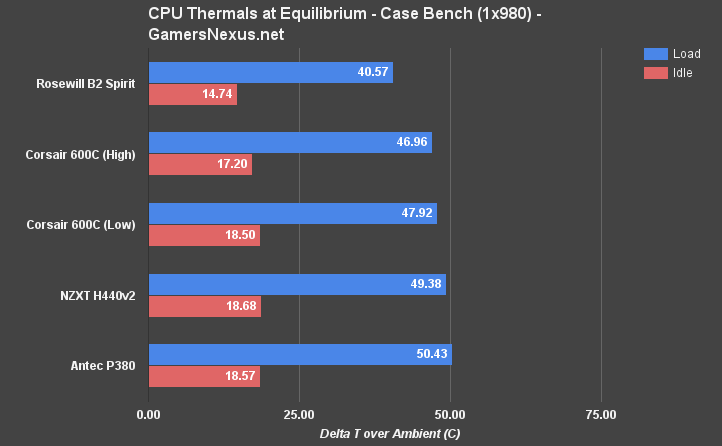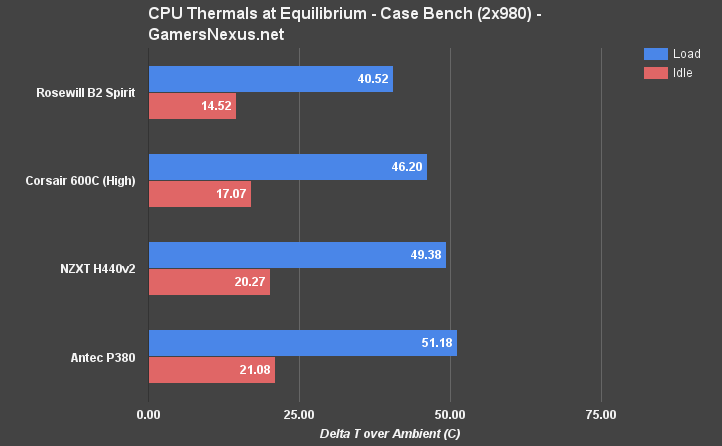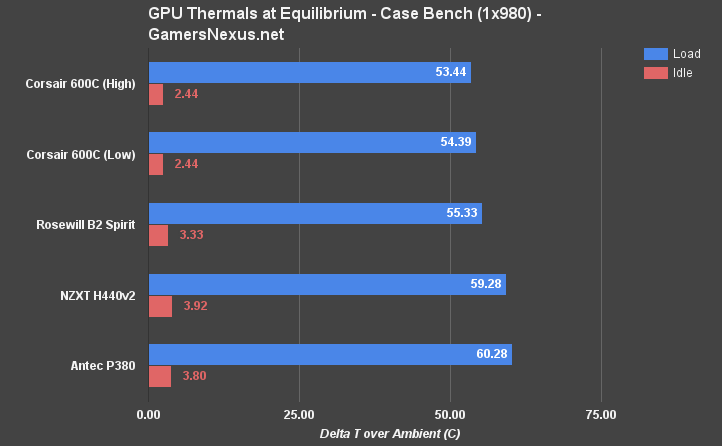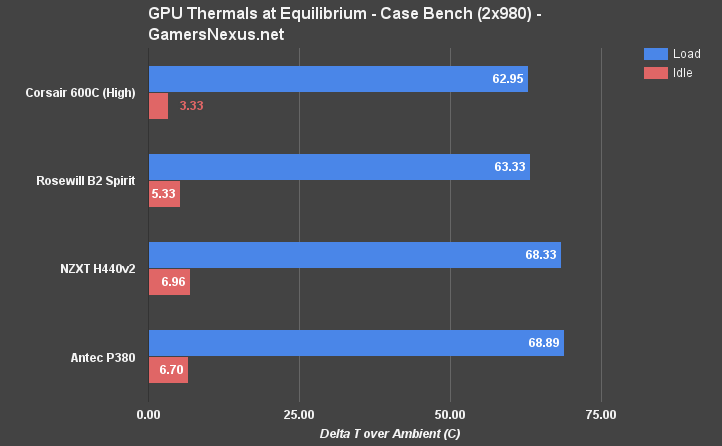SilverStone’s Raven RV02 enclosure was once a chart-topper in our bench, laying claim to thermal superiority by taking risks. The RV02 uniquely approached system configuration by rotating the motherboard 90-degrees clockwise, a move that slipstreamed intake from three bottom-mounted, 180mm fans into the video card and CPU cooler. All of the air exhausted through a single top fan, creating a “Stack Effect” solution that yielded high-performance cooling for the GPU and CPU.
It’s been a while since the RV02 came out and made its splash and – a fact we didn’t learn until months after our review – that case was dust-prone, resultant of its positive pressure and all-bottom intake setup. We’ve been due for another risk-taker in the market.
Corsair today officially launches its new 600C and 600Q cases, each deploying an inverted motherboard design and strongly highlighting cooling efficiency. In the 600C/Q, the motherboard is not only rotated by 180-degrees, but inverted – it’s on the right side of the case, rather than the left. Without front-facing I/O, this is the only way to pull-off a 180-degree motherboard rotation. The models are differentiated by the right side panel (which, remember, is the access panel to the board): the 600Q (“quiet”) sacks the window in favor of a steel panel with sound-damping material; the 600C spotlights internals with its large window, somewhat similar to the company’s 760T arrangement (though not glass). The 600C/Q cases are each priced at $150.
This review benchmarks the 600C’s cooling performance, looking at CPU & GPU temperatures, with supporting analysis of build quality, ease-of-installation, and overall execution of design. We take the extra, first-time step of adding multi-GPU thermals to our case benchmark, and will revise this process in future iterations.
Corsair 600C & 600Q Case Specs
Video version of this review above.
| Motherboard Support | ATX |
| Cooling | Included: 2x140 AF140L Front 1x140 AF140L Rear Note: 600Q only 1x140 Front Optional: 3x120/2x140 Bottom |
| Radiator Support | Front: 240/280mm Rear: 140mm Bottom: 280/360mm |
| Expansion & Bays | 2x5.25” 3x2.5” 2x2.5/3.5” 8 expansion slots |
| Front I/O | 2xUSB2.0 2xUSB3.0 2x3.5mm 3-Speed Fan Controller |
| PSU Form Factor | ATX |
| Clearances | CPU Heatsink: 200mm PSU: 210mm GPU: 370mm |
| Price | $150 |
Corsair 600C Layout Walkthrough
Layout is the obvious place to start with a setup like this.
The motherboard is installed by opening the hinged, right side-panel, using mount points positioned toward the south of the case. This orients the video card with its faceplate pointed up, meaning we see a different side of the video card than normally. Potentially a point in favor of aesthetics, depending on card choice. The GPU mounts above the CPU cooler and I/O.
Corsair took a page from NZXT’s innovative H440, building-in a plastic PSU shroud for cable occlusion; the company also took a page from the books of the 80s and 90s, installing the PSU in the top of the case – but it works brilliantly.
This configuration puts the power supply to work, utilizing its built-in fan (which faces into the case) to draft air up-and-out. Although we didn’t smoke-test this case as we did with the Noctis 450, we observed through data analysis that the PSU fan positively influences GPU temperatures in the 600C. The fan assists in splitting the air channel when using a more aggressive CPU cooler that may siphon intake, aiding in the transfer of air to the GPU cooler. This, we hypothesize, should be particularly effective with video cards using grill-like side access to heatsinks (supported by blower fans), similar to the reference nVidia designs.
Support for bottom intake fans or radiators is also of note, as we’ve historically found that adding bottom intake drastically improves CPU and GPU thermals. Users may install up to two 140mm bottom fans, though the process of doing so feels (to the user) like installing top fans – because the system is inverted. Setting these up as intake will grant access to the coolest air available, which trends toward the ground (heat rises), and will spit air directly at the RAM or CPU tower coolers. We’ll separately test this addition for the 600C in an upcoming article.
The plastic front panel appears to block intake at first glance, but – like many other enclosures in the modern market – uses strategically-placed side ventilation to allow airflow. This implementation of air intake isn’t unique, and it’s for good reason – grilled intake in the front panel helps direct noise away from the user while still breathing, creating a mix of noise and cooling advantages.
When it comes to storage devices and the PSU, that’s all compartmentalized in the top of the case. The 600C/Q cases use a mounting bracket and large PSU shroud to install the power supply, oriented in the top-back, and to conceal the cables. Cables route down the rear side of the motherboard tray (as usual), with enough depth from the side panel to allow fatter 24-pin cables without squeezing things together. A few optical and hard drive cages also live in this area, the ODDs concealed by a small, padded door (rather than the entire front panel hinging). Three SSD-exclusive sleds are mounted to the rear of the motherboard panel, all tool-less, allowing for easy cable management and post-build installation of SSDs.
Test Methodology
We tested using our Ivy Bridge test bench, detailed in the table below. This particular configuration has been retired and brought back into service, following some changes to our hardware availability. We’ve moved from a one-bench-fits-all setup (which uses a Haswell config in an mATX board) to multiple benches, one for mATX and small towers and one for ATX / mid-towers. This bench is for the latter.
Conducting thermal tests requires careful measurement of temperatures in the surrounding environment. We control for ambient – which is set to a constant 21C – and then produce charts using a Delta T(emperature) over Ambient value. This value subtracts 21C from the measured output, producing a delta report of thermals. AIDA64 is used for logging thermals of silicon components, including the GPU diode.
All case fans are manually configured to their maximum throughput using BIOS. If a fan controller is present, we opt-in and test on multiple settings. This forces testing of case fan performance in addition to the case's air channeling and airstream design. This also ensures minimal variance when testing, as automatically controlled fan speeds can reduce reliability of benchmarking. The CPU fan is set to use a custom fan curve that was devised in-house after a series of testing; setting the CPU fan to its maximum speed can limit the disparity shown from case-to-case as the CPU cooler is extremely efficient, and will create a ceiling for thermal performance if bottlenecked.
| Component | Courtesy Of | Price | |
| Video Card | GTX 980 Reference (PhysX) MSI GTX 980 Gaming | NVIDIA CyberPower | $500 |
| CPU | Intel i5-3570K @ Stock | GamersNexus | - |
| Motherboard | MSI Z77-GD65 | GamersNexus | - |
| Memory | HyperX 2x4GB 1866MHz Fury | Kingston | $45 |
| SSD | HyperX Predator PCI-e 480GB | Kingston | $400 |
| PSU | Enermax Platimax 1350W | Enermax | $200 |
| Case | This is what we're testing! | - | - |
We’ve added multi-card testing to our bench, but haven’t yet done full-SLI/CrossFire testing. That will be added once we configure our final ATX case testing rig in 2016. For now, we ran the primary GPU with a secondary PhysX GPU (both GTX 980s) that, although temperatures of GPU diode 2 are lower than in an SLI test, will create a thermal scenario wherein the primary card chokes for air due to proximity of a second card.
Cases Tested
| Case | Configuration | Price |
| Corsair 600C | Stock 2x140mm intake 1x140mm exhaust | $150 MSRP |
| NZXT H440 STEEL (“v2”) | Stock 3x120mm intake 1x140mm exhaust Note: Panel intake ventilation wider than on original H440. | $120 MSRP |
| Antec P380 | Stock 1x120mm exhaust 2x140mm exhaust | $180 |
| Rosewill B2 Spirit | Stock 2x140mm intake 1x140mm exhaust 2x140mm exhaust | $150 |
To answer why we used these cases: We have them prepared for test and they’re around the same price-range, really. The H440v2 is comparable in target market to the 600C. The B2 Spirit is massive and, realistically, not within the range of what most would-be 600C purchasers are seeking – but we included it because the Spirit is our best-on-bench performer. The P380 is a little more expensive and similarly discreet.
The video card is configured to run at 55% fan speed at all times. Stock clocks are used. We employ an NVIDIA GTX 980 reference for the case test bench. Multi-card testing adds a GTX 980 Gaming by MSI, supplied by CyberPowerPC.
Prior to load testing, we collect idle temperature results for ten minutes to determine the unloaded cooling performance of a case's fans and air channels. Thermal benchmarking is conducted for twenty minutes, a period we've determined sufficient for achieving equilibrium. The over-time data is aggregated and will occasionally be compiled into charts, if interesting or relevant. The equilibrium performance is averaged to create the below charts.
Load testing is conducted using Prime95 LFFTs and Kombustor stress testing simultaneously.
Note: No Objective dBA Analysis At This Time
We’ve said this a few times, but it’s worth repeating: We do not presently test for noise emissions / decibel levels on products. It’s something we’re passively exploring, but dBA testing is not trivial, requires a stable environment with a known noise floor, and requires expensive equipment. We may be able to sort out the math and the methodology, but there’s still that equipment and environment limitation.
Our approach to methodology is underscored by one point: If we can’t do it consistently and confidently, we don’t do it at all. For noise, we aren’t yet confident in a reliable methodology given our setup, so we don’t test noise. Luckily, we’re not working with the 600Q, so our emphasis can remain on thermals – something we’re good at and know well.
Corsair 600C Thermals over Time Benchmark – CPU
The immediately ensuing charts represent thermals over time, or temperature vs. time. These charts are primarily used internally for test validation, but we decided to start publishing them earlier this year. Because our test execution is 100% automated, down to the second, all the graphs line-up in a way that shows the exact start and end times of the test, with interesting trends emerging in the form of ramp-up time.
There are two charts below: 1x980 and 2x980, the latter being an increased thermals scenario that uses an additional VGA.
The 600C is the second-best on our charts for CPU cooling, led only by the much larger Rosewill B2 Spirit – a case which isn’t necessarily adjacent competition, if only for size reasons. We’ll talk specific numbers in the equilibrium section, further down.
Corsair 600C Thermals over Time Benchmark – GPU
Here are the thermals-over-time charts for our GPU(s).
Even with its low fan speed, the 600C retains a lead over all tested competition with its GPU temperatures. The 600C ramps-up faster and keeps a consistently lower temperature, even compared against the larger B2 Spirit, with impressive equilibrium results. Let’s talk about those.
Corsair 600C Thermals at Equilibrium – CPU vs. H440, Others
Equilibrium testing is our collection of data once the case’s temperature has ceased its rise – once the components, under 100% load, have equalized to a stable temperature. This allows us to produce more legible charts with averaged temperature values.
The above charts are for CPU temperatures at equilibrium (1x980 & 2x980). These coincide with the thermals-over-time charts, so the 600C is still in second place to the B2 Spirit – the reigning king of CPU cooling. The 600C runs at 46.96C under load (17.2C idle) on its ‘high’ fan speed setting, with the ‘low’ setting producing load temperatures about 1C warmer – not a bad trade-off for reduced noise. Even with this impressive performance, a delta of 5% over the comparably market-targeted H440v2, the B2 Spirit leads the 600C by 14.6%. The cost of its lead, if not already made clear, is the massive size (and increased noise) of the case. Looking at the comparable cases, the 600C leads the H440v2 (a case which has improved thermal performance over its first iteration) by 5% and the Antec P380 by 7.13%.
Dual-card performance changes the air and heat dynamic enough to produce some divergent results from single card configurations. We have a ~1.25% margin of error in our testing, which nearly accounts for the 40.2 (2x980) vs. 40.96C (1x980) results in the 600C at high. It is possible that the CPU runs cooler with two GPUs if the added card’s cooler somehow influences airflow in a way that benefits the CPU. It’s also possible that this is largely within margin of error / ambient temperature change. Either way, the interesting data is for the GPU’s thermals, which we’ll get to momentarily. There is effectively zero noteworthy change from 1x980 vs. 2x980s for the CPU temperature.
Corsair 600C Thermals at Equilibrium – GPU
Here’s where the 600C pulls ahead:
With a single card, Corsair’s 600C (High) performs a little over 10% cooler than NZXT’s H440v2, about 12% cooler than Antec’s P380, and just 3.5% better than the much larger B2 Spirit. Impressively, the idle temperatures of the 600C sit under 3C (delta T over ambient), making it the coolest idle case we’ve tested in recent history.
Moving to two GPUs, we see some throttling happening at the hot-end of the chart – that’d be the H440v2 and P380, mostly – where the GPUs are hitting their thermal limit and clocking-down (~90C absolute). For this reason, the performance delta separating the cases becomes less pronounced, with the H440v2 now ~8% behind the 600C’s 62.95C (which is 16.3% warmer than the single-card test in the same case).
No matter how you run the tests and the numbers, Corsair comes out on top of the GPU thermal charts.
Conclusion: Expertly Executed, Uniquely Designed
Corsair’s 600C is an indisputable champion when it comes to GPU cooling. The case tops our current bench of similarly-priced cases, landing it our “Best of Bench” award. CPU cooling is also among the best, though outclassed by the significantly larger B2 Spirit, which generally targets a different buyer than those potentially interested in the 600C.
Build quality is, overall, adequate to good. We encountered a few issues with the quality, but everything was relatively minor. The door is probably the most noteworthy: On our model – and this is potentially a defect – the windowed side panel does not close flush against the case. We’ve got to give the panel a bit of a lift on the lower corner (while using the latch, of course) in order to close properly. Otherwise, it latches with the bottom-front corner sticking out. Not a big deal, easily resolved by the user, and mitigated further by the fact that panels are rarely opened once built. Still, this is a place where Corsair could improve either its QC or shipping process.
Corsair also appears to be infected by the same virus as NZXT, resulting in tool-less thumb-screws that are so over-torqued as to require a tool. Sort of eliminates the “tool-less” notion of a thumb-screw, but Corsair’s not the only company to face that problem – all of NZXT’s cases we’ve reviewed have had overly tight expansion slot screws. Probably one of the smallest things that could be complained about, but worth mentioning until someone figures it out.
Looking away from build quality and strictly to design, we’d like to see a cut-out in the PSU shroud for PCI-e cable management. As it stands now, PCI-e cables get routed through the ODD bays (assuming none are present, which will probably be true) and don’t come down in a straight line to the GPU. Ideally, Corsair would make an incision in its PSU shroud to allow a straight path to the card, making for cleaner cable management. Granted, it’d also ideally ditch the ODD bays and move forward, though we understand and recognize that an audience exists for optical drives – we’re mostly recommending external options at this point, though, as it benefits the case/build in the long-run.
Minor gripes aside, Corsair’s got a seriously performant case with the 600C. GPU and CPU cooling are top-class for similarly-designed, semi-quiet enclosures. This is aided by the inverted motherboard layout – doubling as a unique, show-y feature for enthusiasts – and the component layout. The chassis is new and its frame is high-quality steel construction, the paneling is fairly sturdy, and everything assembles in a clearly thought-out fashion. Corsair’s plastic PSU shroud looks good and does its job of cable concealment, with the rear side of the motherboard doing the rest of that job. If Corsair can figure out a way to get SSDs on display, rather than hidden ‘round the back, that’d be another major plus – but one that isn’t all that necessary.
As our regulars know, we don't much comment on product aesthetics on this site. The photos above should do the job of presenting looks for your subjective review. We readily recommend Corsair’s 600C case. Expertly laid-out internals and highly performant thermals contribute primarily to our recommendation, aided secondarily by a unique approach to case layout and paid-off risk-taking. If this case doesn’t interest you, or if researching options, we’d strongly suggest looking into these: H440 Steel (v2 - $120) and the S340 (for something half the price and smaller) from NZXT, Corsair’s own Obsidian 450D, SilverStone’s RV03, and Cooler Master’s Master Case Pro 5.
If buying the 600C, keep in mind that it’s a little wider than standard cases and make appropriate accommodations in your gaming space. Also remember that the window displays from the right side, so normal left-of-desk positioning won’t showcase the components.
Editorial, Lead Tech: Steve “Lelldorianx” Burke.
Testing & Validation: Patrick Lathan.