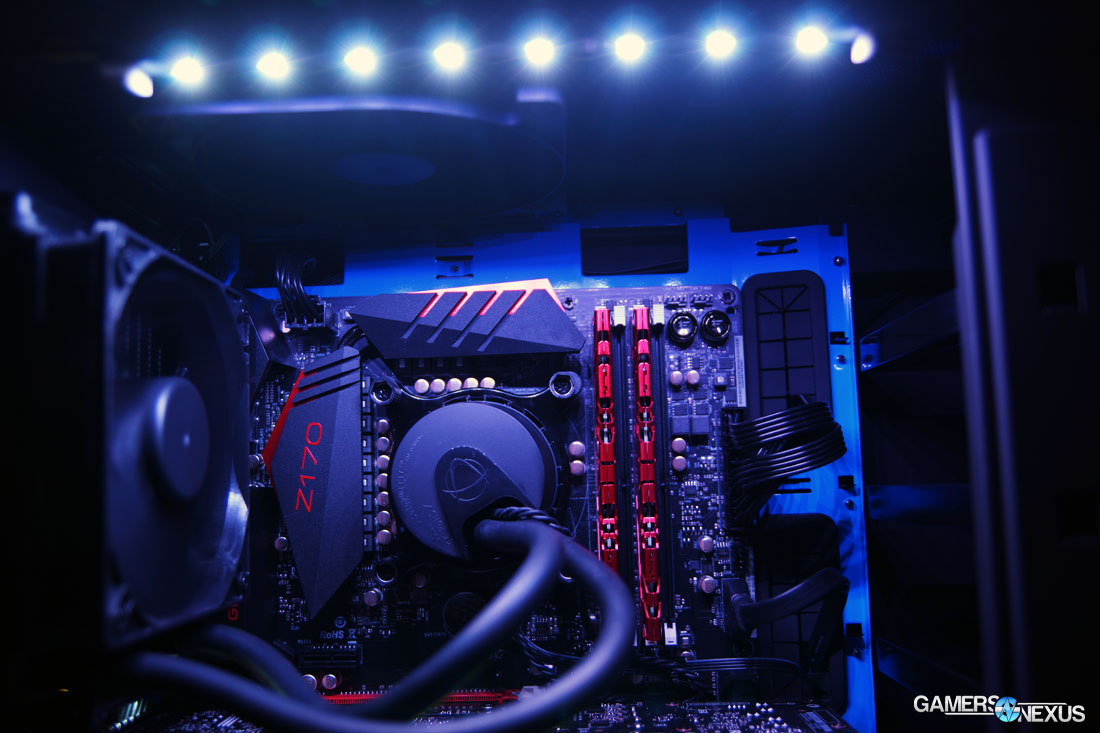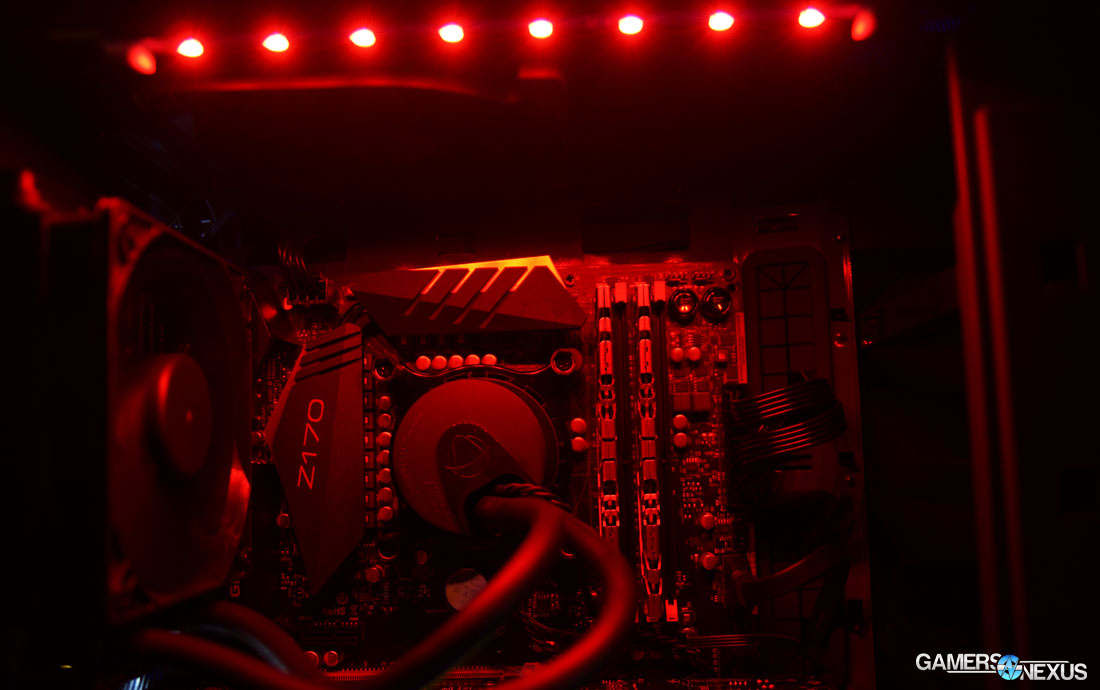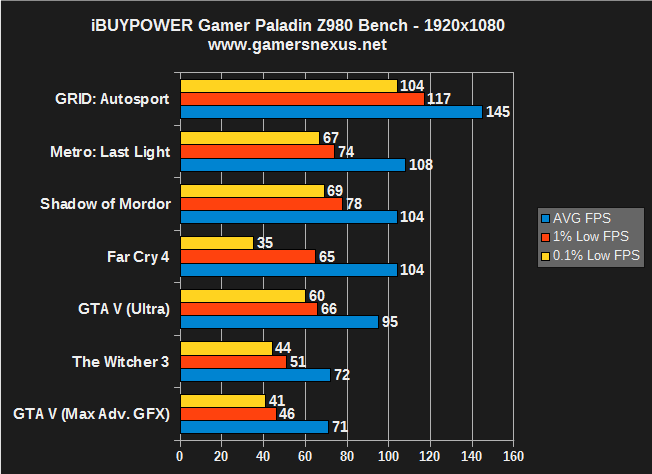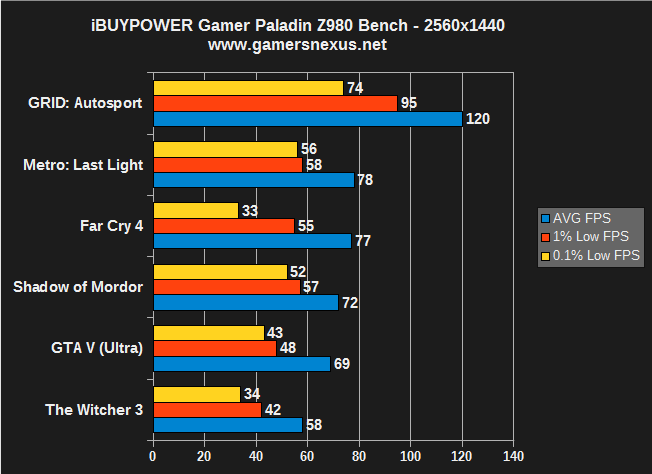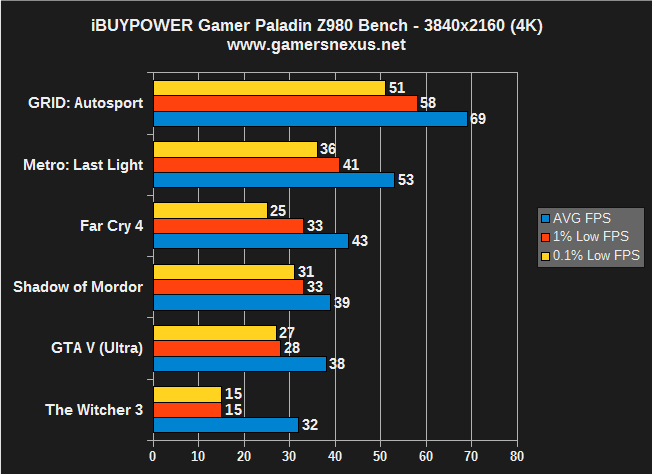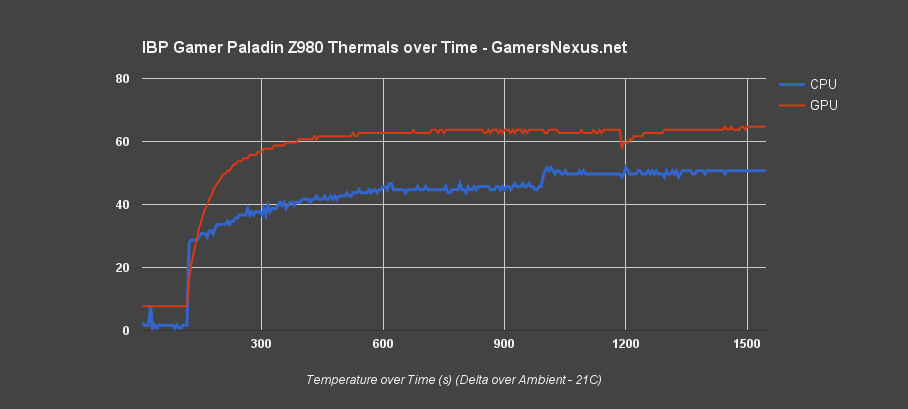Skylake is in full production – as is Broadwell. And the Kaveri refresh. And a lot of things, really – it's been a busy summer. With all the simultaneous product launches comes the industry-wide update to system integrator websites and pre-built offerings.
iBUYPOWER is the first SI we're reviewing for its implementation of Intel's Skylake platform. The company's “Gamer Paladin Z980” pre-built machine is now shipping with the Core i7-6700K and Core i5-6600K, with our deployment hosting an i7, GTX 980 Ti, and 16GB DDR4-2800. The total build cost for our (loaner) review system is priced-out to ~$1824. That's a big sticker.
Our review of the Gamer Paladin Z980 aims to benchmark the system for gaming performance (FPS), thermals, and compare the pre-built option against a DIY approach. We've assembled a part-to-part price comparison and matched that against a GN-recommended build. Not everyone wants to DIY – and that's fair – but it's still important to ensure the prices match up.
Let's get to it.
iBUYPOWER Gamer Paladin Z980 Specs
| iBUYPOWER | |
| CPU | Intel i7-6700K |
| Motherboard | ASRock Z170 Gaming K6 |
| Memory | 16GB G.Skill Ripjaws V |
| Video Card | GTX 980 Ti |
| Power Supply | 750W Tt SMART |
| Case | NZXT N450 |
| Cooler | Asetek 510LC |
| OS | Windows 10 |
| SSD | 240GB V300 |
| HDD | 1TB WD Blue |
| Extras | RGB LED Controllable Lights Custom Engraving (Not incl. in price) Generic Keyboard & Mouse (replace these) |
| Total | $1,824.00 |
iBUYPOWER Gamer Paladin vs. Do It Yourself PC Build Pricing
| iBUYPOWER | Newegg DIY | GN Alternative | |
| CPU | Intel i7-6700K | Intel i7-6700K | Intel i7-6700K |
| Motherboard | ASRock Z170 Gaming K6 | ASRock Z170 Gaming K6 | ASUS Z170-A |
| Memory | 16GB G.Skill Ripjaws V | 16GB G.Skill Ripjaws V | 16GB G.Skill Ripjaws 4 |
| Video Card | GTX 980 Ti | GTX 980 Ti | GTX 980 Ti |
| Power Supply | 750W Tt SMART | 750W Tt SMART | Corsair RM650 |
| Case | NZXT N450 | NZXT N450 | NZXT H440 |
| Cooler | Asetek 510LC | Hyper 212 EVO | Argon AR01 |
| OS | Windows 10 | Windows 10 | Windows 10 |
| SSD | 240GB V300 | 240GB V300 | 240GB Savage |
| HDD | 1TB WD Blue | 1TB WD Blue | 1TB WD Blue |
| Total | $1,824.00 | $1,760.00 | $1,654.00 |
Strictly comparing like-to-like components – aside from the consumer inaccessible Asetek 510LC – iBUYPOWER's Gamer Paladin Z980 ships for $1824. An identical system can be built by hand for $1760, assuming an i7-6700K price of $340. There's no denying that we're all system builders here at the site – we like the DIY approach, but that doesn't diminish the fact that some people just want a system built and warrantied. In this instance, paying ~$64 for system assembly is not unreasonable.
Let's look at what happens if we deviate from the parts list. One thing we've learned from our very vocal readers is that it's impossible to please everyone with a PC build list. Everyone's got their own preferences: Some people like higher-end PSUs, some people don't care for overclocking, some people want the option to 'expand,' and so forth. That's what makes system building so great – options.
What I'm getting at is this: The iBUYPOWER list is not bad, but it has some parts selections that I would not personally make. I've got my own build style, they've got theirs. In our performance-equivalent GN version of this rig, we managed to drag the price down to $1654 while increasing component quality in some sectors. The SSD, for instance, offers drastically improved mass media copy/move performance over the V300. Note heavily that we use the phrase "performance-equivalent," meaning that we were not deviating from the i7 or GTX 980 Ti usage.
The User Experience
Navigating iBUYPOWER's website isn't too difficult. A relative novice to system specs could arrive on the IBP site and find their way through a system build, where the site presents various options and contingencies based upon selected components. This assures compatible parts selection on behalf of the user, removing chance for “beginner mistakes.”
An example would be the power supply – selecting a PSU with inadequate wattage will throw a red flag on the build page, informing users of the target desired wattage for the component selection. Also of note, iBUYPOWER does not force the user to upgrade the PSU in this instance; they just suggest it. This allowance grants users with their own PSU the ability to select a low-end, cheap option for later replacement.
Component selection offers convenient question marks (“?”) for specs listings and basic information. iBUYPOWER hosts a few articles that aid the process of selecting components for a build, though it is ultimately up to the user to venture off-site for independent benchmarks (we'd suggest our own GPU and CPU reviews as a companion guide).
There are some products that don't make sense when it comes to pricing. On the second page of iBUYPOWER's walkthrough, we're presented with a large catalog of peripherals and extras that can rapidly add to cost. By default, you're provided a low-end keyboard and $4 mouse, both of which should be replaced with rapidity. Unfortunately, the replacement options (which are purchasable through iBUYPOWER) aren't priced in a way that jives with actual retail pricing. Take the ASUS PB287Q, for example – this is a 28” 4K monitor that sells for $570 via Amazon. Through iBUYPOWER, the unit is priced at a staggeringly disparate $750 (a $180 difference).
This trend continues with other peripherals, like Logitech's G710+ – a $100 keyboard – priced at $140 via iBUYPOWER. Logitech's high-end G502 Proteus Core mouse has a smaller difference, but is still overpriced through the SI at $69 vs. $59 retail.
This is an issue that we found with Origin PC during our review of their laptop, too; the component prices are not unreasonable, but users get dinged hard on accessories, packaging, and peripherals. To some extent, I'd believe that iBUYPOWER might just drop the peripherals in at MSRP / launch and then never update the pricing, which at least offers a believable excuse. Still, though, that doesn't make them a good buy. We'll talk about components later on in this review, but until that point, one thing is clear: Do not buy peripherals, monitors, or accessories through the IBP website without first checking retailers. Peripherals do not require a technician for installation. A price premium does not make sense. It comes in the same box as it would from Amazon or Newegg.
The website also has a few cabling and overclocking options, neither of which are offensively priced. Users are granted the option to spend an additional $19 on “advanced” packaging, which utilizes a foam insert to protect components during shipping. This foam is inflated inside the case – it's actually pretty cool, the way it works – and will conform to the shape of the internals. The result is a protected video card, primarily, a component that is prone to shipping damage. Shipping a system with the video card pre-installed predisposes it to tearing of the PCI-e slot or sag damage when dropped, both events that are prevented with the foam insert. Unfortunately, there's an additional $19 charge for this; that charge is accompanied by poorly-phrased language which states “protect your investment during transportation.”
I understand what the company is getting at, but I take issue with the presentation of this option. As a user, I consider it the company's responsibility to deliver a functional product to my doorstep. Until the point at which it is received by the user, the onus of a protected delivery is upon the seller. If I'm paying $1800 for a computer – again, as a user – I expect that packaging is part of the cost, not an extra charge. Whether or not the packaging includes the foam insert is of less consequence than presentation to the consumer. If the "base, non-advanced" packaging will adequately protect a system that doesn't utilize open loop liquid cooling, then make that more clear. Strong-arming me into a purchase with "protect your investment during transportation!" language is a little off-putting, and is an issue iBUYPOWER could swiftly resolve.
Let's move on to default component selection.
Default Component Selection
iBUYPOWER's default component selection for the provided “Gamer Paladin Z980” system is laid-out in the specs sub-header. For the most part, the components make sense together.
The Z980 uses an i7-6700K, Intel's new flagship. Although the CPU isn't necessary for “just” gaming in the face of its i5 brethren, it makes sense for a high-end, do-it-all build. That's what IBP is trying to accomplish here. iBUYPOWER thankfully couples this CPU with an appropriately powerful GPU – the Maxwell GM200 powering a GTX 980 Ti.
Both of these are installed in an ASRock Z170 Gaming K6 motherboard, something we showed in pictures here. The Gaming K6 is an expensive Z170 board with an unnecessary VRM size, but is among the higher-quality offerings. The Gaming K6 allows for intense, manual tuning of OC settings and pre-ships with OC profiles that should work natively.
Cheaper (and still good) alternatives exist for gamers who don't express an interest in overclocking or enthusiast-class BIOS management. Even cheaper alternatives exist in the event of a DDR3L Skylake build, something that will also drive the cost of RAM down considerably. There is nothing inherently wrong with the selection of the K6 or DDR4 RAM, though the board could be downgraded a class without sacrificing much in the way of performance or compatibility.
The memory selection lists “4x4GB Corsair or Major Brand DDR4-2400,” but presently offers a “Free Upgrade to DDR4-2800 G.Skill Ripjaws V,” which is what was in our loaner system. 16GB of DDR4-2800 memory runs around $130, making for an expensive kit if used for non-production tasks. This upgrade to DDR4-2800 is huge and greatly contributes to the price equalization in a like-to-like build. If iBUYPOWER continues to offer this free upgrade going forward, it's tough to debate the quality of RAM at the price. For those who are "just" gaming, it would be better to consider a slower kit and lower capacity (8GB is still ample), especially if considering a drop to DDR3L.
The V300 SSD will do fine, though we'd prefer to see something like the HyperX Savage in a high-end build like this. The V300 is meant more for budget, low-performance boot drives. The "free upgrade to 240GB" makes the V300 a better choice and more agreeable, given the capacity jump.
The PSU is a little out of place. 750W isn't necessary to push an i7-6700K + GTX 980 Ti, and the Thermaltake SMART isn't our go-to choice at this level. Cheaper variants exist that offer a higher power efficiency (the RM650 80 Plus Gold from Corsair, for instance) and would be more fitting in the watt output department.
Ultimately, component selection isn't as simple as what we're doing here. Calling the 750W Thermaltake SMART PSU "out of place" may not be appropriate for a system integrator, since SIs receive different and custom-negotiated deals on components that consumers don't necessarily receive. Selecting a PSU that's cheaper through retail channels doesn't necessarily lower cost of the build, as the unit installed by IBP may actually be cheaper (cost) for a large-volume company.
The components mostly make sense together. The video card, memory, and CPU are all high-end. The motherboard is equally high-end. If the user absolutely hates any one of the parts used in IBP's system, they can be easily swapped for an alternative using radio buttons on the website.
An Attempt to Differentiate
This is where iBUYPOWER offers unique services that stand as a means to differentiate its brand from competitors like CyberPower, Origin, Xotic PC, and others. As you've likely noticed through photos by now, our build has a “GamersNexus” logo etched into the NZXT PSU shroud. This is a new add-on feature that will soon be offered by iBUYPOWER. The vision is that users will be able to request custom-cut logos, gamer aliases, clan tags, et cetera for compatible NZXT PSU shrouds. iBUYPOWER then cuts the image and backlights it, tying the lighting to existing case LED power. We haven't yet been informed of a final price, but are of the understanding that it will not cost more than $50 for the treatment.
The final product is well-crafted and displays beautifully through the side window. I could see myself paying for this service. The lighting is bright and the colors are vibrant, the cut is (for a prototype) clean, and the price is not unreasonable for some customization. IBP's approach to differentiation is commendable and we hope to see more items like this going forward.
Other IBP-unique features include the company's new “Smart Lighting,” something we showcased when we toured California companies recently. The controllable RGB LED lighting ships with in-house developed software, a bit of a surprise in a supplier-dominated industry, and aims to roll-out feature updates regularly. As it stands now, the software allows control over colors and presentation (pulsing, breathing, steady). Here's a previously-made video on the subject:
The Smart Lighting costs $15 for the base kit, which includes an LED controller, a single strip, and installation. Two additional strips can be purchased for $5 each. The price is not unreasonable and, if iBUYPOWER sold it separately, I'd probably be a buyer. The pricing is reasonable and the LEDs emit a vibrant, color-customizable radiance within the enclosure. iBUYPOWER does not specify an exact color count presentable, though an RGB wheel cross-section is offered through software, granting basically any color desirable.
Between the Smart Lighting and the custom logo etching, iBUYPOWER has its head on straight when it comes to wayfinding for the SI market.
iBUYPOWER Assembly Quality
We've really got no complaints with regard to system assembly. The machine arrived fully built and with all components installed, fans installed, and lights installed. BIOS was already configured. Cable management was clean on the board-side and fairly clean behind the tray, though the addition of RGB LED cables did make things more messy (and not much can be done about that).
Enough subjective stuff. Let's talk benchmarks. Continue to page 2.
Test Methodology
NVidia's 353.62 drivers were used for testing. Game settings were manually controlled for the DUT.
Testing was focused on CPU bottleneck analysis. To test at what point the CPU bottlenecks a high-end GPU, we equipped all platforms with a GTX 980 Ti and performed tests using the following settings:
- Metro: Last Light - Very High w/ high tessellation.
- GRID: Autosport - Ultra, 4xMSAA.
- Shadow of Mordor - Ultra preset.
- GTA V - Very High / High.
- GTA V - Very High / High with Advanced Graphics (to find bottlenecks).
- Witcher 3 - Ultra, with SSAO, HairWorks off, and AA off.
- FireStrike (normal).
All tests had the resolution set to 1080p. Additional testing was configured to 1440p and 4K.
Each game was tested for 30 seconds in an identical scenario, then repeated three times for parity. Some tests are automated via in-house scripting.
Average FPS, 1% low, and 0.1% low times are measured. We do not measure maximum or minimum FPS results as we consider these numbers to be pure outliers. Instead, we take an average of the lowest 1% of results (1% low) to show real-world, noticeable dips; we then take an average of the lowest 0.1% of results for severe spikes. Anti-Aliasing was disabled in all tests except GRID: Autosport, which looks significantly better with its default 4xMSAA. HairWorks was disabled where prevalent. Manufacturer-specific technologies were used when present (CHS, PCSS).
Here is the Intel test bench:
| iBUYPOWER | |
| CPU | Intel i7-6700K |
| Motherboard | ASRock Z170 Gaming K6 |
| Memory | 16GB G.Skill Ripjaws V |
| Video Card | GTX 980 Ti |
| Power Supply | 750W Tt SMART |
| Case | NZXT N450 |
| Cooler | Asetek 510LC |
| OS | Windows 10 |
| SSD | 240GB V300 |
| HDD | 1TB WD Blue |
| Extras | RGB LED Controllable Lights Custom Engraving (Not incl. in price) Generic Keyboard & Mouse (replace these) |
| Total | $1,824.00 |
Conducting thermal tests requires careful measurement of temperatures in the surrounding environment. We control for ambient – which is set to a constant 21C – and then produce charts using a Delta T(emperature) over Ambient value. This value subtracts 21C from the measured output, producing a delta report of thermals. AIDA64 is used for logging thermals of semiconductor components.
All case fans are manually configured to their maximum throughput using BIOS. This forces testing of case fan performance in addition to the case's air channeling and airstream design. This also ensures minimal variance when testing, as automatically controlled fan speeds can reduce reliability of benchmarking. The CPU fan is set to use a custom fan curve that was devised in-house after a series of testing; setting the CPU fan to its maximum speed can limit the disparity shown from case-to-case as the CPU cooler is extremely efficient, and will create a ceiling for thermal performance if bottlenecked.
The video card is configured to run at 55% fan speed at all times. Stock clocks are used. We employ an ASUS Strix GTX 960 (~$200) for the case test bench when using more budget-class cases. Additional SLI and high-end, high-heat cards are used when conducting testing on more expensive (higher-end) cases.
Prior to load testing, we collect idle temperature results for ten minutes to determine the unloaded cooling performance of a case's fans and air channels. Thermal benchmarking is conducted for twenty minutes, a period we've determined sufficient for achieving equilibrium. The over-time data is aggregated and will occasionally be compiled into charts, if interesting or relevant. The equilibrium performance is averaged to create the below charts.
Load testing is conducted using Prime95 LFFTs and Kombustor stress testing simultaneously.
Testing is automated through in-house scripting to ensure 100% replicable, aligned data.
iBUYPOWER Gamer Paladin FPS Benchmark
Note: Our full review of the i7-6700K can be found here, where we provide more depth to the benchmarking results than will be found in this system review.
As expected, the Z980 doesn't have trouble with much of anything. The i7-6700K coupled with a GTX 980 Ti allows for 1080p gaming without concern, and will cooperate with 144Hz monitors in some instances (see: GRID). As for 4K and 1440p gaming, here's what we found:
At 4K – the most intensive setup – iBUYPOWER's Gamer Paladin Z980 is capable of pushing GRID: Autosport (ultra) at playable framerates, but the other games lag behind. Metro (very high / high) is barely capable and would hit 60FPS with some settings tweaks. Far Cry 4 suffers (very high / high). The other games would best be left to 1440p.
Thermal Benchmark
iBUYPOWER is only in so much control when it comes to thermals. Proper cable management will assist marginally, as will cooler selection, but it is ultimately up to Intel and nVidia (in this build) to stick the landing on thermals.
The dT over time chart reveals that the Noctis 450 forces, as is NZXT's Achilles' heel, high GPU thermals averaging 64.7C dT over Ambient at equilibrium. The CPU rests at 50.7C dT over Ambient at equilibrium. The GPU thermals are sub-optimal, but not offensive.
With thanks to Asetek's ultra low-end 510LC, a product made available almost exclusively through system integrators, the CPU sits at an acceptable 50.7C dT. Overclocking would be best executed with a higher-end cooler.
Conclusion
Performance is an agent of minimal concern in this type of review. The graphics and processing output of this system is equivalent to any like-build system, DIY or not. Anything with a GTX 980 Ti and i7-6700K will offer near-equivalent performance, assuming identical test procedures and execution. Coupling an i7-6700K with a GTX 980 Ti is a surefire way to guarantee playability of any modern game at, minimally, 1080p and 1440p.
For a system integrator, it is most critical that we look at assembly quality, component selection (does it make sense?), warranty policy, extras, and user experience on the website.
The build quality of the Z980 is more than acceptable. BIOS was pre-configured with XMP settings applied and boot drive selections made, cables were cleanly managed on the board-side, and the system was clearly built by a competent technician. We have no real complaints here. The cable management on the rear side is acceptable and could only be made better by investing an unreasonable amount of time for an effective zero gain.
Component selection mostly makes sense, at least, if you're building an all-in system. Most users would be perfectly suited with an i5 CPU – Haswell or otherwise – and would do equally well to opt for DDR3 over DDR4 in Skylake builds. iBUYPOWER offers lower-end CPUs in the event of a “pure gaming” demand, but DDR3L is not presently a Skylake platform option through the IBP website. For users seeking high-end builds for use cases outside of gaming (rendering), the unit we received makes sense and functions well.
Pricing is fairly competitive. The like-to-like build has a gap of ~$65, a small cost to have someone build a system on your behalf. Additional options, like the smart lighting and soon-to-ship etched shrouds, make for differentiation among a crowded SI market. Deviating to an alternative build with similarly powerful components creates a larger gap in pricing, as detailed on page 1.
We were genuinely impressed by the custom engraving and backlighting of the logo, something that will be available to consumers for “probably no more than $50.” This shows that iBUYPOWER is attempting to think outside the literal box to which SIs are confined.
iBUYPOWER's website does not reflect modern pricing of some of the peripherals it sells, making for poor value on some components. The 28” ASUS 4K display is priced $180 more than Amazon, if buying through the IBP website. For this reason, we urge that users research peripheral and accessory pricing prior to purchase from IBP, and forego IBP in the event of an unfavorable price disparity. It's not like those parts go into the computer – they just plug into USB or graphics ports, something for which the consumer is responsible for regardless of retailer.
System assembly and customization options make iBUYPOWER a reasonable purchasing direction for users without desire to DIY. The Gamer Paladin Z980 is a solid, all-around performer and is reasonably priced when looking at the like-to-like comparison against DIY. We have minimal complaints about the components selection and found system assembly to be clean and cables well-routed. We commend iBUYPOWER for delivering the system free of bloat. Only the OS, drivers, and lighting control software were pre-installed. This is a major bonus in favor of the SI.
DIY is always going to grant better control over components and pricing, but for the user who doesn't want to build something, iBUYPOWER is mostly a good SI in this instance. Just watch out for those peripheral and shipping costs.
- Steve “Lelldorianx” Burke.