If I were your financial adviser, I'd tell you that a little bit of planning and maintenance can save you tons of headaches in the future. I'm not your financial adviser. I am a computer engineering instructor, so what I'll tell you is that a little bit of planning and maintenance can save you a ton of headaches in the future.
 Fun tip: Scrape this off with your finger, compress it into a ball, and tell your coworkers it's cookie dough.
Fun tip: Scrape this off with your finger, compress it into a ball, and tell your coworkers it's cookie dough.
This guide will explain preventative maintenance for computers and protecting an expensive investment (we're assuming you're running some sort of gaming build, here, so that makes it even more important to protect).
Let's look at some of the most commonly-spotted scenarios that we've seen on our hardware support forums:
Scenario #1
You're running your CPU monitoring tool (I'd recommend CoreTemp), and you notice your CPU temperatures climbing regularly from 30C, 35C, 40C, and eventually eclipsing the 55C mark. That's not good. You probably know that. As a Ghost might say, "It's gettin' too hot." Warning flags should be popping out of your optical drive and smacking you in the face, at this point. Climbing temps can be attributed to many things, but let's assume that, just for this scenario, it's something user-fixable. The most likely cause is a lack of preventive maintenance. Dust alone, as allergies have proven time-and-again, has remarkable stopping power. Don't let it stop your CPU from cooling properly.
 Just like real life, it's all downhill from here!
Just like real life, it's all downhill from here!
Scenario #2
You turn on your PC and the power supply sounds like it is going to rattle off the tracks, but after a few minutes of operation it quiets down.
Scenario #3
You sit down ready for a session of intense gaming, turn on your PC, and an ear-shatteringly high-pitched squeal comes from your PC. Once again, after a few minutes of blame-worthy deaths, it eventually fades and you proceed as planned.
Preventative Maintenance
The first line of defense against these ugly occurrences is a simple blast of compressed air to your PC's heatsinks and fans. It feels sort of like the ocean breeze, except it freezes and explodes if used improperly. Just like the ocean breeze.
Dust coalescing in fans can cause the problems in scenarios 2 and 3. When it clogs the heatsink, as in scenario 1, your heatsink is unable to dissipate heat and your fan can no longer move that heat away from integral parts, inevitably resulting in overheating and the eventual, premature death of components.
Different fan bearings have different resilience to heat, as we've explained before, but nothing (other than, perhaps, fans with ninja-pirate blades) can survive a mountain of dust.
Canned Air or Air Compressor?
Speaking of compressed air, you have two major options for cleaning things out: canned air or an air compressor. Canned air, aside from the always fun upside-down-freezing-trick, is tough to recommend. It gets expensive fast -- office and electronics stores usually carry it for around $6-$10 a can.
It also only has one flow rate: full blast. Even the biggest cans only give you about 5 minutes of continuous air flow.
Comparatively, the air compressor wins out every time. It's a bit more of a chore to set things up, but it's always worth it. Home improvement stores have 2 gallon tank models (more than enough for PC Preventive Maintenance and handy for the occasional tire or basketball) for as low as $60. After you get the necessary nozzles, the average price is more like $80. Air compressors, unlike their Space Balls canned counterparts, do not run out of air. They just keep compressing. If you're not satisfied with the cleanliness of your PC's components after one round, then let it compress and blast to your heart's content.
Speaking of blasting, most of the recommendable air compressors have adjustable flow rates. Turning a knob can take it from a gentle 20 psi cleaning to a 75 psi “I'd like to see if my CPU heatsink is firmly attached” bombardment.
ESD and Vacuums
After blowing all the dust out, we're left with a sparkly-clean gaming rig that's enshrouded in a thick, choking cloud of dust (which will gladly resettle everywhere else in the room). Mmmm, tasty.
Vacuum cleaners can seem tempting when cleaning out a rig, but ESD (electrostatic discharge) occurs when vacuum cleaners build static electricity and then discharge it on unsuspecting, more conductive elements, like the contacts and traces inside your computer. Don't worry too much, though -- there are some vacuums that are specifically designed for use in computers. The advantage of an anti-static vacuum is that it actually eliminates the dust instead of, you know, scattering it all over the room.
Score one for anti-static vacuums.
My personal recommendation is to use an air compressor and have a regular vacuum nearby to clean up the mess. I find this easy and cost-effective, and also slightly more versatile.
Dust in the PC
Other than the CPU fan and heatsink, be sure to check the heatsink and fan on the GPU, PSU, and chipset. Remember that this preventative maintenance is especially critical if you use liquid cooling (no, it's not immune), as the radiator fins are extremely close together and collect dust very easily. Check your case fans, too. Some cases, like the Thor V2, use removable dust filters that act as a wall between the fan and the outside world, so check your manual and see if you have anything that can be quickly removed and swiffer'd (or post a comment below and we'll help).
When cleaning the fans, be careful not to cause excess wear on the bearings by letting them spin freely while being blasted. Use one hand to hold the fan and blast air with the other.
Doing it Right
The battle against dust is not all on your shoulders, thankfully. Many case manufacturers are realizing that dust is the number one killer of PC components and are planning ahead for you by including filters, fins/chevrons, and other dust-blocking devices. Fan filters are, basically, a grill that simply slides out, can be run underneath tap water for cleaning, dried thoroughly, and replaced. It's a good solution for a simple problem.
Leave No Stone Unturned
While you're inside the case doing this little bit of cleaning you might as well check your connections, too. A loose wire is often the cause of annoying intermittent problems, cables or wires that are close to fan blades should be re-fitted with twist ties or zip ties to prevent them from being eaten by the fans, and dust should be evacuated from the 24-pin connector. Make sure all your connectors are still firmly attached.
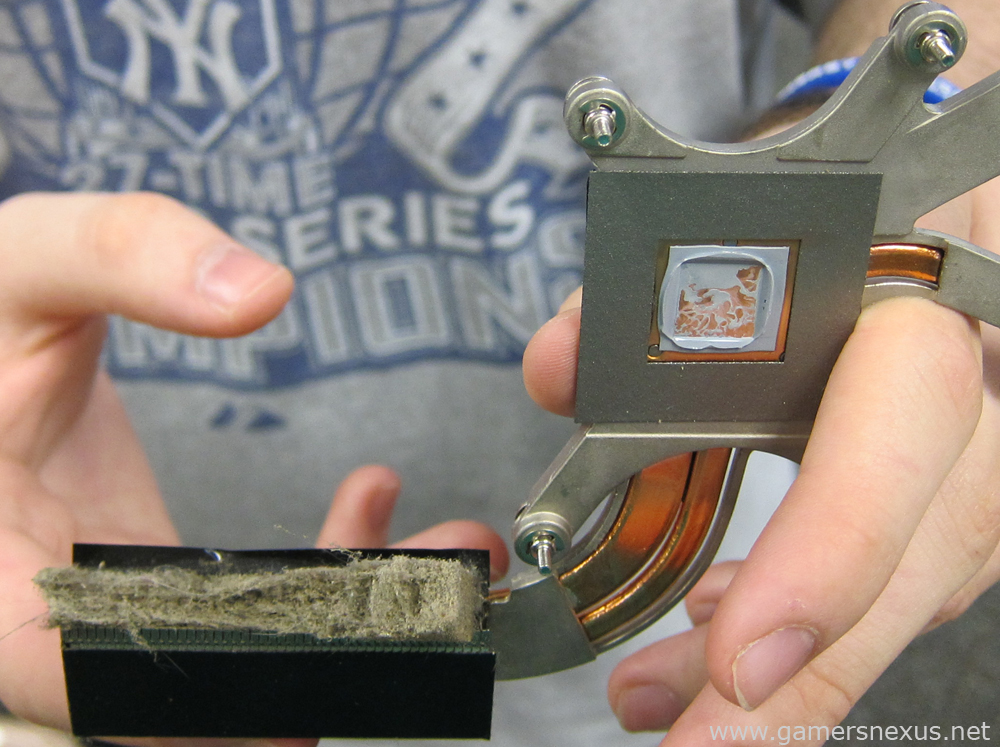 And that, kids, is how I met your mother.
And that, kids, is how I met your mother.
I'd also recommend moving your RAM modules and any adapter cards, like a graphics card, and then make sure there is no dust build up around their interfaces. Some startup problems are caused by oxidized connectors, so it helps to re-seat things every now-and-then. If you do run in to a pile of dust around the interface, you might want to go the (S)NES cartridge route and use a trusty Q-tip and some isopropyl alcohol. The higher concentration of alcohol the better: 99% is superior to the more common 70% found in most grocery and drug stores. Isopropyl alcohol is great for cleaning these interfaces and the contacts of the RAM or adapter cards (PCI or PCI-e) because it leaves no residue and evaporates in a very short time. If you are super paranoid, take your newly-purchased air compressor and give the contacts a shot just to ensure they are dry before re-insertion. Using an anti-static rag will also help on contacts.
Note: If you remove any heatsinks or re-mount any bridge coolers, be sure to completely wipe clean residual thermalpaste and re-apply new stuff. Don't make it too thick, that'd end up hurting more than helping. About a paper's width spread across the surface should do it.
The Skinny
If you take care of your PC with a quick dusting and cleaning of the filters (if you have them) about every three months, your PC will serve you admirably until you decide to retire it. I still have functional machines from 1999 and 2004 that run beautifully thanks to a little bit of PM.
Think we missed some advice that could be useful? Please contribute in the comments below and we'll add it in the article! Additionally, we love answering questions and helping out our readers, so if you have any questions at all or have the slightest bit of uncertainty about what to do or buy, please ask us!
-Patrick "Mocalcium" Stone.
