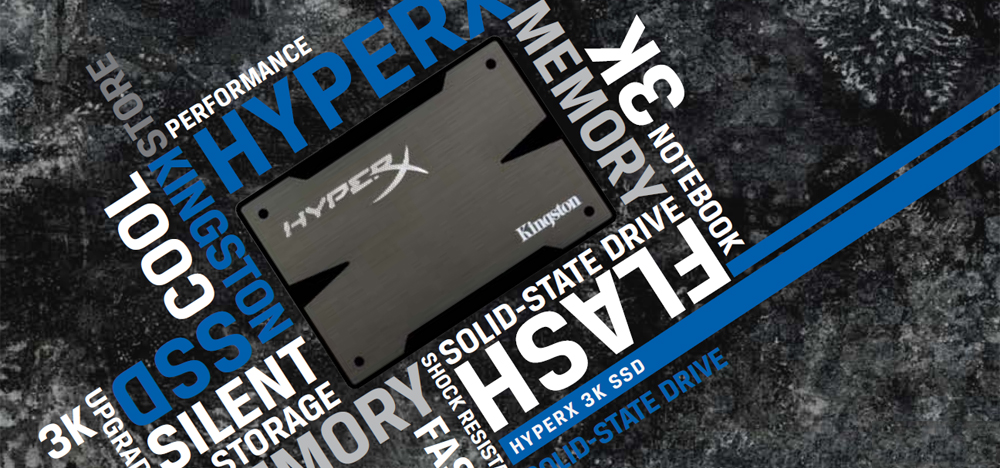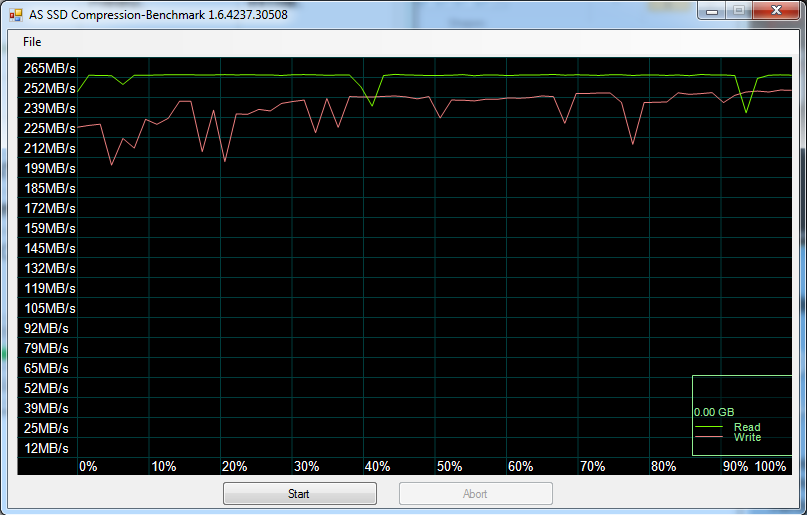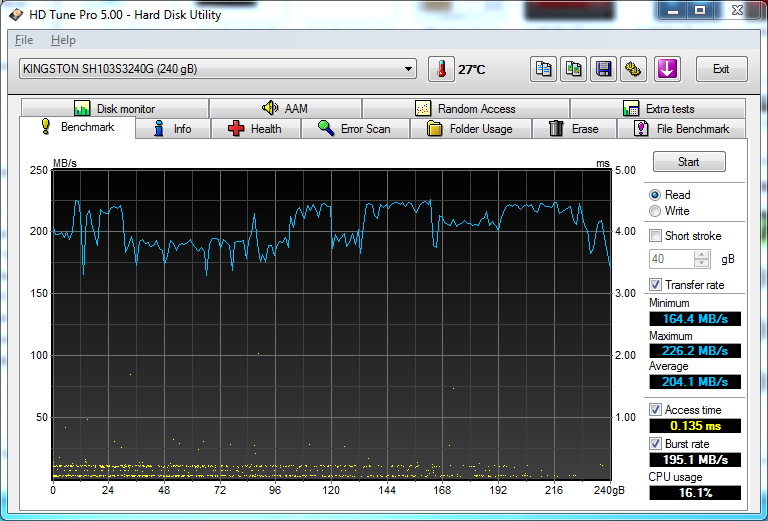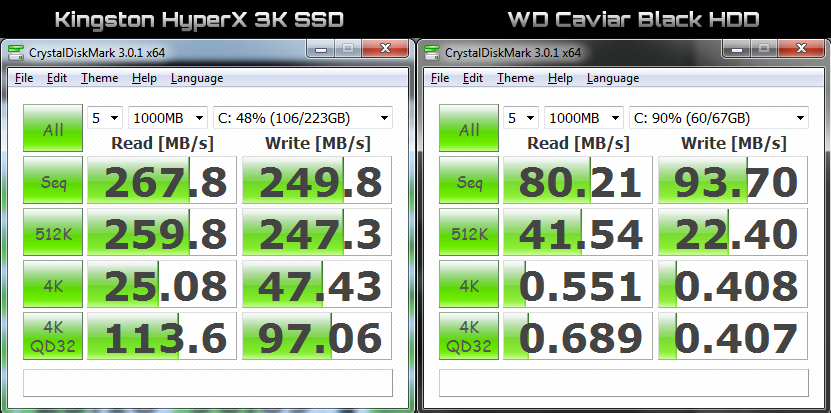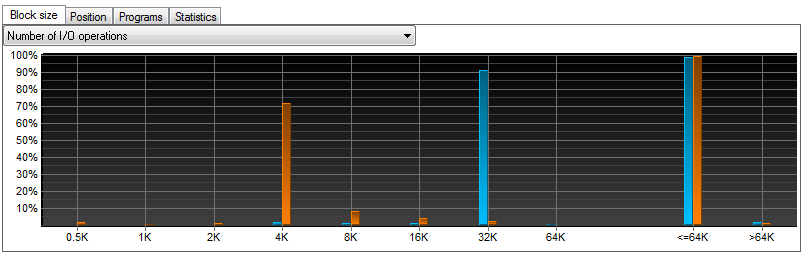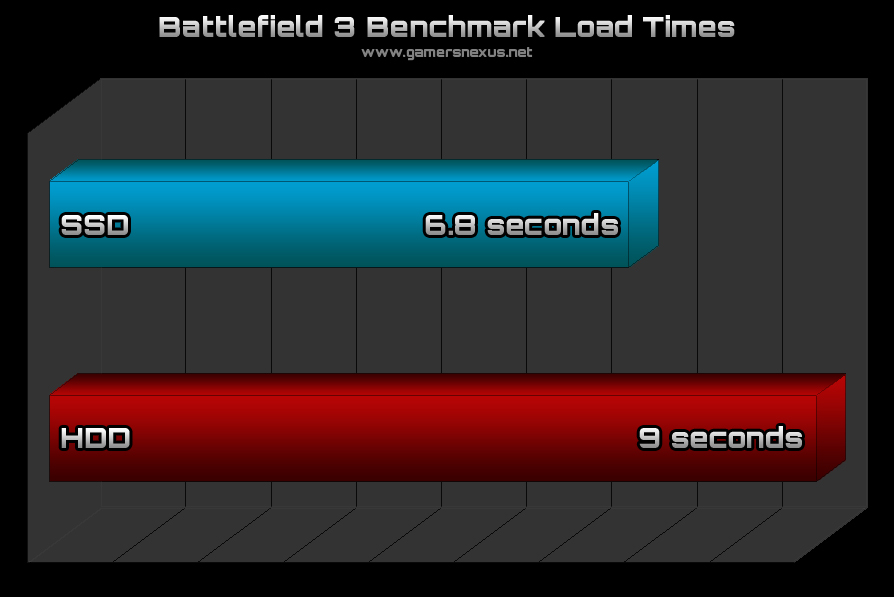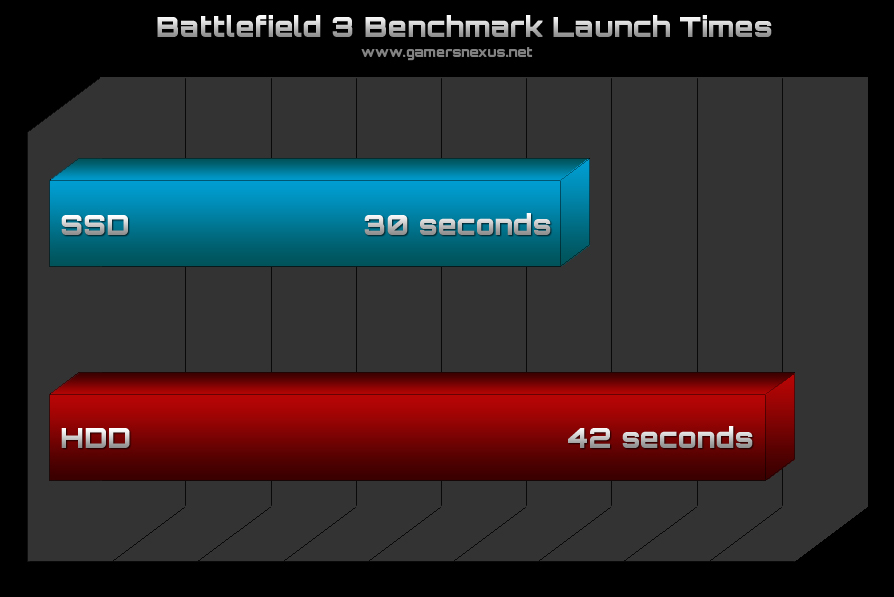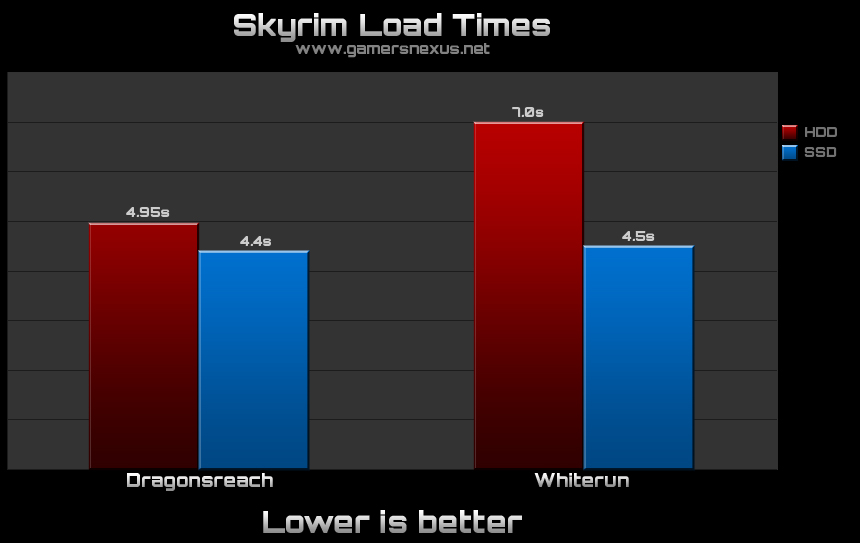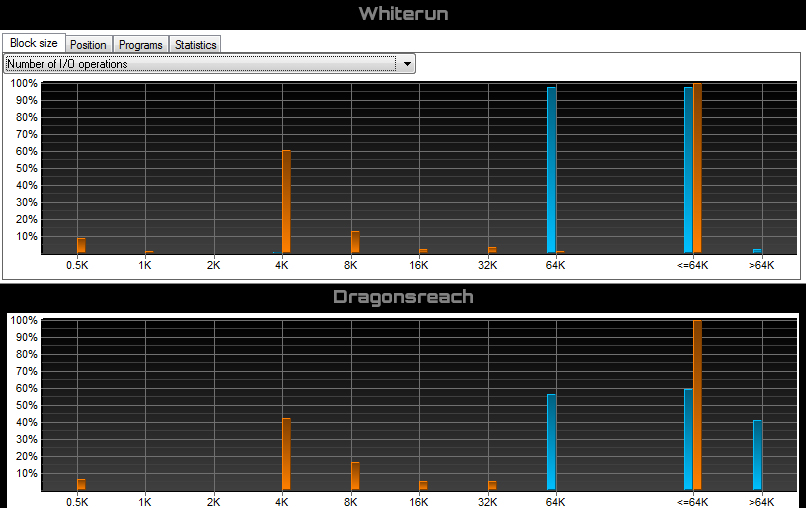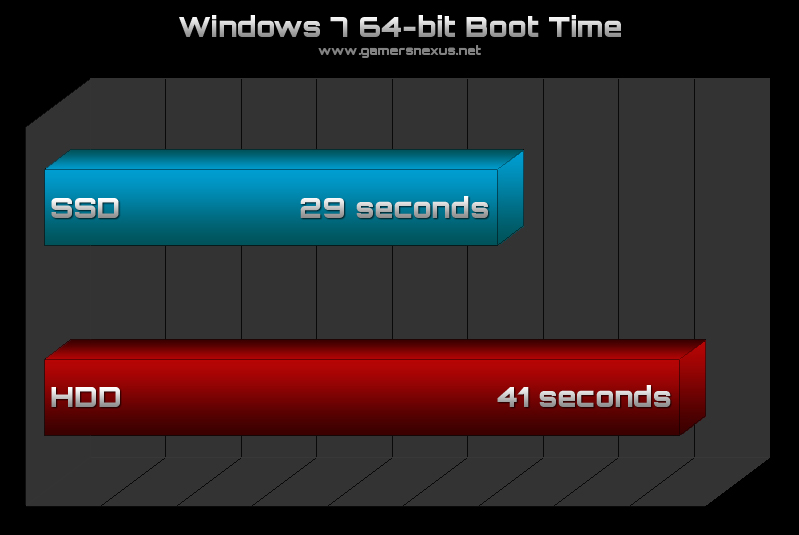With one of the most fun-filled, chaotic, work-focused weekends of the year out of the way (that is, until the next convention), our team came home with an abundance of hardware to review and an enthusiastic approach to new technology analysis methodologies.
This review of Kingston's 240GB HyperX 3K SSD will look at its real-world gaming performance and synthetic benchmark results.
PAX East 2012 saw us meeting with ASUS, who explained their key to success, Intel, where we saw their fancy Visual BIOS, and tons of other hardware companies -- Kingston is included in that list. David Leong, Kingston's resident expert, met with hardware editor Patrick Stone about some of 2012's newest storage, SSD, and memory technology, eventually exploring the company's newest volley into the market: The HyperX 3K SSD, released as an indicator of HyperX's 10th anniversary.
Kingston HyperX 3K Specs
| Series | HyperX 3K |
| Model Tested | SH103S3B/240G |
| Target | Consumers/Enthusiasts |
| Form Factor | 2.5" |
| Capacity | 90GB/120GB/240GB/480GB |
| Architecture | MLC |
| Interface | SATA III |
| Controller | SandForce SF-2281 |
| Max Sequential Read | 555MB/s |
| Max Sequential Write | 510MB/s |
| 4KB Random Read | 40,000 IOPS |
| 4KB Random Write | 57,000 IOPS |
| MTBF | 1,000,000 hours |
| Power Consumption | 0.455W Idle 1.58W Read 2.11W Write |
| Extras | Cloning software Screwdriver Toolkit External Enclosure SATA III Cable USB Cable |
What's in the Box?
Kingston's really pushing the upgradability of their products -- MSRP for the upgrade kit is $10 more (although Newegg seems to list it as $20 more), and it includes everything in this picture:
A fancy assemble-able screwdriver, an external enclosure, a special SATA III cable with reduced signal interference, a USB cable, and cloning / porting software. One of David Leong's big notes for us at PAX East was that Kingston's all about making it easy: They don't want anyone to feel pain or anxiety when switching from an HDD (or even a different SSD) to the HyperX or similar products. For that reason, the upgrade kit gets you some simple cloning software that moves your install over to the new drive (just make sure it fits and all that) for you. It's definitely worth $10 at MSRP, $20 is good if you're going to use the software.
You can also use the free Clonezilla tool or Norton's commercial Ghost product.
At $360 for the 240GB version or $170 for the 120GB version, those numbers make big claims and aim to compete with OCZ's Indilinx-controlled drives.
"Early" Death in SSDs
Notice the quotes.
As has been explained in our SSD dictionary, solid-state NANDs are far from perfect: The speed comes with a lifespan trade-off, however negligible it may be to the average enthusiast. The "3K" in Kingston's new drive indicates its erasure cycles before its death; storage blocks on an SSD can only take so much abuse (program/erases) before they're incapable of retaining data, and in the case of this drive, that's 3,000 program/erase cycles (wear-leveling logic - as covered in the SSD dictionary - helps ensure all blocks decay simultaneously, since one dead block will brick the entire drive).
So, then - how long will 3,000 P/E cycles really last? This depends entirely on the user -- if you're erasing and storing large amounts of data frequently, it'll die much sooner than someone who only stores data when installing or saving a game. Leong told us that Kingston's "HyperX 3K drive, writing 3TB per day, will last about 5 years." That might initially sound like a lot of data per day, and it sort of is, but written data included in this metric accounts for service log files, page files, background processes, and of course browsing data or other daily activities. The point is that "writing" data doesn't have to be an active, user-instituted event -- processes are writing data all day, every day. Every log file counts. In the time I spent refining the last two paragraphs -- about four minutes -- HD Tune reports that my system has written 30MB of data. My extended usability test shows that my system (the "my" bit is important - this will vary from machine-to-machine) writes around 4GB per 90 minutes. In a 90 minute period of non-gaming usage (watching SC2 YouTube replays, typing, browsing), I blew through 4GB of file writes and 184MB of reads.
For most of us, though, drives are replaced with each iteration of PC build we do -- personally, I probably go through drives every 2-4 years. There's no need to worry about death of a drive if you're in that range.
Let's take a look at synthetic benchmark performance and real-world / gaming performance with this SSD.
HyperX Synthetic Benchmarks
Once again, I'll refer you to our SSD Dictionary if you're not sure what the differences between sequential and 4K random read/writes are.
Test Rig Specifications
| CPU | i7-930 Nehalem (Native) |
| Memory | 12GB DDR3 1600MHz Triple-Channel |
| GPU | NVIDIA GTX 580 |
| HDD Tested | 640GB Western Digital Caviar Black 7200RPM |
| SSD Tested | 240GB Kingston HyperX 3K SSD |
There can never be too many benchmarking applications. Varying algorithms and other factors result in differing calculations between benchmarks, so keep that in mind as you read on. AS-SSD and CrystalDiskMark, for example, don't show identical results, despite their identical testing conditions. Just as in the real world tests, this has as much to do with the drive as it does with software programming.
I'm giving you all the data I collected so that you can test your system against mine if there's a particular program you prefer. Let me know in the comments if I missed one that you'd like to see added.
ATTO Disk Benchmark
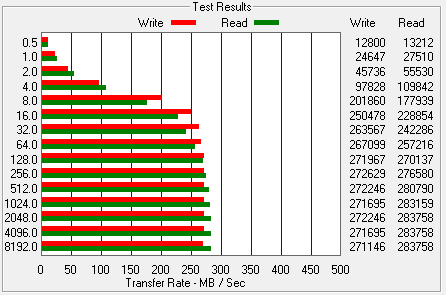
Why do larger files have better transfer rates? As with sequential file I/O operations, a nice way to think about it is how long the drive takes to get "settled in." Blasting dozens of smaller, scattered files is slower than pushing a single, larger file.
The rates in the above image are about what were advertised, so nothing too surprising there. It is nice to see something back it up, though. This test was run with a queue depth of 4.
AS-SSD Core Benchmark
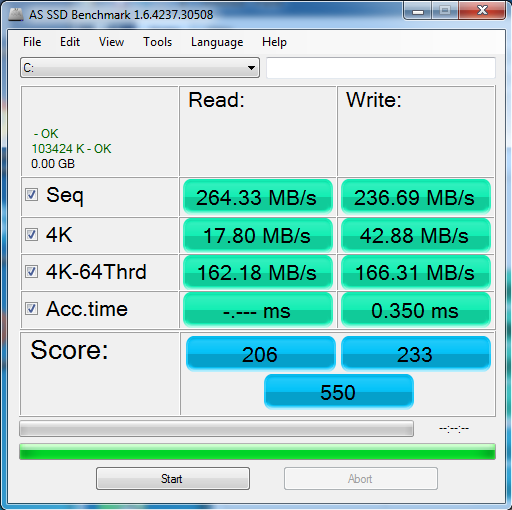 AS-SSD's compression benchmark.
AS-SSD's compression benchmark.
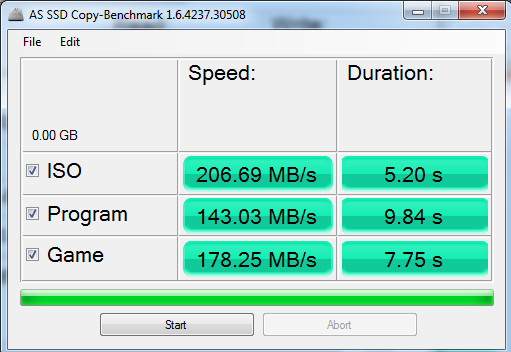 AS-SSD's copy benchmark.
AS-SSD's copy benchmark.
HD Tune Pro Benchmark
I used HD Tune Pro more extensively in the 'real world' tests, so check on the next page for more of those. I did run a quick read bench, though, since more data never hurts anyone.
CrystalDiskMark
Unlike some of our other tools, this one isn't much of a stress-tester, but to add some fun, I compared it directly against the Caviar Black. Yeah, we all knew what was going to happen...
Real-World & Gaming Benchmarks
A lot of our regular readers are running 7200 RPM HDDs, so for comparative purposes, I installed an identical Win7-64 image (with Battlefield 3, Skyrim, and Shogun 2: Total War pre-installed) on the Kingston HyperX 3K SSD and a Western Digital Caviar Black 7200RPM HDD. It'll be no contest, of course -- almost any SSD will be faster than this HDD -- but hopefully the numbers will help you decide whether you really need to spend $150+ on a small SSD. Our previous article on how SSDs affect gaming performance should also help in this manner.
Shogun 2: Total War SSD Benchmark
Shogun 2: Total War's benchmark utility (run at 1920x1080, maximum graphics, Dx11) is notoriously slow to load. For this test, I recorded the time required to launch the benchmark from initiation to the end of the loading screen. I did not include any stats from the actual benchmark, since that is identical across drives.
I/O Specifications
| Read I/Os | ~9087 |
| Total Read | ~919MB |
| Write I/Os | ~9491 |
| Total Write | ~119KB |
Quick note: A lot of read/write speeds will vary heavily based on the game's or application's programming. These aren't straight-forward numbers; they're a mix of hardware and the software's ability to fully utilize that hardware.
Ten test iterations were run on each instance (volatile memory was relinquished prior to each iteration), with the average SSD load time coming out to right around 68 seconds and the average HDD load time (from pressing "go" to the end of loading) was around 107 seconds. That's a pretty huge difference.
Similar results were yielded for individual battle sequences, but load differentials fluctuated with battle size and environments, as one might expect. The built-in benchmark had the most significant differences.
Battlefield 3 SSD Benchmark
Testing the HDD vs. SSD in Battlefield 3 was less exciting than in Shogun 2, but we did see some minor load differences. Here were the test iterations we ran:
- Launching Battlefield 3 from desktop (after battling through Origin's horrifying interface - perhaps the most challenging game ever to be made) into a 64-player Wake Island server.
- Loading to Operation Metro from another map (64-player servers).
Server pings and latencies were accounted for in these tests.
I/O Specifications
| Read I/Os | ~22357 |
| Total Read | ~436MB |
| Write I/Os | ~30 |
| Total Write | ~1.4MB |
TES V: Skyrim SSD Benchmark
Skyrim was running on ultra settings with everything maxed for this test. As much as we love the Skyrim Overhaul that we did a few weeks ago, these tests were run with Skyrim in its native state for improved accuracy.
And here are the block sizes:
Windows 7 64-bit SSD Startup Benchmark
This test was pretty simple and logged the amount of time required to boot from initial press of the power button to a functional 'on' state. The timer was stopped after the Windows startup sound was played and after all processes were fully loaded.
No non-native processes were initiated in this test sequence (aside from drivers, maybe, but the system and its image remained identical throughout the test).
Kingston HyperX 3K SSD Conclusion
As a whole, the drive is, quite simply, fast. Enthusiasts and every day consumers (at least, ones that want to spend this much on a drive) have their choice cut-out for them -- it's one of the quickest SSDs on the market in this price range, and Kingston's focus on upgradability makes it an easy choice. Intel does have a new line of high-end SSDs coming out though, so if you've got some money available, it may be advisable to wait a bit for the market to calm down. The SSD market is still volatile right now -- the floods gave everyone an opportunity to move away from HDDs, but SSDs are no end-all solution; it'll be a long time before they can store terabytes of data at a reasonable price, and due to the way SSD technology works, larger capacity drives will (currently) only result in slower SSDs. There's only so much you can cram on a chip before things get too far apart.
The technology is still young, however, and with OCZ gunning for the low-end market with its TLC ventures, we could see the focus on more affordable SSDs get accelerated to even greater speeds. When asked about its own TLC technology, Kingston gave us their philosophy: They're a private company that maintains a "startup mentality," which allows them versatility and risk-taking that public companies may not have the luxury to do. David Leong told us that if there's a market for a technology, Kingston will try to fill it.
For now, though, we have the HyperX 3K. It's quick, is cheaper than its 5K brethren, and will still last years and years for your everyday gamer. Serious developers may want to look to some of Intel's 10K SSDs, but the price jumps considerably at that point.
All the read/write speeds in benchmarks were fairly close to those advertised -- even game load times were better by an average of about 35%. In some cases, that speed boost was enough to drop the load times to almost nothing.
How's that for immersion?
Epic
+ Extremely fast; one of the fastest SSDs at the price-point.
+ Sturdy build-quality.
+ The upgrade kit is cheap and ships with great add-ons.
+ 3 Year Warranty.
Lame
- This isn't a fault of Kingston, but a fault of Flash NAND technology -- the HyperX 3K won't last an eternity, so get your data off of it once you're done with it.
- Falls behind in gaming performance when compared against synthetic benchmarks and application performance, but still a noticeable improvement.
- Fierce competitors are priced at only a bit more; if you're spending this much already, it's worth investigating drives in the range of +$20-$40 more than the HyperX 3K SSD to see if they're worth it for you. The Vertex 3 comes to mind.
Overall
Kingston's newest HyperX SSD is limited to 3K program/erase cycles (which should still have a minimum life of 4-5 years for heavy users), which is what drives the prices down so low for such a fast drive. The drive performed admirably in all games and, on the whole, boosted game loading times by around 30-35% (depending on the game). In some loading instances, this reduced load times to almost 0.
Developers may want to consider other options for sustainability, but gamers and enthusiasts need not worry about the P/E cycle limitations.
-Steve "Lelldorianx" Burke.
Note: This is our first SSD benchmark and analysis article, so if you want to help shape the future of GamersNexus.net, please leave a comment with your thoughts on what we can do to improve our storage reviews in the future! All constructive criticism is welcome. Let me know if you'd like me to pass any questions along to the Kingston team for answering.