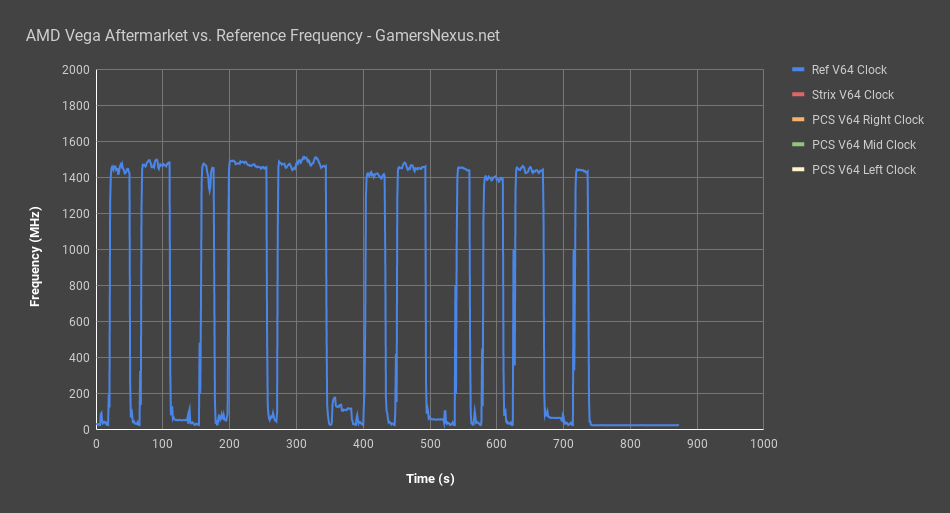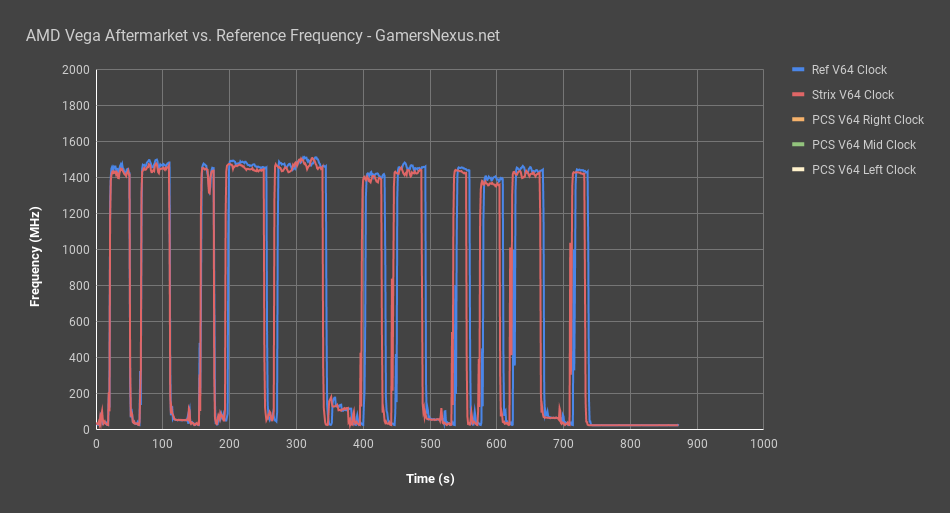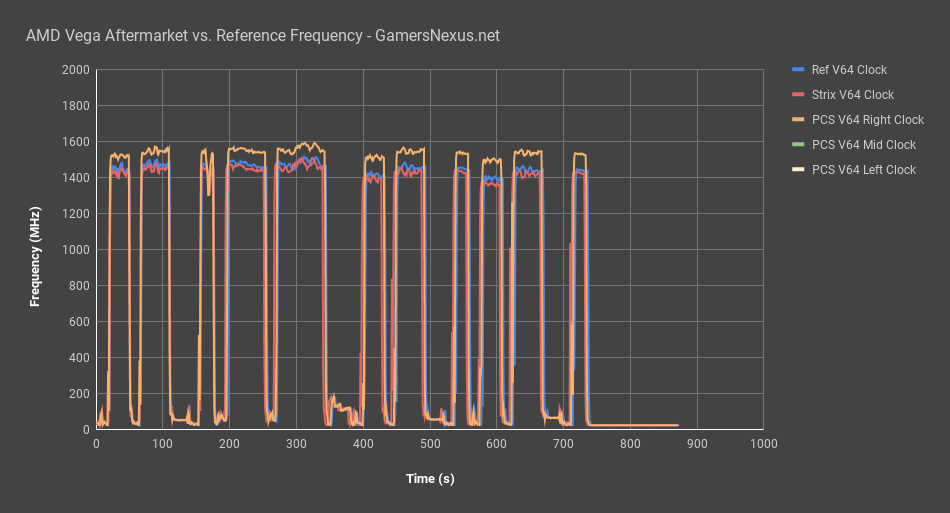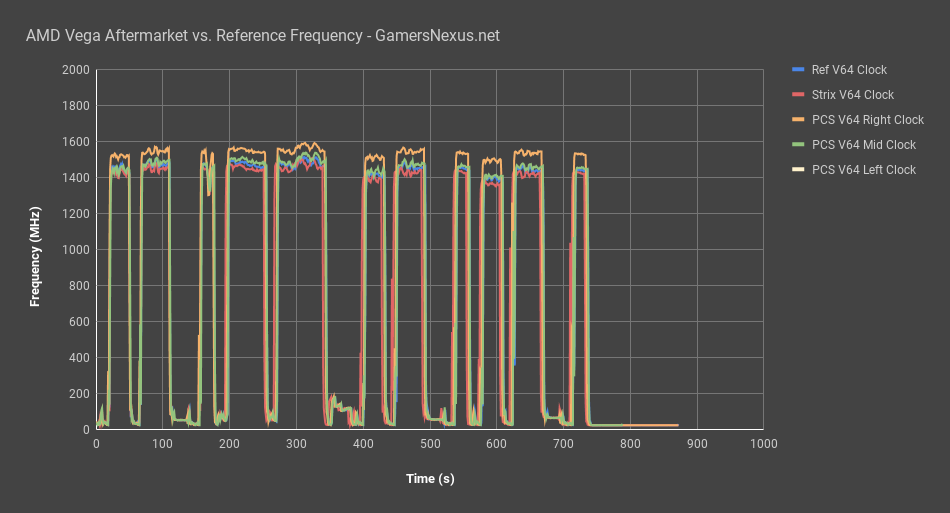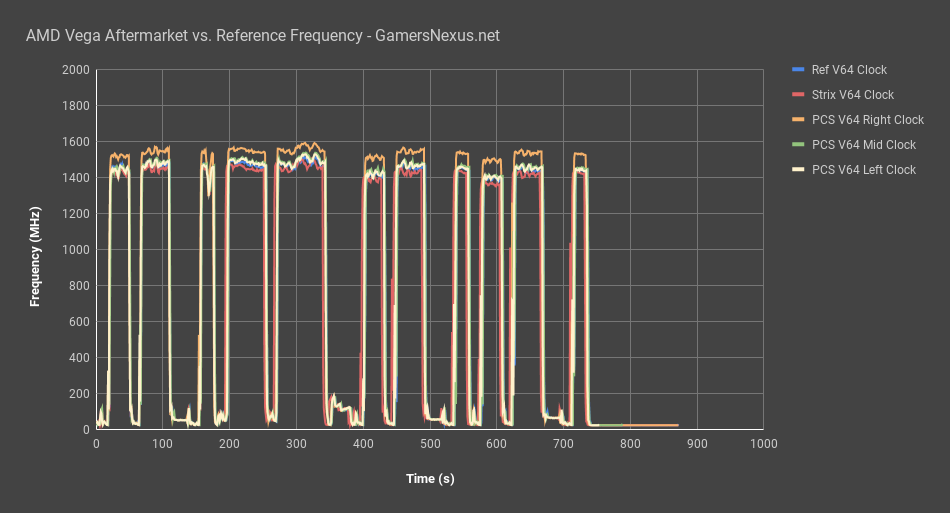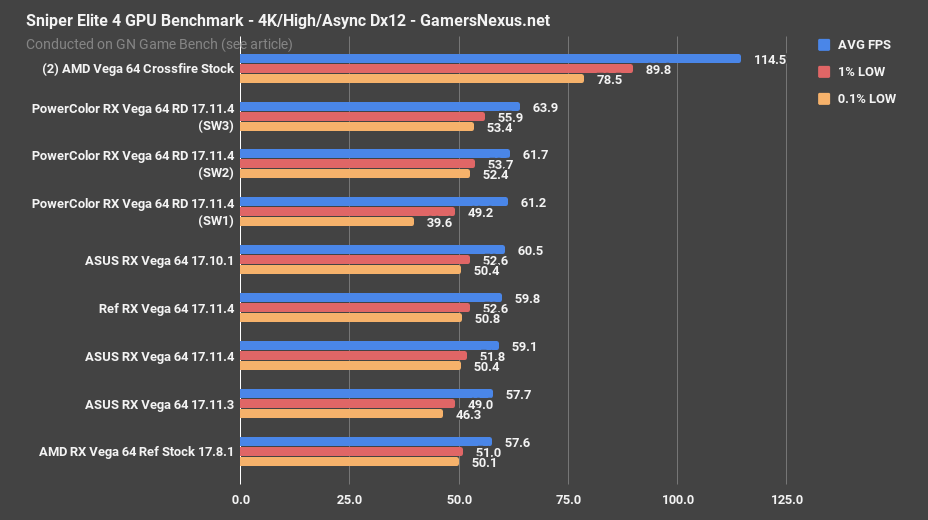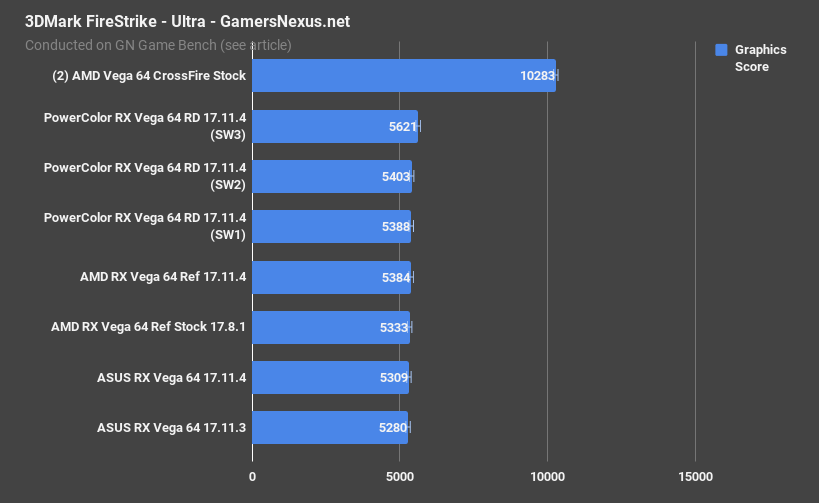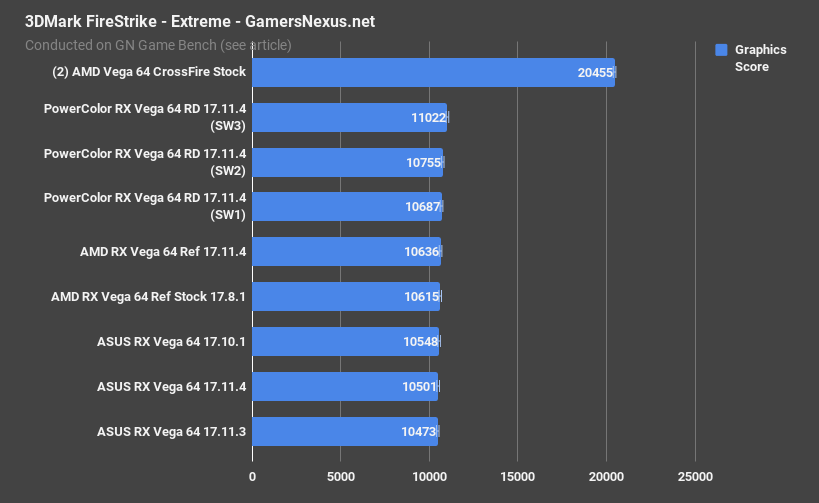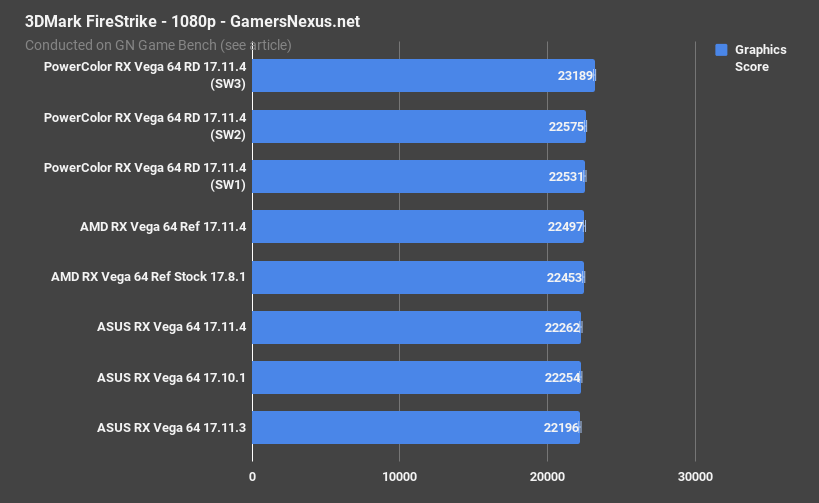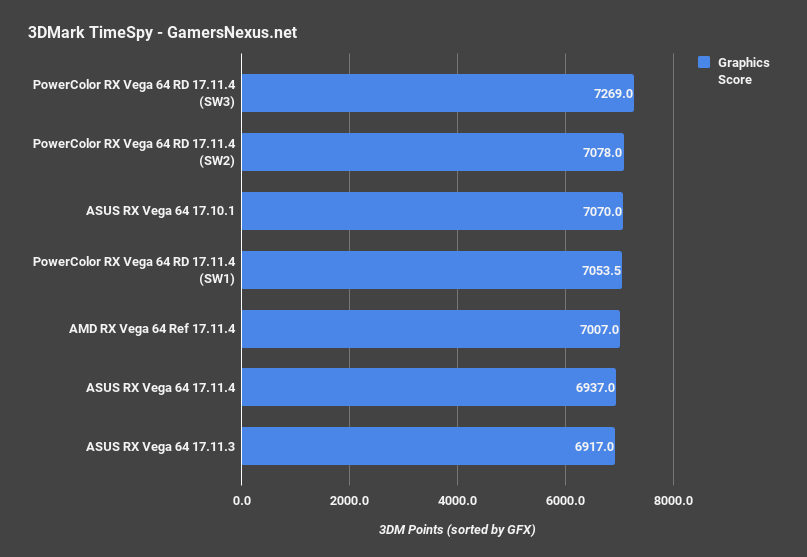Testing the AMD Partner Card Driver Problems on Strix & Red Devil V64
Posted on December 7, 2017
AMD’s partner cards have been on hold for review for a while now. We first covered the Vega 64 Strix when we received it, which was around October 8th. The PowerColor card came in before Thanksgiving in the US, and immediately exhibited similar clock reporting and frequency bugginess with older driver revisions. AMD released driver version 17.11.4, though, which solved some of those problems – theoretically, anyway. There are still known issues with clock behavior in 17.11.4, but we wanted to test whether or not the drivers would play nice with the partner cards. For right now, our policy is this: (1) We will review the cards immediately upon consumer availability or pre-order, as that is when people will need to know if they’re any good; (2) we will review the cards when either the manufacturer declares them ready, or at a time when the cards appear to be functioning properly.
This benchmark is looking at the second option: We’re testing whether the ASUS Strix Vega 64 and PowerColor Red Devil 64 are ready for benchmarking, and looking at how they match versus the reference RX Vega 64. Theoretically, the cards should have slightly higher clocks, and therefore should perform better. Now, PowerColor has set clock targets at 1632MHz across the board, but “slightly higher clocks” doesn’t just mean clock target – it also means power budget, which board partners have control over. Either one of these, particularly in combination with superior cooling, should result in higher sustained boost clocks, which would result in higher framerates or scores.
There are other aspects of a card that we review, of course: Thermals, MOSFET/VRM component temperatures, build quality and PCB quality, noise levels, noise-normalized thermals, and overclocking would account for most of that. We will still do all of those tests (and have already done some), but we need to know whether the cards are in a final state for game testing. It would appear that VBIOS is largely finalized on each, and that the delays have been a manner of what we assume to be driver-card handshake issues.
Up until recently, we were informed to test games with 17.10.1 on some cards, but use 17.11.3 for when we needed clock reporting. The downside to this is somewhat obvious – the older drivers won’t contain all the same optimizations as 17.11.3, but will dodge the clock reporting bugs/defects in 17.11.3. Driver revision 17.11.4 then shipped, which fixed many of the clock bugs we’d encountered. The other downside to testing with mixed-and-matched or older drivers is, of course, that the data becomes less relevant at time of purchase. We’ve been waiting to review these cards because no one can buy them, and so publishing data (which may show underperformance) with improving products is less helpful.
At the same time, they’re becoming available now, and we need to know whether it’s time to invest days of work for review. The start was to establish frequency performance, scalability in games and applications, and then determine whether a full review is in the picture.
We are focusing entirely on out-of-box testing for today.
Test Platform
| GN Test Bench 2017 | Name | Courtesy Of | Cost |
| Video Card | This is what we're testing | - | - |
| CPU | Intel i7-7700K 4.5GHz locked | GamersNexus | $330 |
| Memory | GSkill Trident Z 3200MHz C14 | Gskill | - |
| Motherboard | Gigabyte Aorus Gaming 7 Z270X | Gigabyte | $240 |
| Power Supply | NZXT 1200W HALE90 V2 | NZXT | $300 |
| SSD | Plextor M7V Crucial 1TB | GamersNexus | - |
| Case | Top Deck Tech Station | GamersNexus | $250 |
| CPU Cooler | Asetek 570LC | Asetek | - |
BIOS settings include C-states completely disabled with the CPU locked to 4.5GHz at 1.32 vCore. Memory is at XMP1.
Frequency Response on Strix Vega 64 vs. PowerColor, Reference
We need to start with frequency to best establish what’s going on.
This is a frequency chart of the reference RX Vega 64 card from AMD, using driver version 17.11.4, the first BIOS switch position, and stock settings. The spikes will be uniform across all devices, as the test was recorded from an automated suite of all 3DMark Firestrike and Timespy benchmarks.
Here’s the ASUS Strix card with the latest VBIOS revision from a few weeks ago. The card is reporting frequencies just below the reference card – about 20MHz, on average, but the question remains whether that’s a reporting bug or something that actually impacts performance. We’ll get to that.
This next line is for the PowerColor Red Devil when using a pre-production VBIOS, just to see if it behaves differently from production. This frequency jumps up to about 80-100MHz higher than reference, at times, and is consistent in its additional performance. That’s more from removing the power limitation than actual pre-overclocks.
This next line is the middle switch for the PowerColor card, which they define as a balanced mode. The clocks are reporting a bit higher than reference at times, but are mostly tied. We tend to be equal or about 10MHz higher.
Finally, here’s the silent mode line for PowerColor. This one is nearly the same as the balanced mode, though maybe 1-5MHz lower. The differences in clock can be considered variance, at this point, as PowerColor actually defines the same clocks for all of these VBIOS revisions. The balanced mode targets 1630MHz core and 945MHz HBM2, with the same target for silence and OC. The only real differences are the fan targets and the power budget.
| Target Core | Target HBM | Power Budget | Current Limit | RPM | Temp. Target | |
| Left (Silent) | 1630 | 945 | 220W | 300A | 2000 | 80C |
| Middle (Balanced) | 1630 | 945 | 220W | 300A | 3500 | 65C |
| Right (OC) | 1630 | 945 | 260W | 300A | 3500 | 70C |
This table shows all the PowerColor switch differences, highlighting a 40W increase to TGP with OC mode and varying temperature targets that dictate fan curve.
Sniper Elite Performance Scaling – Vega 64 Partner Cards
Here’s how that relates to scoring in a game. We’re using Sniper Elite 4 with DirectX 12 and Async compute, 4K resolution, and High settings. This game is one of the most sensitive to any changes on AMD hardware, so should show differences if they exist.
The reference Vega 64 card with 17.11.4 drivers is operating at nearly 60FPS AVG, with lows consistently at about 53FPS and 51FPS. With older drivers, 17.8.1, the RX Vega 64 card got about 58FPS AVG, so we’ve seen some uplift on 17.11.4 in general.
For the ASUS card, the company briefly recommended testing on 17.10.1, prior to the launch of 17.11.4, and so we did. On 17.10.1, we’re seeing measurably better performance than 17.11.3, but roughly equal performance to 17.11.4. 17.11.3 had known clock reporting bugs – as does 17.11.4, though some seem fixed – and that would explain part of the performance disparity. Regardless of the minor differences here, the ASUS card is not able to exit margin of error for differences between reference, and we typically do see differences for AIB partner cards that are greater than error tolerance.
The PowerColor card, for instance, plots at 61 to 64FPS here, depending on which VBIOS we’re using. For the Red Devil, we are seeing an actual difference: With the higher TGP on Switch 3, we’re measuring a gain of about 6.9% on the Red Devil over the reference 64 on 17.11.4. Using Switch 2, we’re at about 3.2%, so outside of error, but not by much. It’s definitely working, though, so that’s a start. The Strix seems somewhat stuck, but we can’t confidently state why that is, if it’s expected, or if it’s an AMD-ASUS sign-off issue of some kind.
Recapping Thus Far
To recap, ASUS seems to be doing better on 17.10.1, though not by much – this is something ASUS also suggested prior to the launch of 17.11.3, and we’re seeing that ring true. 17.11.3 does not play well with the Strix card, but 17.11.4 seems OK – it’s just not better than reference and, unless ASUS is selling the card with clocks equal to reference, that seems odd.
The PowerColor card is plotting more change, nearing 7% with the higher TGP switch. It would appear that the PowerColor card is finally plotting the correct clocks, with performance somewhat matching.
FireStrike Scores – Vega 64 Partner Cards
Firestrike scores are up next: For Firestrike Ultra, the PowerColor RX Vega 64 with the OC switch is hitting 5621 points, averaged over multiple passes. The Strix falls down to below reference levels of performance when using driver versions 17.11.4 and 17.11.3, and this is repeatable over multiple passes. The maximum performance delta between the lowest score and highest single-card score is 6.5%. That’s not huge, and we’re talking single-digit FPS changes, but the drivers are clearly interacting with the Strix card in very specific ways.
With FireStrike Extreme, the PowerColor cards land at the top, with the OC switch at 11022 points, clearly demonstrating that the overpower headroom is outputting higher clocks. That’s our 80-100MHz increase from earlier. The maximum performance change is still about 5.2% increase for the best PowerColor number versus the worst number. The performance swing in FPS would range 55 to 58FPS. The Strix card is, once again, performing worse than the reference card, which we think comes down to a driver handshake between AMD and ASUS.
With FireStrike 1080p, the scaling is identical to what we saw before, showing a performance range of 4.5% from top to bottom.
Conclusion
Our conclusion is that the PowerColor Red Devil is ready for testing and review, and so the card will undergo the full suite in short order. We are in communication with ASUS about the performance of the Strix, and ASUS is in communication with AMD. Until a time at which the ASUS card becomes available for purchase or preorder, we can hold off on the review. The minute it’s going to become available, though, we’ll be reviewing it, whether or not the drivers / VBIOS are ready.
We are not presently sure why the Strix card seems to match or fall behind Reference. It could be either an ASUS or an AMD issue, and so we’re stuck waiting until the card ships (as it can then be purchased) or until the issues are fixed.
Editorial: Steve Burke
Video: Andrew Coleman