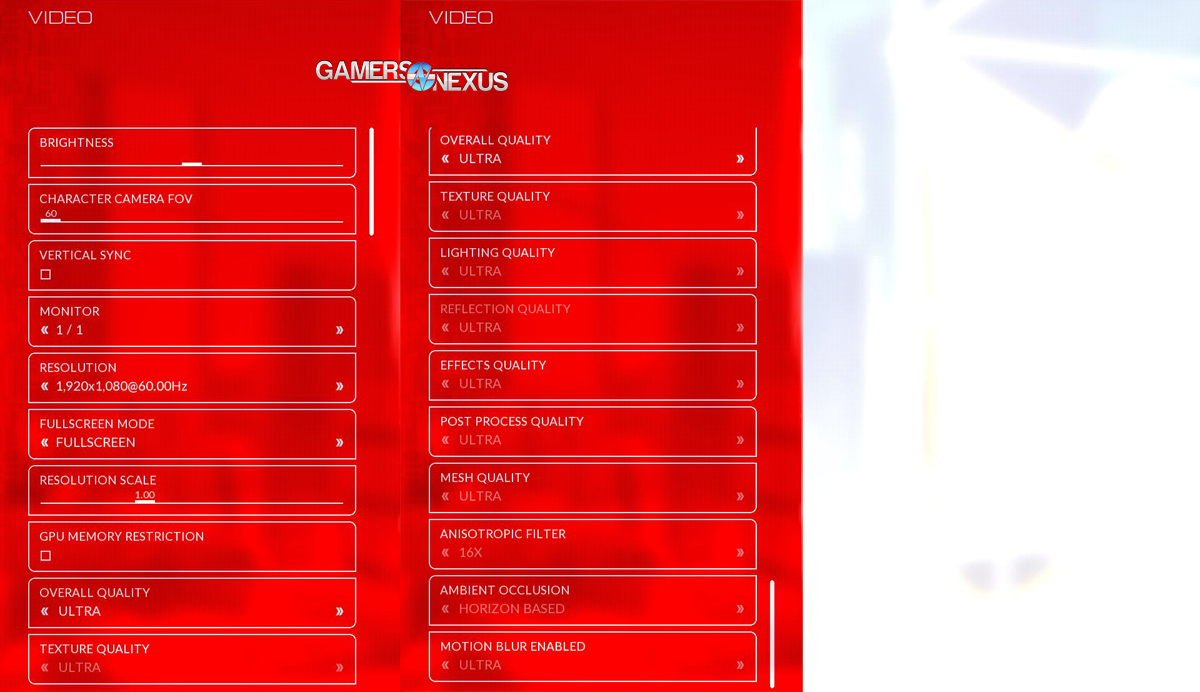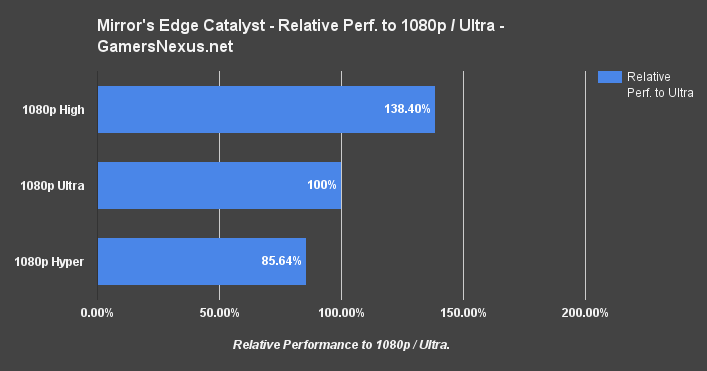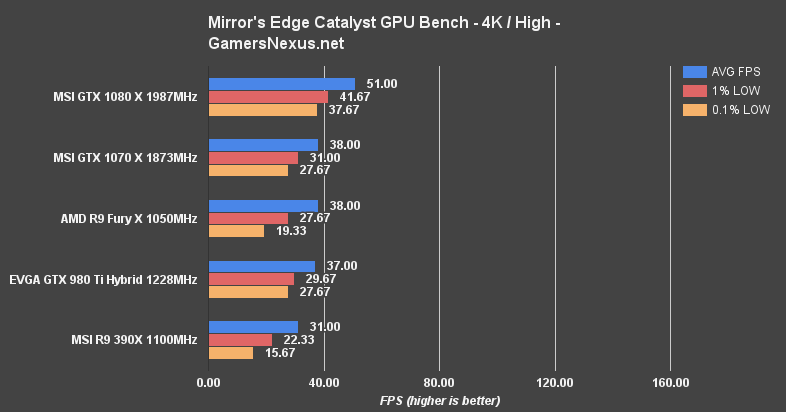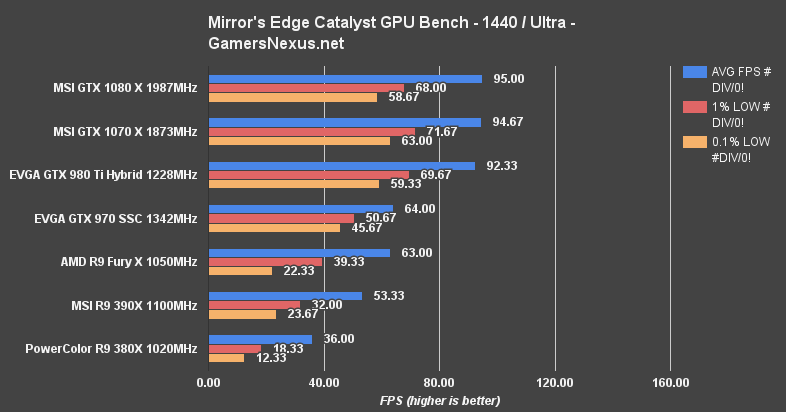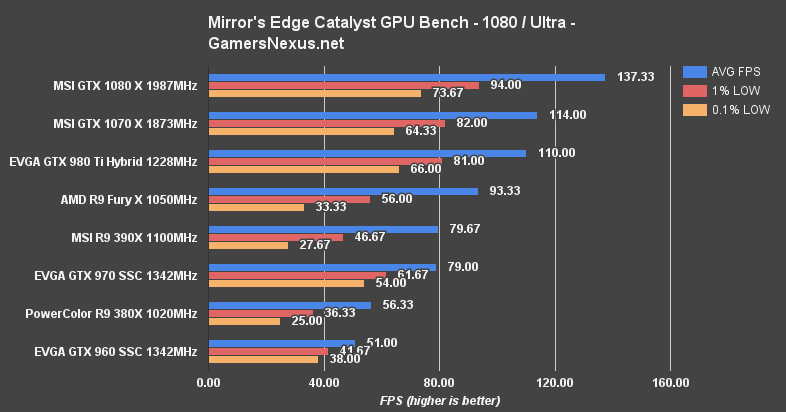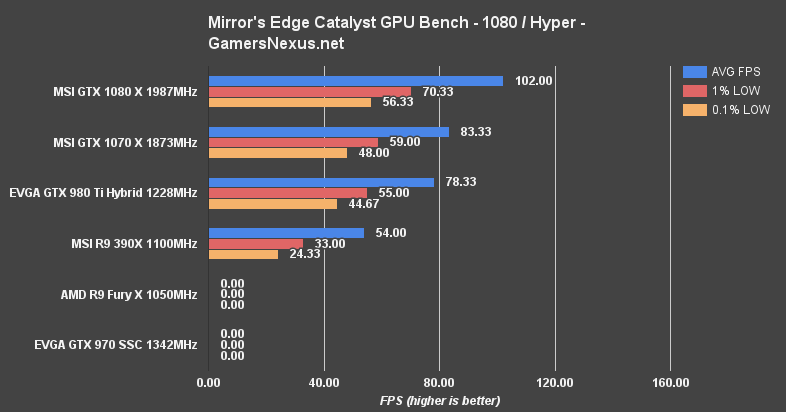Mirror's Edge Catalyst GPU Benchmark - 1080p, 1440p, 4K at Ultra & Hyper
Posted on
Mirror's Edge – the first game – had some of the most intensive graphics of its time. Just enabling PhysX alone was enough to bring most systems to their knees, particularly when choppers unloaded their miniguns into glass to create infinitesimal shards. The new game just came out, and aims to bring optimized, high-fidelity visuals to the series.
Our Mirror's Edge Catalyst graphics card benchmark tests FPS performance on the GTX 1080, 1070, 970, 960, AMD R9 Fury X, 390X, 380X, and more. We're trying to add more cards as we continue to circumvent the DRM activation restrictions – which we're mostly doing by purchasing the game on multiple accounts (update: we were able to get around the limitations with two codes, and it seems that the activation limitation expires after just 24 hours). The video card benchmark looks at performance scaling between High, Ultra, and “Hyper” settings, and runs the tests for 1080p (Ultra), 1440p (Ultra), and 4K (High), with a splash of 1080p/Hyper tests.
We've also looked briefly into VRAM consumption (further below) and have defined some of the core game graphics settings.
Big Note: We really wanted to test more cards. We're hoping to run the 290X, 270X, GTX 950, and SLI/CrossFire setups in Mirror's Edge Catalyst, but the device limitation on the game is preventing that. Our selection was very cut-down because of DRM.
Mirror's Edge Catalyst Max Graphics Settings with GTX 1080
Mirror's Edge Catalyst Graphics Card Benchmark [Video]
Mirror's Edge Catalyst Graphics Settings Explained
Character Camera FOV: The Field of View. This controls how “stretched out” the player's perspective is. A wider FOV will allow the player to see more on screen at once, but wider FOVs run the risk of distorting objects (depending on the resolution and display setup).
Vertical Sync: Also known as V-Sync. Vertical Sync will lock the framerate to the monitor's native vertical refresh rate (or halve it, if the GPU cannot sustain the native refresh rate). Enabling reduces tearing, but introduces potential stuttering (repeat renders in the event a frame misses or FPS dips below the refresh rate). We recommend disabling this.
Monitor (1/1): Which monitor to use and how many to use, if a multi-monitor setup is detected.
Resolution Scale: Changes the scale of rendered graphics to be higher or lower resolution than the native display resolution. A 1.0 setting is recommended and will match the resolution configured in-game. If you're getting exceptionally high performance and feel like further bolstering graphics, increasing this ratio (e.g. to 2.0) will increase render resolution while retaining the monitor's native resolution, thereby improving quality without requiring a monitor upgrade. This is effectively super-sampling.
GPU Memory Restriction: This is an important setting. With this enabled, the graphics quality will scale dynamically with available VRAM. That's something you probably want in most use cases, but not for testing.
Texture Quality: Resolution of textures in-game.
Reflection Quality: Impacts reflection accuracy and presence in mirrored surfaces – there are many in Mirror's Edge, as you might guess. If encountering very specific “lag” when near buildings with a lot of mirrored glass, try reducing this setting.
Effects Quality: Particle and other effects. We are uncertain if this governs physical effects.
Post-Process Quality: Quality control for everything that happens at the end of the render pipeline, after geometry and rasterization.
Mesh Quality: Controls how complex meshes are. Think of a mesh for modeling clay – same thing. Objects in-game will look less detailed and complex with lower mesh quality, but performance will improve (particularly with regard to the triangle/geometry processing).
Anisotropic Filtering: Should not impact performance. Helps with non-oblique application of textures to surfaces.
Test Methodology
Above: The benchmark course.)
We tested using our updated Multi-GPU test bench, detailed in the table below. Our thanks to supporting hardware vendors for supplying some of the test components.
The latest AMD drivers (16.6.1 with Mirror's Edge Catalyst support) were used for testing. NVidia's 368.39 drivers were used. Game settings were configured to "Ultra" with V-Sync disabled. We also disabled VRAM throttling, an in-game setting that scales settings dynamically based upon VRAM consumption. This is a huge issue for benchmarking and is disabled in our tests. Resolution settings were configured to 1080p, 1440p, and 4K. We performed some additional GPU testing with “High” and “Hyper” settings at 1080p, just to establish an understanding of performance scaling. Tests were conducted in the benchmarking course shown in one of the above videos. The test path is a 30-second excerpt of the first training course.
Each scenario was tested for 30 seconds identically, then repeated three times for parity, per setting, per card.
FPS is fairly consistent in game. We had exceptionally reliable results between tests. Some later areas of the game will impact FPS more heavily than will be reflected in these results, like combat sequences where physics gets computationally complex. These are relatively uncommon, though, and difficult to replicate accurately. The results herein are a good representation of overall game performance for Mirror's Edge Catalyst.
| GN Test Bench 2015 | Name | Courtesy Of | Cost |
| Video Card | This is what we're testing! | - | - |
| CPU | Intel i7-5930K CPU | iBUYPOWER | $580 |
| Memory | Corsair Dominator 32GB 3200MHz | Corsair | $210 |
| Motherboard | EVGA X99 Classified | GamersNexus | $365 |
| Power Supply | NZXT 1200W HALE90 V2 | NZXT | $300 |
| SSD | HyperX Savage SSD | Kingston Tech. | $130 |
| Case | Top Deck Tech Station | GamersNexus | $250 |
| CPU Cooler | NZXT Kraken X41 CLC | NZXT | $110 |
Average FPS, 1% low, and 0.1% low times are measured. We do not measure maximum or minimum FPS results as we consider these numbers to be pure outliers. Instead, we take an average of the lowest 1% of results (1% low) to show real-world, noticeable dips; we then take an average of the lowest 0.1% of results for severe spikes.
Internal Research: Performance Scaling from High, Ultra, & Hyper
These metrics were strictly for internal use, but we decided to go ahead and publish them. This is a look at performance scaling at 1080p using various game settings, tested on an R9 390X. We have started using the 390X as a middle-of-the-road card for this initial research, as it helps us figure out where a particular game places on the “graphics intensity” scale. We briefly validated with a GTX 970 and found very similar scaling results.
“Ultra” runs about 14.36% higher in AVG FPS than “Hyper” at 1080p during the research stages. “High” then runs about 38.4% faster than “Ultra.” We have been unable to get “Hyper” reliably executing on some cards – like the R9 Fury X & GTX 970 – and that instability seems to coincide with devices running 4GB VRAM. Devices running 6-8GB VRAM did not have this issue.
Mirror's Edge Catalyst Benchmark – 4K, High – GTX 1080 vs. 1070, 390X, Fury X, 980 Ti
4K, as ever, proves difficult for the GPUs tested.
At 4K / High (reduced settings from our Ultra tests), the GTX 1080 unsurprisingly pushes the highest framerates at 51FPS AVG, with tightly timed low framerates. This is generally playable in Mirror's Edge, though dips in this game are particularly harsh as a result of its high-paced gameplay. If hoping to play Mirror's Edge Catalyst at 4K, we'd still recommend lowering settings a tad on the GTX 1080 just to establish a more consistent ~50FPS framerate in all aspects of gameplay.
The R9 390X doesn't do well, also unsurprisingly, with its 31FPS AVG and ~15.7FPS 0.1% low framerate. The dips are noticeable and jarring, and are entirely unplayable.
The Fury X isn't much better. In Mirror's Edge Catalyst, those dropped frames are the difference between making a jump and not; a lapse in input for one frame is enough to totally derail momentum (an in-game mechanic) and cause missed ledges.
The GTX 1070 has significantly improved low metrics over the R9 Fury X and R9 390X, but still isn't great at 38FPS AVG. The game is fairly abusive, it turns out.
Mirror's Edge Catalyst Benchmark – 1440p, Ultra – GTX 1080 vs. 1070, 390X, Fury X, 970
Maybe 1440p will be more forgiving on the GPUs; in the very least, the reduced resolution will allow us to introduce more cards to the suite:
The R9 390X now enters a range of general playability, though still struggles with poor frametimes (53.3FPS AVG, but 23.7FPS 0.1% lows). As a whole, the 390X can push 1440p in Mirror's Edge when fed some tweaks – like a few dips to “high” from “ultra.”
The Fury X, it would follow, handles 1440p much better. It seems that the 4GB VRAM limitation doesn't hurt the Fury X too much here, as its performance is still superior to the 390X 8GB card. The Fury X runs at 63 FPS AVG (+16.68% vs. 390X, -1.57% vs. GTX 970, -40.2% vs. GTX 1070). The GTX 1080 and GTX 1070 make mince meat of Mirror's Edge Catalyst at 1440p, the 1070 running 94.7FPS AVG with >60FPS 1% lows and 0.1% lows. The 1080 pushes 95FPS, which leads us to believe – when coupled with the 980 Ti's equally close performance – that there's another bottleneck here. Likely the CPU is imposing some sort of limitation against these high-end cards.
Mirror's Edge Catalyst Benchmark – 1080p, Ultra – GTX 970 vs. 960, 950, 390X, 380X
Maybe not as exciting, but still the most common – here's a look at 1920x1080:
The GTX 1080 may have made “mince meat” of the game at 1440p, but it's making comedy at 1080p – 137FPS will satisfy 1080p / 144Hz users who are willing to dip a few settings to hit their target threshold. The card holds a noteworthy lead over the GTX 980 Ti Hybrid, the previous nVidia flagship, totaling 21.86% difference. This coincides with the differences we found when reviewing the GTX 1080 Founders Edition, and the higher native clock-rate of MSI's GTX 1080 Gaming X (used here) can account for slightly greater gains than seen on the reference card.
AMD's R9 390X plays well at 1080p when looking only at average framerates, but the lows suffer – again. This seems to be a consistent AMD weakness in Mirror's Edge Catalyst, as perpetuated by the Fury X and its ~94.8% gap between the average and the 0.1% low dips. For perspective, the 1080 – one of the most consistently timed cards we've tested – has a gap of ~60.5% between AVG and 0.1% lows. Fluidity suffers a bit on the 390X and Fury X as a result, but overall gameplay is still mostly reasonable. There may be a specific setting that is tanking the AMD devices. We're still investigating.
As for the lower-end cards, the R9 380X sustains a 56.3FPS AVG (with, again, pretty low “lows”) and could be made more playable with some tuning. The GTX 960 trades some AVG performance for greater low performance, following the 380X by 9.88% in AVG, but leading the 380X by 13.8% in 1% lows and by 41.3% in 0.1% lows.
The GTX 970 and GTX 1070 handle Mirror's Edge Catalyst at 1080p / Ultra without issue, both well above 60FPS. The GTX 1070 trails the GTX 1080 by 18.54%.
Mirror's Edge Catalyst Benchmark – 1080p, Hyper – GTX 1080 vs. 1070, 390X, Fury X, 980 Ti
Here's a look at 1080p with Hyper settings:
The Fury X and GTX 970 refused to run with any stability – we think that's a VRAM limitation – and so the chart only shows the 390X, 1080, 980 Ti, and 1070. All of these cards have 8GB of VRAM, except the 980 Ti and its 6GB.
The GTX 1080 runs 29.5% slower with “Hyper” graphics than with “Ultra.” The GTX 1070 trails as expected, based upon our GTX 1070 review. The R9 390X runs at 54FPS on Hyper, versus 79.7FPS on “Ultra.” For most devices, 1440p/Ultra is fairly close in performance with 1080/Hyper – but the 980 Ti shows the choke-point: Memory. Being the only card with 6GB VRAM on this particular chart, the 980 Ti scales poorer than the 8GB counterparts. It still does well, don't get us wrong; but the 980 Ti does serve as a point of clarity for when Mirror's Edge is most hungry for VRAM.
Mirror's Edge Catalyst – VRAM Consumption
We haven't spent too much time fully validating system RAM and CPU consumption, but had a chance to look at VRAM utilization during our test passes. In just the few minutes tested on each configuration, 1080p / Hyper seems to be nearly maxing-out the GTX 1080 (7455MB consumed). 4K / High had us sitting at 6615MB, with 1080p / Ultra resting more easily at 5020MB.
We'll need to run endurance tests to see if these numbers increase with longer play sessions. For now, that's what we were getting from 5-minute, quick-and-dirty measurements.
Conclusion: Best Video Cards for Mirror's Edge Catalyst
Mirror's Edge Catalyst loves its post-processing, and that means that a lot of the performance impact is after the geometry and rasterization steps. The game manages to look good almost no matter what – another impact of heavy post-processing and FX – and so can be played with “high” settings without feeling as if too much has been sacrificed. We've generally found framerates in the 40s to be mostly acceptable, but the dips can hurt during times of intense load.
Users sticking with 1080p displays and hoping for Ultra graphics will want a GTX 960 (or better) or AMD R9 380X (or better). Both the 960 and 380X could do with some light settings tweaks (drop a few items to “high” from “ultra”) to better sustain high framerates in times of intense load/combat.
Playing at 1080p / High-Medium would welcome lower SKU cards, likely the GTX 950 – but the DRM/security restrictions meant we couldn't test those devices without buying a third copy of the game or waiting an additional 24-48 hours to run all tests.
Moving to 1440p/Ultra, the GTX 1070 continues boasting its price-friendly rule over the mid-range resolution. Even still, the GTX 970 still proves plenty strong (despite a 38.68% drag behind the 1070) for 1440p, for the most part. The R9 390X does reasonably well in AVG FPS (~53.3) when running 1440p, but struggles hard in the 0.1% lows – and it's visible in the form of choppy gameplay. It'd seem the GTX 970 or GTX 1070 are currently the best choice for 1440p/Ultra. The R9 390X has a good value proposition, but is difficult to recommend until the choppiness is improved.
4K, even at High, is difficult for any of these cards to sustain solo. The GTX 1080 comes closest, but is still sub-50FPS AVG. That's not terrible for this game, but there is noticeable sluggishness during some scenes. Were we to run the 1080 for 4K with Mirror's Edge Catalyst, we'd be dropping settings closer to Medium.
AMD devices on the whole seem to be struggling with poor 1% and 0.1% low framerates, a tune AMD has hummed in the past. As these tests were already conducted with the ME Catalyst day-one drivers, we are uncertain if AMD will be pushing further driver hotfixes to improve the frametimes.
We found Mirror's Edge Catalyst to exhibit exceptionally consistent performance. Between test runs, there was often less than 1FPS (average) variance. Just a note that's worth throwing in.
Editorial, Test Lead: Steve “Lelldorianx” Burke
Test Technician: Andie “Draguelian” Burke