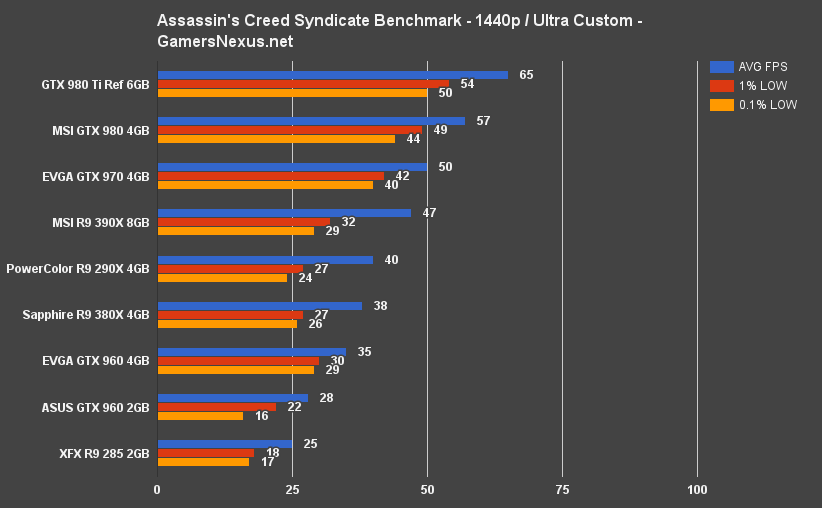Assassin's Creed Syndicate Video Card Benchmark – Big 2GB v. 4GB Deltas
Posted on
Assassin's Creed: Unity was the last AC title we benched, and it led us to an exciting discovery: Some games, like AC Unity did, will present a sizable performance disparity between 2GB and 4GB models of the same video card. The Assassin's Creed series has long been heralded as a standard bearer for lighting, shading, and FX technologies, emboldening its geometrically complex environments with supporting filtration and processing. Lighting and shadows propel games like Assassin's Creed to a point in visual fidelity where, without bloating poly-count beyond reason, the models and meshes look smooth and sculpted beyond the geometry's own means, were it unassisted by lighting.
Ubisoft's Assassin's Creed Syndicate was made available to us last night, at which point it was immediately used for benchmarking AMD's brand new R9 380X GPU. This graphics card benchmark of Assassin's Creed Syndicate tests the game at Ultra and Medium settings across 1080p, 1440p, and 4K resolutions. All the latest cards are present in our Syndicate GPU benchmark – the GTX 980 Ti, 980, 970, 960 4GB vs. 2GB, 950, and 750 Ti from nVidia; the R9 390X ($240), R9 380X, R9 290X, R9 285, and R9 270X from AMD.
Of most note, AC Syndicate carries Unity's legacy of truly accentuating the 2GB vs. 4GB VRAM gap in the GTX 960 cards, something that should, theoretically, propagate to other multi-size models (like the R9 380, if we had them).
Explaining Assassin's Creed Syndicate's Graphics Settings
Below is the list of graphics options in Assassin's Creed Syndicate:
To quickly explain what each setting does, and to hopefully help in demystifying what some of these terms mean, we've broken-down the options in the list below.
Syndicate, like GTA V, uses a slider in the top-right to identify maximum possible VRAM consumption. As with GTA V, this doesn't instantly mean that the VRAM indicated will be actively consumed – the game will normally sit below that number – but it is instead meant to represent the maximum theoretical VRAM saturation.
Graphics Preset: Sets all options according to a predefined set of options. Options include Low, Medium, High, Very High, and Ultra High.
Environment Quality: Level of detail and density of environment / ambient objects that are considered “atmospheric” in nature, or unnecessary to core gameplay. Seems to control meshes/LOD of posts, walls, trees, etc.
Textures Quality: Controls the resolution of textures, with a maximum setting of “High.” Higher settings will create more apparent depth and grittiness by using higher quality (resolution) textures with finer details.
Shadows Quality: Smoothness and apparent depth of shadows within Syndicate. Options go from Low and High to nVidia's PCSS (Percentage-Closer Soft Shadows) and PCSS Ultra. We'll talk about performance hits observed below. Higher shadow qualities will create smoother outlines, particularly of objects in motion (lessen the 'marching pixels' effect), and more distributed coloring/shading of those shadows to appropriately interact with lighting effects.
Ambient Occlusion: Same as AO in all other games. Handles shading where objects meet or influence each other in various lighting conditions. Higher AO will produce more realistically shaded corners, undersides, and 'bumps' in surfaces.
Anti-Aliasing: Available in these settings: Off, FXAA, MSAA2x + FXAA, MSAA4x + FXAA, and nVidia's temporal anti-aliasing (TXAA).
Assassin's Creed Syndicate at Max Graphics Settings (1080p, 60FPS) – Bench Course
The above video illustrates our benchmark pathway utilized across all GPUs. The video was taken at 4K and downsampled to 1080p for YouTube, but generally shows near-max graphics. The test was conducted immediately upon conclusion of the Ubisoft credits roll (about 30m into the game, after the tutorial). We wandered around London for a bit to locate the best representation of a real play experience, ultimately settling on the above. FPS is, relative to AC Syndicate, fairly average/high toward the beginning of the benchmark, but tanks hard once we look at the geometrically complex city skyline.
Test Methodology
We tested using our updated 2015 Multi-GPU test bench, detailed in the table below. Our thanks to supporting hardware vendors for supplying some of the test components.
The latest AMD Catalyst drivers (15.11.1) were used for testing, including the AC Syndicate patch. NVidia's 359.00 drivers were used for testing, including the AC Syndicate patch. Game settings were configured to "Ultra High," "Ultra Custom," and "Medium" presets at 1080p, 1440p, and 4K resolutions.
Each scenario was tested for 30 seconds identically, then repeated three times for parity.
We benchmarked in London (shown in our video), taking a 30s pathway through a downtown street and up some buildings. The bench concluded with a view of the city, creating a geometrically complex scene with a lot of lighting and other FX. This was chosen for its replicability and reliability during test.
In all cases where nVidia-specific technologies could be used, we opted for the less-intensive, completely brand-neutral alternatives to ensure a level benchmark. SSAO was used instead of HBAO and “High” shadows were used instead of PCSS.
For reasons unrelated to brands, we opted for FXAA anti-aliasing for our “Custom” tests (which are otherwise “Ultra High,” just with SSAO, High shadows, and FXAA). This reduced an undesirable load on the GPU and created what, in our view, was the most realistic user scenario.
| GN Test Bench 2015 | Name | Courtesy Of | Cost |
| Video Card | This is what we're testing! | - | - |
| CPU | Intel i7-5930K CPU | iBUYPOWER | $580 |
| Memory | Kingston 16GB DDR4 Predator | Kingston Tech. | $245 |
| Motherboard | EVGA X99 Classified | GamersNexus | $365 |
| Power Supply | NZXT 1200W HALE90 V2 | NZXT | $300 |
| SSD | HyperX Savage SSD | Kingston Tech. | $130 |
| Case | Top Deck Tech Station | GamersNexus | $250 |
| CPU Cooler | NZXT Kraken X41 CLC | NZXT | $110 |
Average FPS, 1% low, and 0.1% low times are measured. We do not measure maximum or minimum FPS results as we consider these numbers to be pure outliers. Instead, we take an average of the lowest 1% of results (1% low) to show real-world, noticeable dips; we then take an average of the lowest 0.1% of results for severe spikes.
Video Cards Tested
- MSI R9 390X Gaming 8GB ($430)
- PowerColor R9 290X 4GB (Deprecated)
- Sapphire R9 380X Nitro ($240)
- XFX R9 285 2GB ($206)
- AMD R9 270X 2GB Reference (Deprecated)
- NVidia GTX 980 Ti 6GB Reference (& SLI) ($660)
- MSI GTX 980 4GB Gaming ($515)
- EVGA GTX 970 SSC 4GB ($315)
- EVGA GTX 960 SSC 4GB ($225)
- ASUS GTX 960 Strix 2GB ($200)
- ASUS GTX 950 Strix 2GB ($170)
- EVGA GTX 750 Ti 2GB ($125)
Performance Observations from Anti-Aliasing and PCSS Shadows, & SLI Notes
Our pre-test analysis includes individual settings tuning to locate potential problem-causers, ideally before getting six cards deep into testing. We already knew we'd be running SSAO, but wanted to look at shadow and anti-aliasing impact.
Our testing found that PCSS produces about a 20% hit to GPU performance (FPS) compared against “High” shadows on our “Custom” settings config, using 1080p. We found a ~35-36% performance hit from PCSS Ultra against High shadows. The fidelity increase is apparent – but it's not going to be worth it for most GPUs, as you'll see below. Depends on the host resolution, too.
Anti-aliasing, on the other hand, is known to be a performance hitter and was at the top of our list for validation. We found that MSAA2X + FXAA, the default config for Ultra High, produced about a 24.7% FPS hit vs. just FXAA.
Regarding SLI, we saw results so close to non-SLI configurations that we threw them out, as they appeared to be effectively identical to single-GPU performance metrics. We contacted nVidia to ask if this is a known-issue, who told us that SLI scaling shows a minimal percentage increase in performance, but that it should show an increase. We will retest SLI after we receive further information. For now, the SLI results have been discarded due to low confidence.
AC Syndicate 4K Ultra Benchmark – 980 Ti vs. 980, 390X
4K hammers the GTX 980 Ti ($660) single card, making for a wholly unplayable experience. In our general run-around, non-combat scenario, anything north of the 50s in FPS provides a fairly fluid experience, as the accuracy of an FPS isn't required for a game like Syndicate. 34FPS just doesn't cut it.
At this time, if you want both 4K and higher settings, it doesn't seem possible on any single GPUs. Multi-GPU configurations, once they're working, could push closer to the 50 or 60FPS mark. We're just not seeing it right now. I would not count on playing Syndicate at 4K without also dropping quality settings significantly.
AC Syndicate 1440p Ultra Benchmark – 980 Ti vs. 980, 390X, 380X, etc.
Using our same “Ultra Custom” settings here as in the above, 1440p proves infinitely more playable at 65FPS for the 980 Ti and 57FPS for the 980 ($490). I'm eager to get an R9 Fury X permanently sampled to the site, as it should fall within this general range as well. The R9 390X doesn't quite cut it at the “Ultra Custom” settings, but dropping a few options – like Environment Quality to High (from Ultra High) – would make for a reasonably playable framerate on AMD's $420 R9 390X. The same is true of the GTX 970 ($290 right now).
AC Syndicate 1080p Ultra High Benchmark – 980 Ti vs. 980, 970, 390X, 380X
Ultra High murders FPS, and it's all because of that two-tap anti-aliasing (MSAA2x + FXAA). The next benchmark is identical in settings aside from AA, which defines our near-25% performance delta on some cards. Here's the first chart:
AC Syndicate 1080p Ultra Benchmark – 970 vs. 960, 380X, 290X
And the second, with no AA:
So, then, if you really need anti-aliasing, it seems as if a GTX 970, 980, or 980 Ti would be required for optimal performance (presumably, the Fury ($545) and Fury X also fall within this range, though we do not have them for validation).
To play at 1080p without anti-aliasing requires significantly less hardware, with the 980 Ti hitting 92FPS average, the 980 at 82FPS, and so forth. Anything from the 380X and up will generally play AC Syndicate well at 1080/ultra custom (0x AA). The 380X and GTX 960 4GB model could use some tuning for best playability, but are within range.
Speaking of the 960 – take a closer look at those two charts. There's a disparity of, depending on which chart, around 16% between the 2GB and 4GB GTX 960 cards, a massive gap when compared to the usual 1FPS delta. AC Syndicate likes VRAM, and it'll actually make use of the 960's 4GB before choking on the core clock or specs. If you're considering a 960 for Syndicate, or a 380, for that matter, best get a 4GB card. The 2GB version (~$200-$220) falls far from the 4GB 960, hitting 46FPS average and pretty dismal 0.1% lows (22 vs. 42).
AC Syndicate 1080p Medium Benchmark – 960 vs. 380X, 285, 270X, 750 Ti
And here's a medium benchmark, for those who are running lower-end hardware:
Not a huge performance gain by dropping down this low, but a notable one. The 2GB vs. 4GB disparity shrinks a bit here, given the overall lower VRAM consumption.
Conclusion: The Best Video Cards for Assassin's Creed Syndicate's
Syndicate is, first-and-foremost, a game that actually does care about VRAM – particularly having 4GB of it as a minimum. If you're running a 2GB card, expect to hit much lower 0.1% framerates than 4GB equivalents, as we show in our 960 2GB vs. 960 4GB benchmarks.
The game is intensive on the whole. Assuming a strong core component selection, the best GPUs would be:
1080p without AA: EVGA GTX 970 at $290, a low sale price, for >70FPS average and significantly bolstered performance over the more expensive R9 390X (which does surpass the 970 in some other games, mind you). AMD R9 380X (with tweaks) for budget-minded, at $240. GTX 960 4GB in a similar vein as the 380X – you'll turn some things down, but it's pretty close to playable on the cheaper side of things.
1440p Ultra Custom: GTX 980 Ti ($660) or GTX 980 ($490). Presumably the R9 Fury cards would fall in here as well, but we don't have any to validate that assumption.
4K: Not going to happen without dropping settings or figuring out a multi-GPU setup. At time of our testing, SLI did not show a measurable impact, though nVidia says they show a limited scaling benefit of SLI in ACS. We are unsure of CrossFire performance, but are trying to secure more AMD cards for that – the AMD lineup at GN is growing every month!
That's all for this one. If you like this type of content, please consider supporting us on Patreon.
Editorial, Team Lead: Steve “Lelldorianx” Burke.
Additional Testing & Validation: Mike “Budekai” Gaglione.
Film & Editing: Keegan “HornetSting” Gallick.
(A big thanks to my team for crunching this and the R9 380X review in a single day).