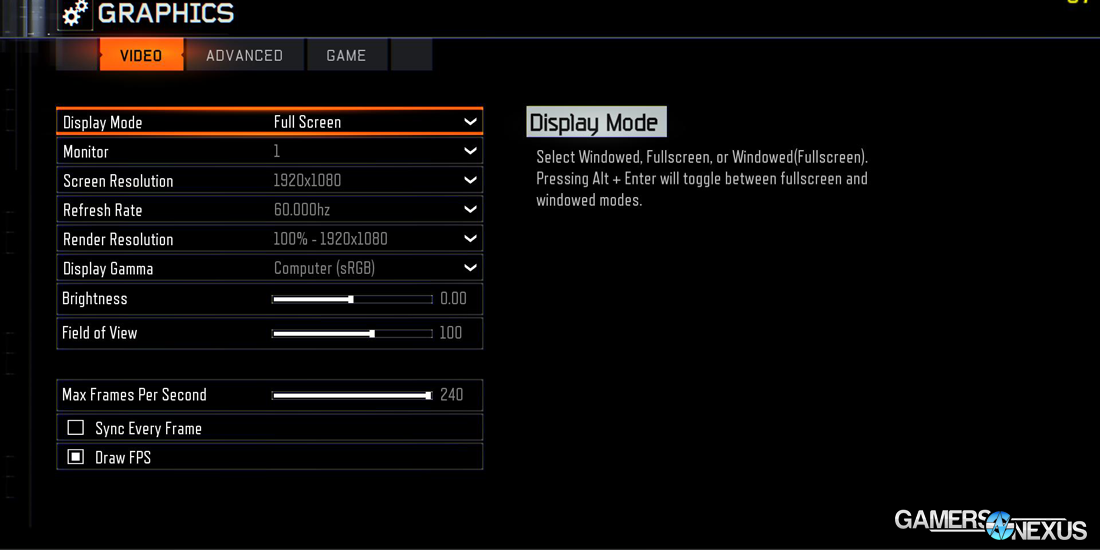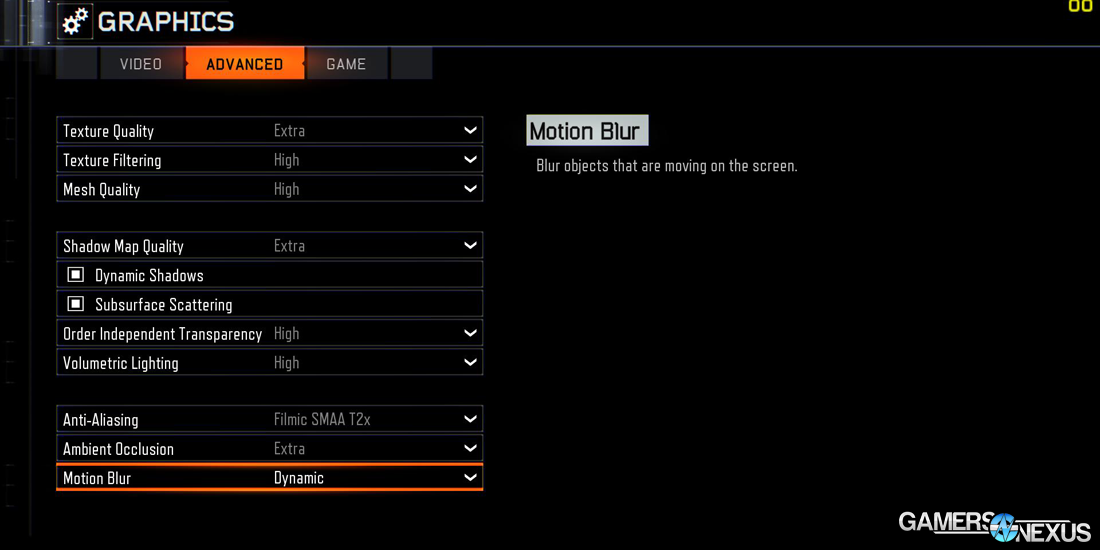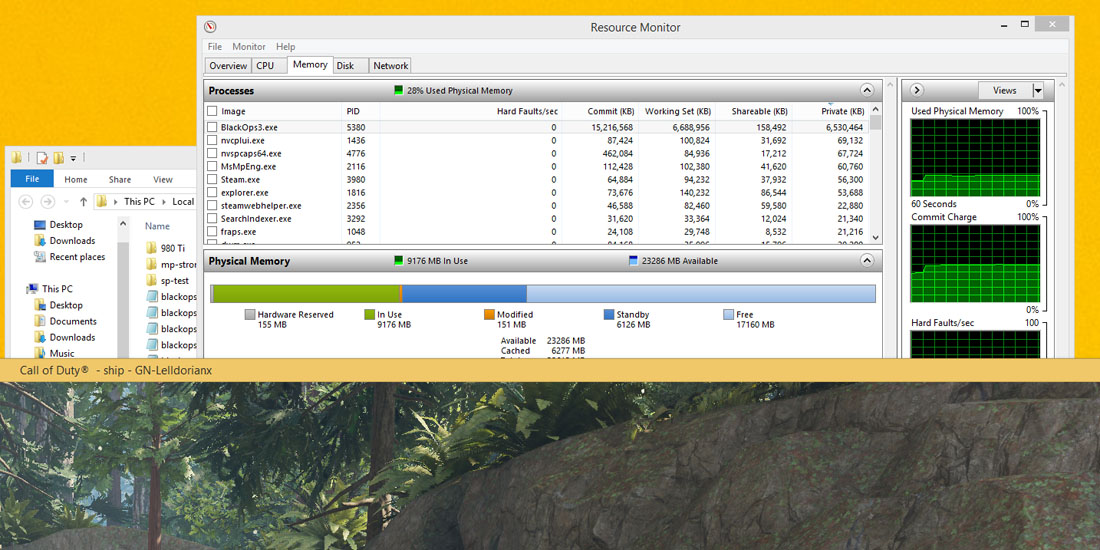Call of Duty: Black Ops III PC Graphics Card Benchmark - FPS, Memory, & Settings
Posted on
Call of Duty: Black Ops 3 arrived on PC at midnight, bringing with it high-fidelity graphics that stress PC components – all the way down to the memory. We set forth on benchmarks for Call of Duty: Black Ops III immediately, with our first FPS tests focusing on GPU performance, alongside some RAM & VRAM insights. More tests are forthcoming, so be sure to follow us for those.
Before jumping into the BLOPS 3 benchmarks, let's explain the game's graphics settings. Until our graphics optimization guide for Call of Duty arrives, this detailed list of game settings should assist in determining which options can be disabled or tuned for a higher framerate.
Update: Our Black Ops III graphics optimization guide is now live for per-setting analysis.
Explaining CoD: Black Ops 3's Settings
Below is the entire list of graphics settings in Call of Duty: Black Ops III:
Texture Quality: Pretty straight-forward. Texture Quality changes texture resolution in-game. This changes the apparent depth and grit present in a surface.
Texture Filtering: Filtration effect quality as applied to in-game textures and textured elements.
Mesh Quality: LOD (level of detail) adjustment for meshes. Changes apparent object detail and smoothness. Primarily impacts detail level of large objects and environment elements.
Shadow Map Quality: Resolution of shadow maps. Increased shadow map quality will create smoother shading/shadow effects with fewer stand-out pixels and jagged edges.
Dynamic Shadows: This is a toggle setting. Enabling this setting will allow non-static objects to cast shadows, like grenades and other dynamic elements.
Subsurface Scattering: Subsurface scattering is a lighting effect that creates more realistic skin. This is done when light propagates (think: sort of like capillary action) through thinner skin – ears, hands, etc. – and casts a slight red glow from the underlying blood.
Order Independent Transparency: This setting is required on for volumetric lighting effects. Order Independent Transparency controls the count of transparency FX and controls transparent object sorting.
Volumetric Lighting: Creates “godrays” and other sunbeam or cascading light effects. Proliferates through smoke or other volumetric particles. Requires Order Independent Transparency.
Anti-Aliasing: Tested loosely below. More testing later. Primary setting is Filmic SMAA, which creates a more cinematic (read: film-like) smoothing of object edges. This is a temporal setting that analyzes multiple frames during application, making its impact very difficult to showcase in still screenshots. Filmic is disabled for multi-GPU configurations.
Ambient Occlusion: Screen-space ambient occlusion impacts the realism with which light interacts with world objects, including reflectivity and proliferation of light as it bounces from reflective surfaces.
Motion Blur: As the name indicates.
Render Resolution: Scales game graphics rendering up or down, allowing for super- and down-sampling.
Screen Resolution: Scales user interface (HUD) up or down. Useful for users seated farther from the screen or using high-resolution displays.
Call of Duty: Black Ops III at Max Graphics (60FPS)
The below video represents our in-game benchmark course. This walkthrough was designed following analysis of load level in various areas of the game; we selected a course that represented a few of the more intensive aspects of the game. The video shows Black Ops 3 at its maximum graphics settings, 1080p and 60FPS.
Test Methodology
We tested using our 2015 GPU test bench, detailed in the table below. Our thanks to supporting hardware vendors for supplying some of the test components.
The latest AMD Catalyst drivers (15.11 beta) were used for testing, including the Battlefront and Call of Duty patches. NVidia's 358.87 drivers were used for testing, including the Battlefront and Call of Duty patches. Game settings were configured to "Extra" (effectively “Ultra”), "High," and "Medium" presets at 1080p, 1440p, and 4K resolutions. Once we determined which settings provided a reasonable level of load for appropriate video cards, we forged forward testing those configurations on our suit of GPUs.
Each scenario was tested for 30 seconds identically, then repeated three times for parity. We tested on Redwood. The reasoning for this specific map is below.
Our above video shows the course we used. This was chosen for its reproducability and reliability during test. Benchmarks which do not precisely emulate our course taken may vary in results, depending on what area of the game they were executed.
| GN Test Bench 2015 | Name | Courtesy Of | Cost |
| Video Card | This is what we're testing! | - | - |
| CPU | Intel i7-4790K CPU | CyberPower | $340 |
| Memory | 32GB 2133MHz HyperX Savage RAM | Kingston Tech. | $300 |
| Motherboard | Gigabyte Z97X Gaming G1 | GamersNexus | $285 |
| Power Supply | NZXT 1200W HALE90 V2 | NZXT | $300 |
| SSD | HyperX Predator PCI-e SSD | Kingston Tech. | TBD |
| Case | Top Deck Tech Station | GamersNexus | $250 |
| CPU Cooler | Be Quiet! Dark Rock 3 | Be Quiet! | ~$60 |
Average FPS, 1% low, and 0.1% low times are measured. We do not measure maximum or minimum FPS results as we consider these numbers to be pure outliers. Instead, we take an average of the lowest 1% of results (1% low) to show real-world, noticeable dips; we then take an average of the lowest 0.1% of results for severe spikes.
The below GPUs were tested:
- MSI R9 390X Gaming 8GB ($430)
- PowerColor R9 290X 4GB (Deprecated)
- XFX R9 285 2GB ($206)
- AMD R9 270X 2GB Reference (Deprecated)
- ASUS R7 250X 1GB ($117)
- NVidia GTX 980 Ti 6GB Reference (& SLI) ($660)
- MSI GTX 980 4GB Gaming ($515)
- EVGA GTX 970 SSC 4GB ($315)
- EVGA GTX 960 SSC 4GB ($225)
- ASUS GTX 960 Strix 2GB ($200)
- ASUS GTX 950 Strix 2GB ($170)
- EVGA GTX 750 Ti 2GB ($125)
Tested Settings
We tested the game using these settings:
- 4K, all items enabled and set to “High” or “Extra.” Anti-aliasing Filmic.
- 1440p, all items enabled and set to “High” or “Extra.” Anti-aliasing Filmic.
- 1080p, all items enabled and set to “High” or “Extra.” Anti-aliasing Filmic.
- 1080p, all items set to “Medium,” anti-aliasing OFF.
Continue to the second and final page for our benchmark results!
Massively Important Observations: READ THIS!
Some games are more forgiving of lower framerates. Skyrim, for instance, is acceptable even at 40FPS with thanks to its slower, less precision-honed playstyle. For Black Ops 3, having tight 1% and 0.1% times with the average is of significant value to gameplay, as is a near-constant 60FPS+ framerate. The game also seems to tie some form of mouse acceleration / smoothing / spurious motion to the framerate (not yet confirmed, more testing required), and this appears to be resolved by locking the FPS to more achievable numbers – like 60. For BLOPS III, we'd really recommend that folks aim for 60+ in the framerate department.
We noticed, critically, that framerate varies massively in Call of Duty: Black Ops 3, depending on what you're playing. We tested singleplayer, free-running, multiplayer (with and without other players present), the ready room, and more. Singleplayer exhibited drastically lower FPS than multiplayer in some of the first level's scenes. We did not proceed beyond the first level. In that first run-through, though, we saw averaged framerates dip as much as 38.6% lower than averaged multiplayer framerates. We spent about an hour testing various multiplayer maps in various locations, ultimately settling on “Redwood” as the most intensive multiplayer map given the correct bench path. We decided to forgo campaign testing in favor of multiplayer map testing as it seemed more true to the series' focus. Note that our tests eliminated the variable of combat and enemies by using custom game creation tools.
Once we moved to SLI testing at 4K, we observed severe frame drops that seemed uncharacteristic of the graphics hardware used for testing. To conduct further analysis, we ran resource monitoring tools (including the built-in resmon) to check system memory usage. This is what we found:
At 4K/max, Black Ops 3 had committed 15.2GB of RAM, with a working set of ~6.7GB. That 6.7GB working set accounts for physical memory consumption without page fault; the 15.2GB number represents the virtual memory consumption (pageable address space). This isn't much better at other setting levels, but it is a bit better – we saw closer to 11GB commit size during some of our 1080p tests. Either way, it's clear that safety dictates an 8GB physical memory allowance for Black Ops.
We saw a full saturation of the GPU's on-card memory when running 4k/max on a 980 Ti – that's ~6GB VRAM tapped into.
Filmic Anti-Aliasing 2X Findings
As a preliminary test to our forthcoming settings optimization guide, we ran some initial test passes on Filmic anti-aliasing and its impact on performance. Our findings, from a few test passes, are below:
- GTX 980 exhibited 6.6% performance hit with Filmic 2X at 1080p/max (from 125FPS AVG to 117FPS AVG).
- GTX 960 exhibited a 12% performance hit with Filmic 2X at 1080p/max (from 77FPS AVG to 68FPS AVG).
- R9 390X exhibited 7.2% performance hit with Filmic 2X at 1080p/max (from 115FPS AVG to 107FPS AVG).
- R9 270X exhibited 6.2% performance hit with Filmic 2X at 1080p/max (from 50FPS AVG to 47FPS AVG).
- Preliminary 4K delta values seem to be closer to 1.8%. The system is choking harder elsewhere, like resolution and memory.
FOV was set to 100. The maximum FOV is 120.
Call of Duty: Black Ops III 4K Extra Benchmark – 980 Ti vs. 970, 390X, & More
Surprise: 4K is intensive and still effectively a fantasy. Short of opting-in to multiple high-end GPUs, like 2x 980 Tis, a ~$1300 purchase, it's just not feasible to max-out 4K. Lower settings configurations are doable, but it may be better to just dip to 1440p for this one.
We noticed large frame hits under this configuration due to BLOPS' tendency to gulp system RAM insatiably, jumping from 10GB commit to 15GB commit with little warning. This issue dissipates as the game finishes streaming-in whatever it's currently rendering to the screen.
Call of Duty: Black Ops III 1440p Extra Benchmark – 980 Ti vs. 970, 390X, 285, & More
The heir apparent to 1080p, 1440p proves demanding enough that anything shy of a GTX 970 or R9 390 (not present) would require lower settings to meet the 2560x1440 screen resolution. The R9 290X could achieve a higher framerate with some tuning – like dropping settings down to medium – but it's not much use at 1440p/max.
Call of Duty: Black Ops III 1080p Extra Benchmark – 980 Ti vs. 970, 390X, 960, & More
This is likely the test that most users are seeking. Running Black Ops III at 1080p, max settings, we see the SLI GTX 980 Tis unsurprisingly leading by large margins. The 1% and 0.1% low frametimes of the SLI configuration fronts a larger disparity against its average than other cards, but brushes it aside with raw FPS output. Moving to more reasonable configurations, we see a single 980 Ti reference running at 133FPS average and with tight low timings.
The R9 390X lags a little behind the GTX 980 (non-Ti), both cards from MSI, but also remains a cheaper card by $70. The GTX 970 tags along behind the R9 390X, but struggles a little more with its 0.1% low FPS. Notably for AMD, the R9 390X did present impressively tight timings on the 1% and 0.1% low metrics.
It's not until we drop down to the GTX 950 that FPS falls below 60. Owners of the GTX 950, R9 270X, R7 370 (not present on bench), and GTX 750 Ti will be forced onto lower settings.
Note: The 285 was removed from our 1080p bench as it encountered issues which produced unplayable framerates. We are researching the root-cause of this issue in an attempt to determine whether it is a problem with Black Ops or the AMD driver.
Call of Duty: Black Ops III 1080p Medium Benchmark – 960 vs. 285, 270X, & More
Just to cover the low-end bases, we ran a few tests with medium tests and AA disabled. These were all done at 1080p.
The GTX 960s, R9 285, GTX 950, and R9 270X (and R7 370) will all run Black Ops 3 at 1080/medium. The 750 Ti can nearly do so – it kind of does, at 54FPS with lows in the 40s – but needs some fine-tuning of settings to achieve 60.
Conclusion: The Best Video Cards for CoD: Black Ops 3
For 1080p at max with a 60FPS average, Black Ops 3 is most friendly with the $225 GTX 960s – which see a slight 4GB advantage vs. 2GB, but not much. We unfortunately lack the $210 R9 380, but it would also fall within this range, based on our previous tests with the card. We have 380 series devices coming to the lab in mid-November and will perform a full suite then. If making more room for frame hits and seeking higher low metrics, the target moves to the GTX 970, which is potentially of interest to users on 120Hz displays with its higher framerate. Disabling anti-aliasing and dropping settings from “Extra” to “High” would produce an FPS close to 120.
MSI's $430 R9 390X has some of the tightest timings we saw during the benchmark, a testament to AMD's progress from its poor low metric performance a few years ago. The R9 390X outputs a smooth experience at all times at 1080p, but would perhaps be better utilized at 1440p, where it runs 72FPS AVG with 59 & 56FPS lows. Its closest competition is the GTX 980 at $515, which holds an advantage at 1080p, but loses ground at 1440p.
We'll be posting more Black Ops and Fallout 4 content in the immediate future. Check back, subscribe on YouTube, or tweet at us.
If you like this content, please consider supporting us on Patreon!
- Steve “Lelldorianx” Burke.