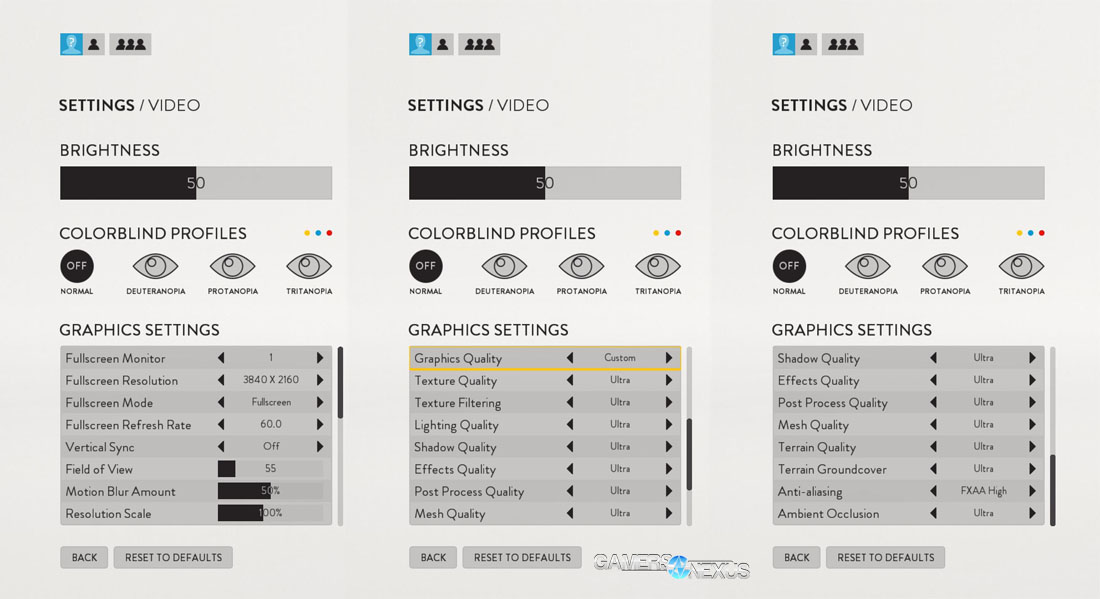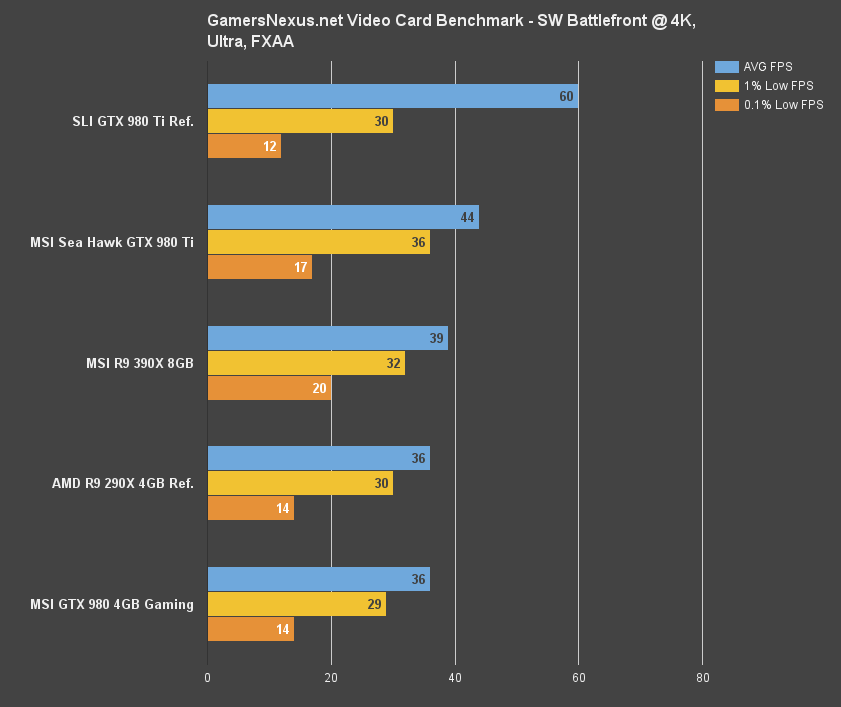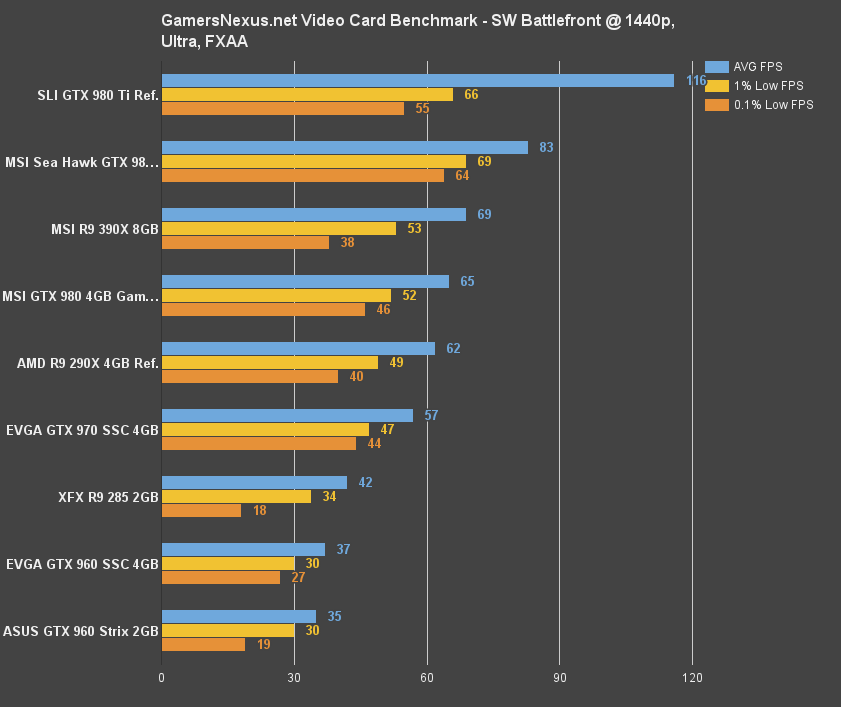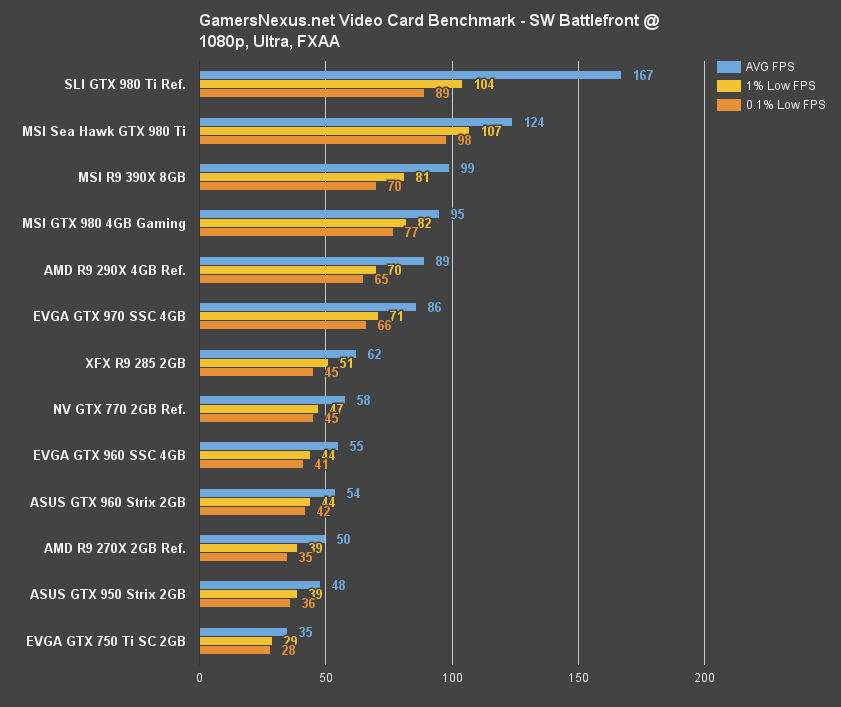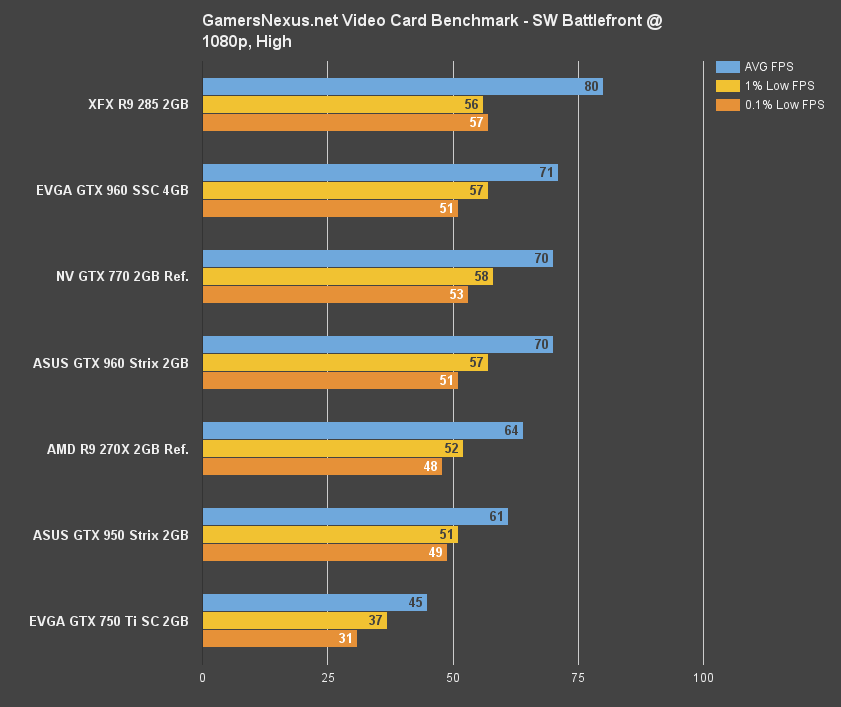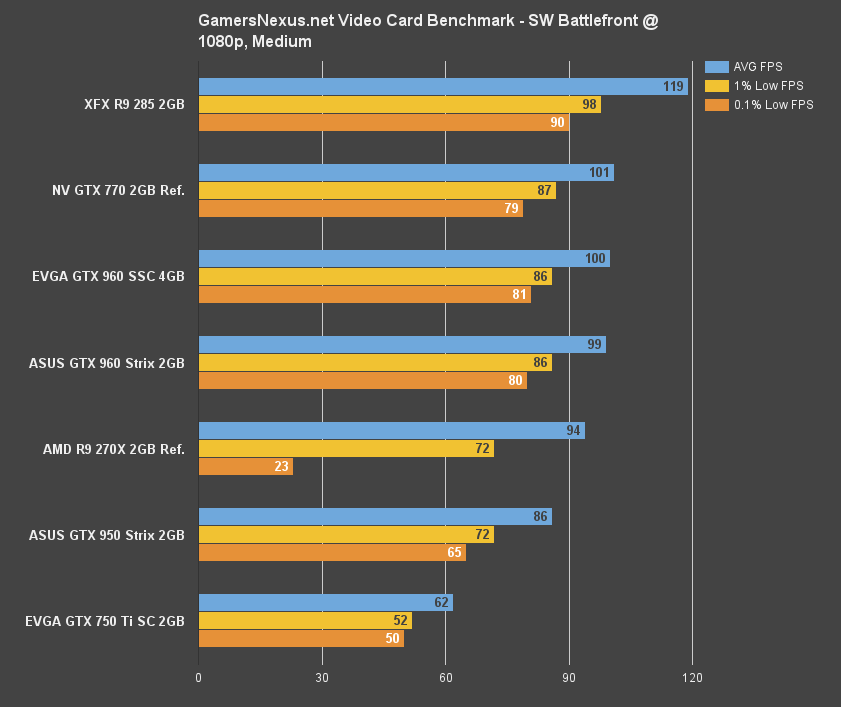Star Wars Battlefront PC Benchmark – 1080, 1440, & 4K Tested on 980 Ti, 970, 390X, & More
Posted on
UPDATE: Our launch-day Battlefront GPU benchmarks are now live. Refer here for updated charts.
The PC version of Star Wars: Battlefront was made available through beta channels yesterday and, somewhat surprisingly, the graphics settings and assets appear to be fairly feature-complete. It's possible (even likely) that some final optimizations are in the pipe leading up to launch but, for now, the game's high-resolution, high LOD assets are a testament to its preparedness for benchmarking.
Star Wars: Battlefront fronts some of the most advanced, realistic graphics we've yet seen, rivaling GTA V and The Witcher 3 in intensity and technology. Battlefront makes heavy use of terrain deformation and tessellation to add the appearance of greater depth, smooth terrain elements, and create a landscape that scales impressively well at various view distances.
We deployed a suite of video cards to benchmark Star Wars: Battlefront in an exhaustive test, including SLI GTX 980 Tis, the Sea Hawk 980 Ti, GTX 980, GTX 970, 960s, 950, the 390X, 290X, 270X, and more. This Star Wars: Battlefront benchmark compares FPS of graphics cards at maximum (ultra) settings, high, and medium settings in 1080p, 1440p, and 4K resolutions.
Disclaimer: This article makes no intentions to comment on gameplay value. We're strictly looking at visuals and framerate performance in Battlefront.
Explaining Battlefront's Graphics Settings
Below is the entire list of graphics settings in Star Wars Battlefront:
The settings are fairly standard and many are explanatory, but we'll dive into each of the potentially confusing items with some level of brevity. Note that, as we do with all major game title launches, we have already begun independent graphics setting optimization tuning for our upcoming Battlefront Graphics Optimization Guide. Until we're ready to publish that data, we're just overviewing what each setting does – not necessarily how it impacts performance.
Graphics Quality: This is the quick switch for graphics presets. We used this when toggling to “high” and “medium” for consistent testing and elimination of test error. All custom options will be grayed-out unless this option is set to “Custom.”
Texture Quality: The resolution of textures applied to in-game surfaces. Reducing this has a noticeable impact on visual fidelity within the game. Ultra texture qualities allow for granular inspection of character clothing, revealing detailed stitching and other visual elements.
Texture Filtering: This is the level of anisotropic filtering (click the glossary link to learn more). Rather than present this setting with the usual taps (x4, x8, x16, etc.), Battlefront displays the option with more user-friendly low/medium/high/ultra nomenclature. Anisotropic filtering has little to no impact on framerate performance and should be used to reduce texture “crawling” when looking at objects with non-oblique angles.
Lighting Quality: Impacts dynamic environment maps and sub-surface scattering. SSS, or sub-surface scattering, traces rays of light beneath the surface of objects – skin would be an easy example – to radiate light colors related to the penetrated object. For an easy example, imagine holding your hand over a flashlight. You'll see red shine through the surface of the skin. This is sub-surface light scattering.
Shadow Quality: Affects shadow resolution and distance. Lowering this option will create shadows with rougher edges and lower character shadow smoothness. Distant shadows will stop appearing with lower settings.
Effects Quality: The maximum count of active visual FX at any given time is governed by this setting. Effects Quality also impacts the resolution and duration of decals applied to maps and characters, like burn marks.
Post Process Quality: Affects high-dynamic range lighting (HDR), motion blur, distortion, and DOF (depth of field). Lowering this setting will create a “flattened” image by removing or reducing these post processing effects, but improve performance overall. Higher post processing settings will create more of a visual “pop” to the player.
Mesh Quality: Very important setting. Mesh quality governs tessellation of terrain and objects, with higher settings yielding the somewhat impressive smoothness and natural appearance of environment objects. Also governs reflections (intensive), physics simulations, and level of detail (LOD) view distances for meshes.
Terrain Groundcover: Impacts how populated the ground is with non-vital objects, like rocks, foliage, and other undergrowth or debris.
Star Wars Battlefront at Max Graphics Settings (60 FPS, 4K) – Benchmark Course
The above video shows one of our gameplay sessions in Star Wars: Battlefront. The benchmark course itself is at the beginning of the video, but we tacked-on extra gameplay for the curious. Our bench course demands consistency to produce reliable metrics. We played multiple sessions of multiplayer (sporadic) and singleplayer “survival mode” (which is easily replicable). In these play sessions, we determined that multiplayer framerates were comparable to singleplayer framerates. These findings led us to develop a benchmark course using the singleplayer survival mode, providing easy reproduction of tests and elimination of variables. The test was controlled in this regard.
The above video was captured at 4K resolution using max graphics settings in Battlefront, powered by an MSI Sea Hawk GTX 980 Ti ($750).
Massive Disclaimer: This Game is Not Officially Launched
Star Wars: Battlefront isn't fully launched. There are only a few maps presently in the game. As the game matures and reaches its proper launch, it is within reason that some maps, game modes, or vehicle assets could impact framerates in a negative direction from what we observed in this limited test.
It is also possible that framerates improve from last-minute optimizations. Basically, until we come back and tell you what the final performance metrics are, take this with a grain of salt.
Test Methodology
We tested using our updated 2015 Multi-GPU test bench, detailed in the table below. Our thanks to supporting hardware vendors for supplying some of the test components.
The latest AMD Catalyst drivers (15.9.1) were used for testing, including the Battlefront patch. NVidia's 358.50 drivers were used for testing, including the Battlefront patch. Game settings were configured to "Ultra," "High," and "Medium" presets at 1080p, 1440p, and 4K resolutions.
Each scenario was tested for 30 seconds identically, then repeated three times for parity.
We used the "Survival" mission on a set course (shown in our video). This was chosen for its replicability and reliability during test.
| GN Test Bench 2015 | Name | Courtesy Of | Cost |
| Video Card | This is what we're testing! | MSI | $750 |
| CPU | Intel i7-5930K CPU | iBUYPOWER | $580 |
| Memory | Kingston 16GB DDR4 Predator | Kingston Tech. | $245 |
| Motherboard | EVGA X99 Classified | GamersNexus | $365 |
| Power Supply | NZXT 1200W HALE90 V2 | NZXT | $300 |
| SSD | HyperX Savage SSD | Kingston Tech. | $130 |
| Case | Top Deck Tech Station | GamersNexus | $250 |
| CPU Cooler | NZXT Kraken X41 CLC | NZXT | $110 |
Average FPS, 1% low, and 0.1% low times are measured. We do not measure maximum or minimum FPS results as we consider these numbers to be pure outliers. Instead, we take an average of the lowest 1% of results (1% low) to show real-world, noticeable dips; we then take an average of the lowest 0.1% of results for severe spikes.
Star Wars Battlefront 4K Ultra Benchmark – GTX 980 Ti vs. 970, 285, 390X, More
Tested at 4K resolution (3840x2160) and with maxed-out (“Ultra”) settings, Battlefront abuses all but the most powerful GPU setups. We were able to just barely achieve a 60FPS average when using two GTX 980 Ti reference cards in SLI. Even MSI's Sea Hawk 980 Ti, which was just awarded “Best of Bench” for topping our bench charts, sits dead at 44FPS. Given Battlefront's market positioning as a somewhat fast-paced FPS game, we'd target 60FPS as a desirable minimum for competition.
AMD's R9 390X comes close to the 980 Ti, somewhat impressively, and is slightly advantaged in 0.1% lows.
Star Wars Battlefront 1440p Ultra Benchmark – GTX 980 Ti vs. 970, 285, 390X
Moving to 1440p, the SLI GTX 980 Ti combo nets nearly 120FPS average, but has somewhat dismal lows at 66FPS 1% and 55FPS 0.1%. We noticed some occasional stuttering with SLI enabled, though it wasn't bad.
The single GTX 980 Ti solution pushes 83FPS average, which is more than playable, and retains impressively tight timings on the 1% and 0.1% lows. AMD's R9 390X drives almost 70FPS at 1440p / ultra which, given the $400 price-point, is fiercely competitive for Battlefront.
The cut-off point here is very generous, almost suiting the GTX 970 ($319) perfectly. Owners of the 290X, GTX 970, GTX 980, 390X, and up can expect playability at 1440p. The GTX 970 and R9 290X may require some settings reductions from ultra to retain 60FPS.
Star Wars Battlefront 1080p Ultra Benchmark – GTX 980 Ti vs. 970, 285, 390X, More
1080p is the most populated chart, as it should be. Battlefront is playable all the way down to the range of the GTX 770, R9 285, and GTX 960 cards. The R9 270X and GTX 950 struggle a bit at ultra / 1080p. Notably, the GTX 960 4GB does not yield noteworthy gains over the 2GB alternative when tested on this map and at this resolution. See this article for games that do benefit from the 4GB GTX 960.
Star Wars Battlefront 1080p High Benchmark
Dropping to “high” allows owners of the new GTX 950 ($160) and the mainstay R9 270X to play the game with relative comfort.
Star Wars Battlefront 1080p Medium Benchmark
The GTX 750 Ti is relegated to medium, barely forcing out 62FPS at 1080p.
Star Wars Battlefront VRAM Consumption
We have not yet conducted a full, in-depth, long-duration scan of VRAM and system RAM consumption. In a brief observational period of 10 minutes, we saw VRAM consumption around 4017MB (when present) at 4K / ultra, with system RAM consumption around 2GB.
Although our FPS data is comprehensive, the VRAM & RAM consumption metrics are not yet comprehensive or complete data. Consider this a preview of more to come. We need to validate and test under various conditions to finalize this aspect of the report.
Conclusion: The Best Graphics Cards for Star Wars Battlefront on PC
Star Wars: Battlefront, for how beautifully rendered its graphics are, is fairly forgiving at lower resolutions. The game crushes GPUs at 4K, but allows video cards stretching down into the ~$180 range (GTX 960, R9 285) to play at 1080p / ultra, with some tuning done to settings. Here's the brief run-down:
- For gamers seeking the best 1080p / ultra experience in Battlefront, we'd suggest the R9 380 (replacing the R9 285) or GTX 960. For additional settings headroom in the event of an intensive map, the $319 GTX 970 remains a high value option.
- 1440p gaming with sights on 'ultra' would be best coupled with a GTX 970 (up against its limits, might need to slightly lower settings), GTX 980 ($500), R9 390 ($320), or R9 390X ($400).
- 4K – breathtaking in its output quality – demands an SLI or CrossFire configuration. We were only just able to achieve fluidity at the target 60FPS by using SLI GTX 980 Ti video cards.
- Note that massive, 40-player battles will take a toll on FPS in some regard depending on map. We are researching still.
Stay tuned to the site, twitter, and YouTube channel as we build upon this Battlefront research.
Do you like our content? Please consider supporting our efforts on Patreon!
- Steve “Lelldorianx” Burke.